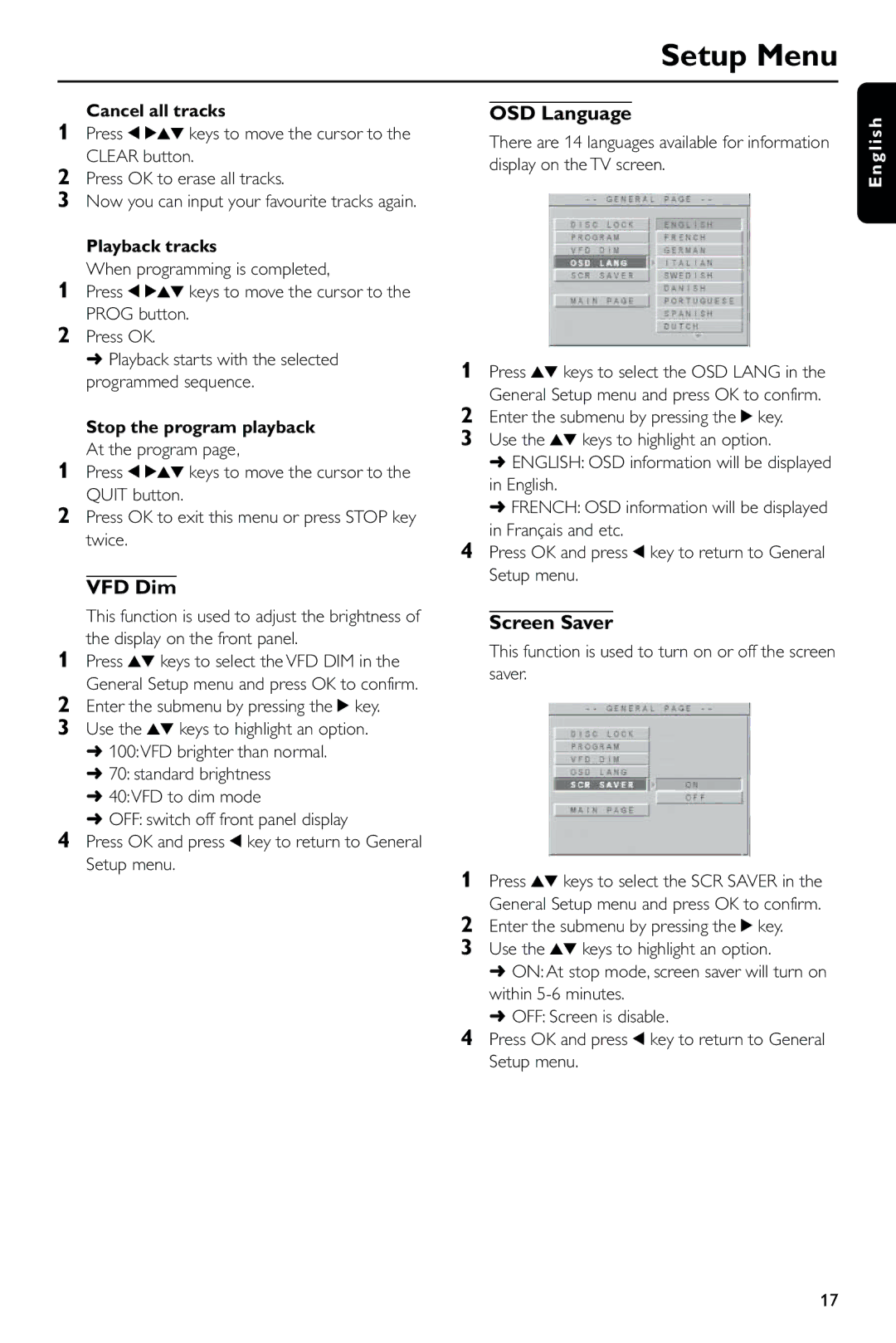DVD634/021 specifications
The Philips DVD634/021 is a versatile multi-format DVD player that brings an impressive range of features and technologies designed for an enhanced viewing experience. This device is designed to accommodate a variety of disc formats, ensuring compatibility with CDs, DVDs, and even MP3 files, which allows users to enjoy their favorite movies and music seamlessly.One of the standout characteristics of the Philips DVD634/021 is its progressive scan technology. This innovative feature significantly improves video quality by providing a smoother image display compared to interlaced scanning. The result is a sharper, clearer picture that enhances the overall viewing experience, making it perfect for home theaters. The player supports various resolutions, including 480p, which ensures that you can enjoy your DVDs with remarkable clarity on modern televisions.
Additionally, the DVD634/021 is equipped with a built-in Dolby Digital decoder, allowing it to deliver an immersive sound experience. This capability ensures that viewers can enjoy surround sound with compatible audio systems, effectively transforming any room into a mini-cinema. The player can also support various sound formats, making it a versatile choice for audiophiles who appreciate high-quality audio.
The ease of use is another significant advantage of the Philips DVD634/021. It features a user-friendly interface and remote control, ensuring that navigating through menus and accessing different settings is straightforward and efficient. Moreover, the player has fast and slow playback options, enabling users to enjoy their content at their preferred speed, whether for analysis or casual watching.
A notable feature is the player’s ability to enhance regular DVDs through its built-in upscaling technology. This function analyzes the standard-definition content and scales it up to near high-definition quality, providing a visual experience that makes older titles more enjoyable on high-resolution displays.
In conclusion, the Philips DVD634/021 stands out with its array of features, including multi-format compatibility, progressive scan technology, Dolby Digital support, and user-friendly operation. These characteristics make it a reliable and modern solution for home entertainment, appealing to both casual viewers and dedicated movie enthusiasts alike. Its advanced capabilities ensure that users can enjoy a diverse range of media with superior quality and convenience.