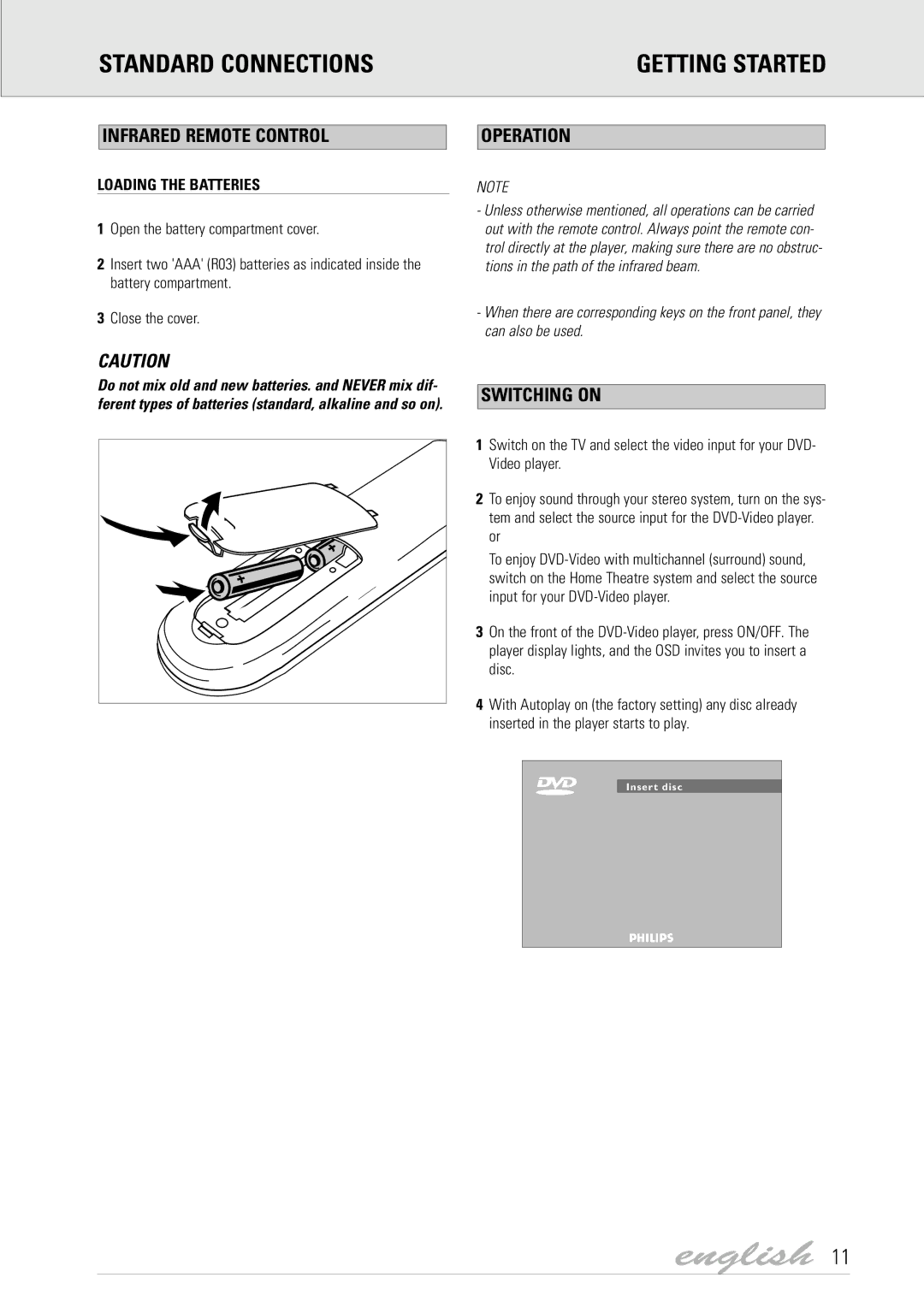STANDARD CONNECTIONS | GETTING STARTED |
|
|
INFRARED REMOTE CONTROL
LOADING THE BATTERIES
1Open the battery compartment cover.
2Insert two 'AAA' (R03) batteries as indicated inside the battery compartment.
3Close the cover.
CAUTION
Do not mix old and new batteries. and NEVER mix dif- ferent types of batteries (standard, alkaline and so on).
OPERATION
NOTE
-Unless otherwise mentioned, all operations can be carried out with the remote control. Always point the remote con- trol directly at the player, making sure there are no obstruc- tions in the path of the infrared beam.
-When there are corresponding keys on the front panel, they can also be used.
SWITCHING ON
1Switch on the TV and select the video input for your DVD- Video player.
2To enjoy sound through your stereo system, turn on the sys- tem and select the source input for the
To enjoy
3On the front of the
4With Autoplay on (the factory setting) any disc already inserted in the player starts to play.
Insert disc