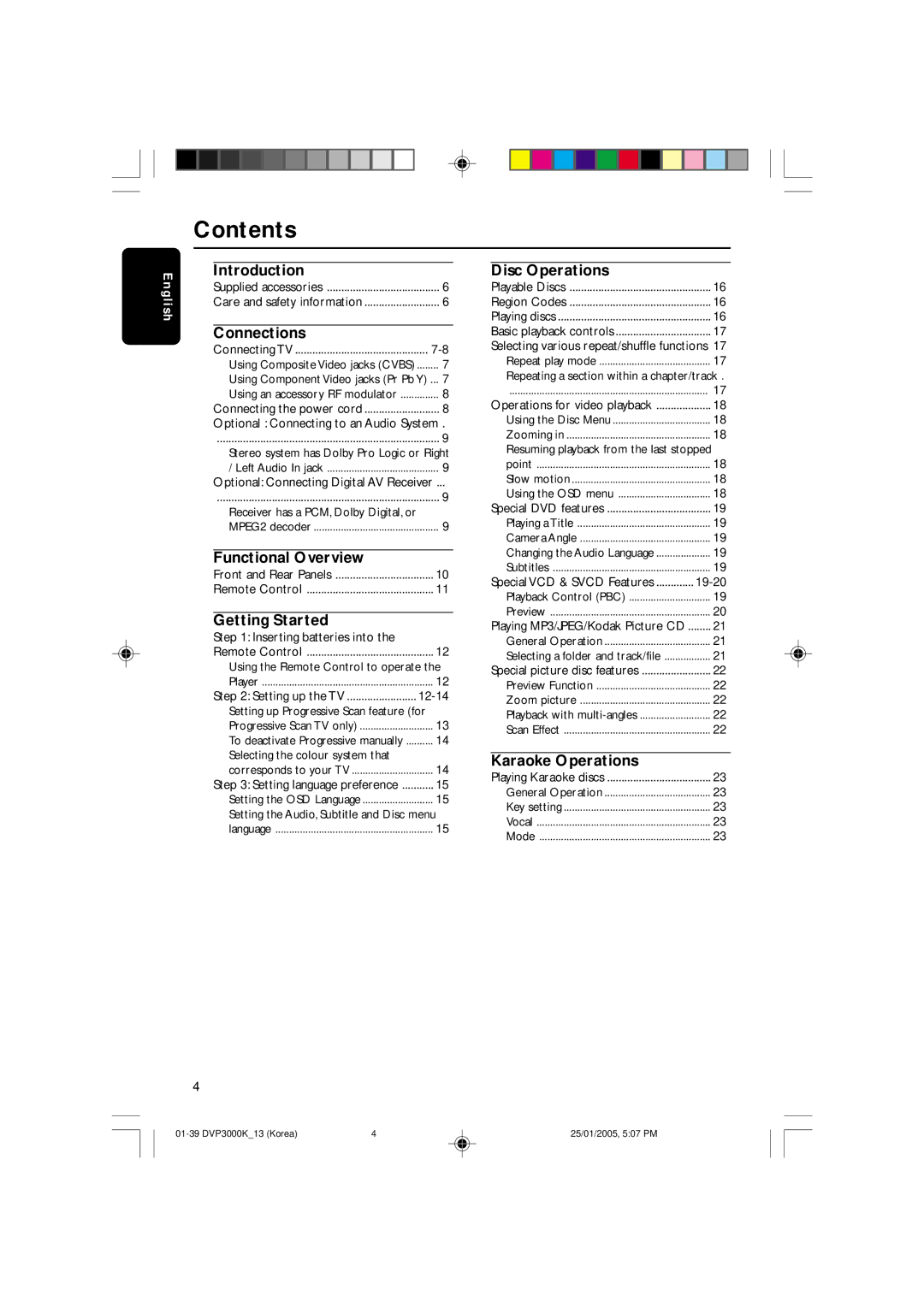SL-0504/13-1, DVP3000K/13 specifications
The Philips DVP3000K/13 and SL-0504/13-1 are versatile and user-friendly devices designed to enhance your home entertainment experience. These models stand out due to their robust features and cutting-edge technologies, making them essential components for any multimedia setup.The DVP3000K/13 is a compact DVD player that supports a wide range of formats, including DVD, CD, and MP3. This flexibility ensures that you can enjoy your favorite movies, music, and photos without compatibility issues. It is equipped with a progressive scan feature that delivers sharper and more detailed picture quality. This technology improves the viewing experience by reducing flicker and motion blur, providing vibrant images with rich colors.
Moreover, the DVP3000K/13 offers an easy-to-use interface and remote control functionality, allowing users to navigate through menus and select media with ease. High-quality audio output options, including Dolby Digital, ensure that the sound is as immersive as the visuals. The device supports various connection types, including composite, component, and HDMI outputs, allowing for seamless integration with modern televisions and sound systems.
On the other hand, the SL-0504/13-1 is a high-performance speaker system that complements the DVP3000K/13, enhancing your overall audio experience. With its sleek and stylish design, the SL-0504/13-1 is not only aesthetically pleasing but also engineered for optimum sound performance. The system boasts a powerful bass response, which enriches the audio dynamics, making it ideal for watching action-packed movies or listening to your favorite music genres.
The SL-0504/13-1 incorporates advanced acoustic technologies, ensuring clear dialogues and balanced sound across the frequency spectrum. Compatibility with various devices enhances its versatility, allowing connections to smartphones, tablets, and computers. The setup process is straightforward, and the system can be easily adjusted to fit different room acoustics.
In summary, the Philips DVP3000K/13 and SL-0504/13-1 provide an impressive combination of features, technologies, and characteristics aimed at delivering a superior multimedia experience. Whether you're a movie enthusiast or a music lover, these devices allow you to enjoy high-quality entertainment in the comfort of your own home. With their user-friendly design and reliable performance, they are excellent choices for enhancing any entertainment setup.