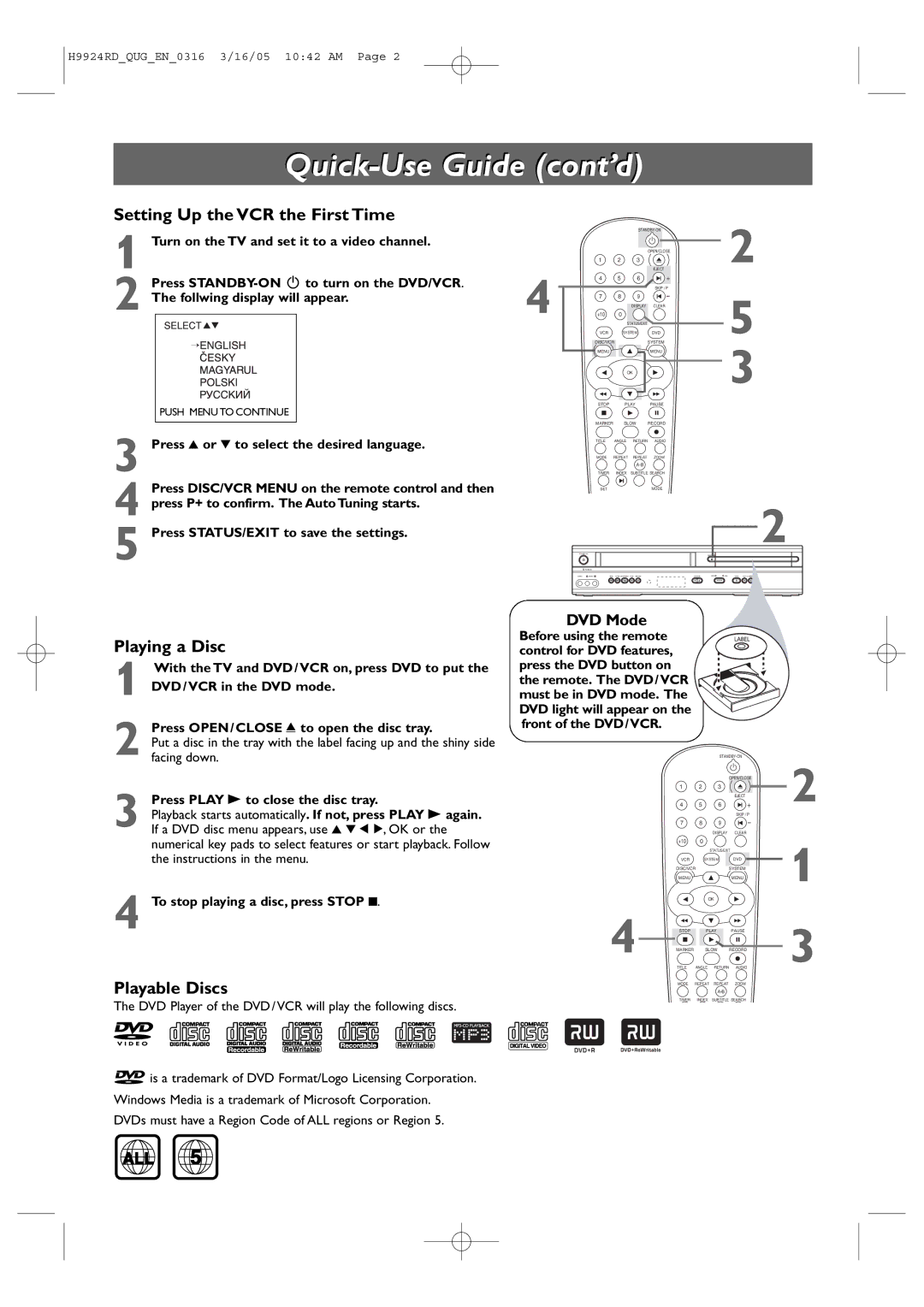1VMN20587, DVP3050V/51, H9924RD specifications
The Philips DVP3050V/51 is a versatile and feature-rich DVD player that stands out for its ability to play a wide range of formats, making it an excellent choice for home entertainment. Designed with the user in mind, this model offers a seamless blend of technology and functionality.One of the most notable features of the DVP3050V/51 is its compatibility with various disc formats. It supports DVD-R, DVD-RW, CD-R, CD-RW, and VCD, ensuring that users can enjoy their favorite movies and music without hassle. Furthermore, the player can handle playback of various media file formats, including MP3, MPEG4, and JPEG, allowing for a more comprehensive viewing and listening experience.
Equipped with advanced video technologies, this DVD player uses Progressive Scan, which enhances video quality by reducing motion blur and providing clearer images. The result is a more enjoyable viewing experience that captures every detail, making it perfect for watching movies, sporting events, or any other high-action content.
The DVP3050V/51 also features a user-friendly interface, making it easy to navigate through menus and settings. The remote control is intuitive, providing quick access to various functions such as play, pause, and chapter selection. Additionally, the player offers an easy setup process, ensuring that users can start using their device with minimal effort.
For those concerned about audio quality, the Philips DVP3050V/51 does not disappoint. The device boasts a digital audio output that can deliver crisp and clear sound, enhancing the overall experience. Its connectivity options include Standard Composite Video and Stereo Audio output, ensuring compatibility with a wide range of TVs and audio systems.
In terms of design, the DVP3050V/51 features a sleek and modern look that fits well in any entertainment setup. Its compact size allows for easy placement and storage, making it convenient for users with limited space.
Overall, the Philips DVP3050V/51 DVD player is an excellent addition to any home entertainment system. With its impressive range of features, high-quality audio and video capabilities, and user-friendly design, it guarantees a satisfying viewing experience for everyone. Whether watching classic films, enjoying music albums, or viewing personal photos, this DVD player caters to diverse entertainment needs.