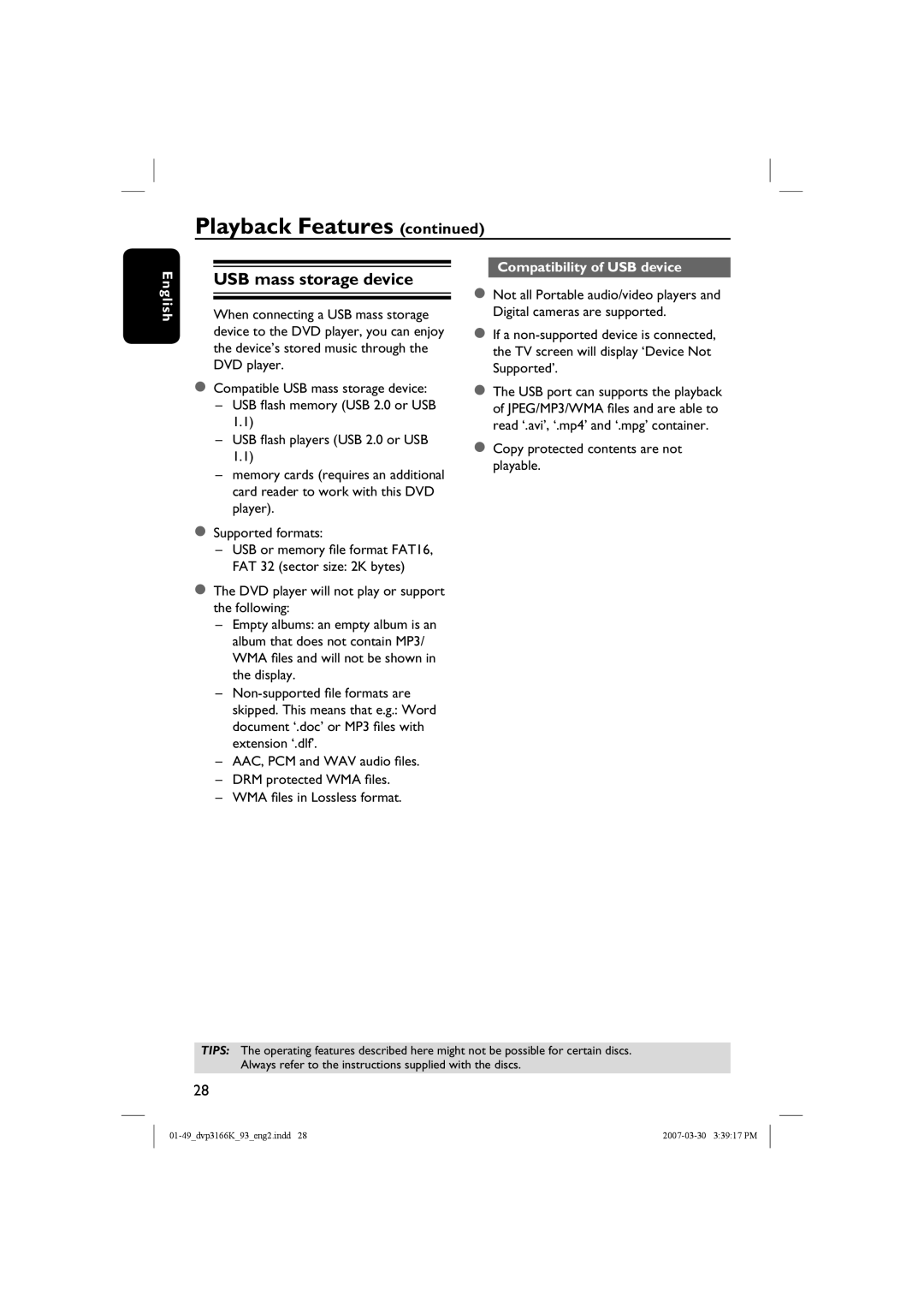Playback Features (continued)
Compatibility of USB device
USB mass storage device
English
When connecting a USB mass storage device to the DVD player, you can enjoy the device’s stored music through the DVD player.
Compatible USB mass storage device:
–USB flash memory (USB 2.0 or USB 1.1)
–USB flash players (USB 2.0 or USB 1.1)
–memory cards (requires an additional card reader to work with this DVD player).
Supported formats:
–USB or memory file format FAT16, FAT 32 (sector size: 2K bytes)
The DVD player will not play or support the following:
–Empty albums: an empty album is an album that does not contain MP3/ WMA files and will not be shown in the display.
–
–AAC, PCM and WAV audio files.
–DRM protected WMA files.
–WMA files in Lossless format.
Not all Portable audio/video players and Digital cameras are supported.
If a
The USB port can supports the playback of JPEG/MP3/WMA files and are able to read ‘.avi’, ‘.mp4’ and ‘.mpg’ container.
Copy protected contents are not playable.
TIPS: The operating features described here might not be possible for certain discs. Always refer to the instructions supplied with the discs.
28