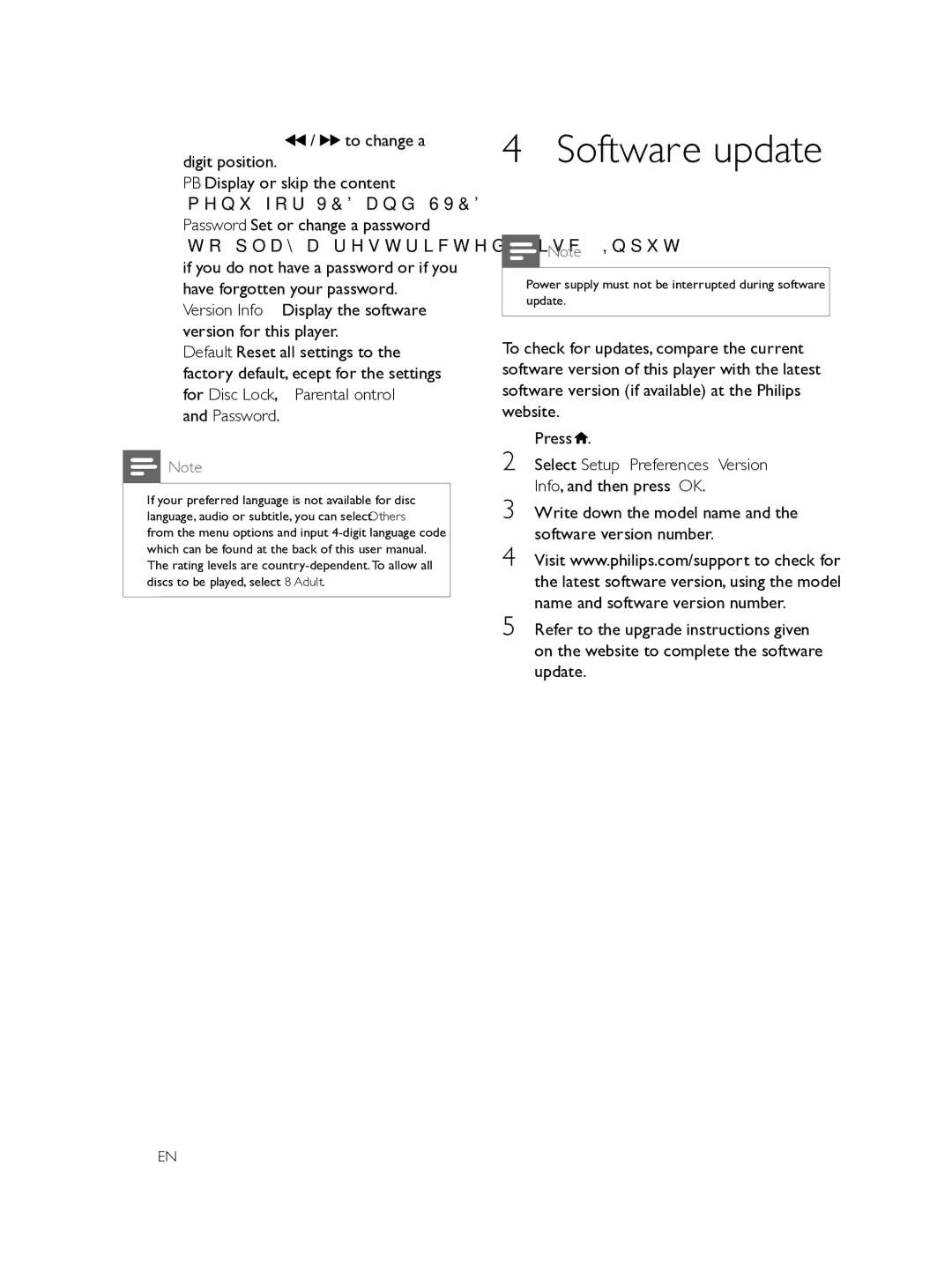DVP3608 specifications
The Philips DVP3608 is a versatile DVD player that brings together impressive features and reliable performance, making it an excellent choice for home entertainment enthusiasts. With its sleek design and user-friendly interface, this model offers a range of functionalities that cater to various viewing preferences.One of the standout features of the DVP3608 is its compatibility with multiple disc formats. This DVD player supports not only standard DVDs but also CD-RW, CD-R, and MP3 discs. This means users can enjoy a vast library of media content, from movies to music, without the hassle of format restrictions. Additionally, the device supports JPEG playback, allowing users to view their digital photos during family gatherings or special occasions.
The DVP3608 comes equipped with progressive scan technology, which enhances video quality by providing smoother images with fewer flickers. This feature ensures that users can experience their favorite movies and shows in high clarity, making it suitable for larger screens and enhancing movie nights with family or friends. The player elegantly upscales standard DVDs to near-HD quality, which is a valuable addition for those who wish to maximize their viewing experience.
Connectivity is another area where the DVP3608 excels. It features multi-functional outputs, including composite video, S-video, and audio outputs, which allow seamless connection to various television sets and audio systems. This versatility ensures that users can integrate the DVD player into their existing home theater setup easily.
User convenience is paramount in the DVP3608's design. Its remote control features a straightforward layout, allowing users to navigate menus and settings with minimal effort. The player also boasts fast and intuitive loading times, ensuring that users can start their movies promptly without unnecessary delay.
Durability and reliability characterize the Philips brand, and the DVP3608 is no exception. Built with high-quality materials, this DVD player is designed to withstand regular use while delivering consistent performance over time. Philips also incorporates energy-efficient technologies in their devices, aiming to minimize power consumption while maintaining excellent functionality.
In summary, the Philips DVP3608 is a robust DVD player that combines compatibility, advanced technologies, and user-friendly features, making it a solid choice for anyone looking to enhance their home entertainment experience. Whether it’s for casual viewing or immersive movie nights, the DVP3608 stands out as a dependable option for discerning users.