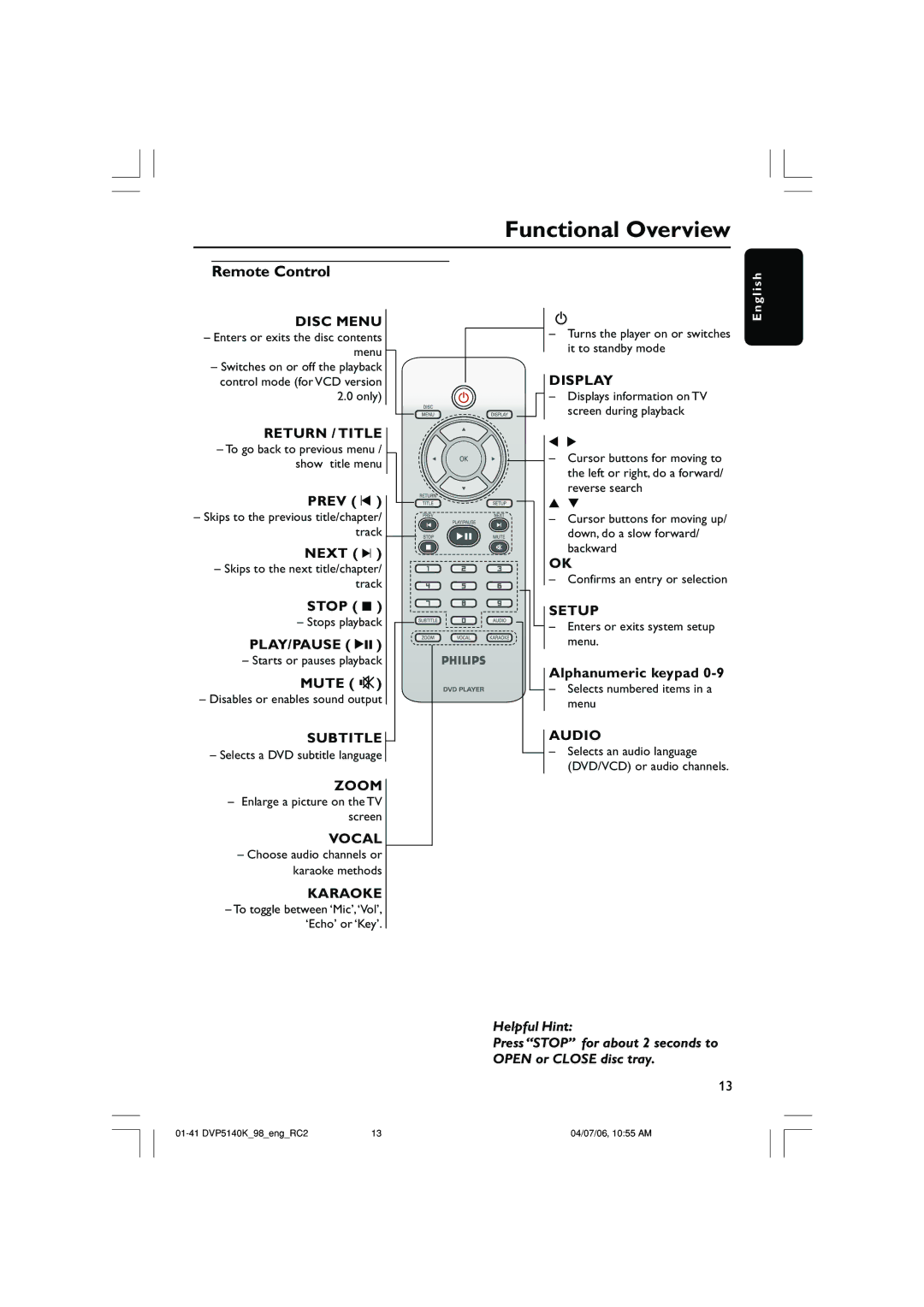DVP5140K/98 specifications
The Philips DVP5140K/98 is a versatile and powerful DVD player that combines high-quality video and audio playback with an array of useful features. Designed for home entertainment enthusiasts, this model demonstrates Philips’ commitment to delivering a rich viewing experience, ensuring that users can enjoy their favorite movies and shows with dazzling clarity.One of the main features of the DVP5140K/98 is its support for various disc formats, including DVD, DVD+R/RW, DVD-R/RW, and CD, allowing for playback of a broad range of media. Users can easily enjoy their existing collections without compatibility concerns. The device is also capable of playing DivX videos, which enables users to watch downloaded content seamlessly. This cross-format compatibility helps extend the usability of the player, making it an excellent choice for those who appreciate both physical media and digital downloads.
In terms of video quality, the DVP5140K/98 supports up to 1080p upscaling, providing an enhanced picture for standard DVDs and other media. This upscaling technology helps improve the resolution and detail of lower-quality sources, resulting in a more vibrant and immersive viewing experience. Additionally, the player features progressive scan capability, which minimizes motion blur and retains picture clarity during fast-moving scenes.
Audio performance is another standout aspect of the Philips DVP5140K/98. It offers Dolby Digital and DTS output, enabling users to connect the player to a surround sound system for a cinematic audio experience. This compatibility means that action-packed films and emotional soundtracks sound more dynamic and engaging, enhancing the overall enjoyment of the viewing experience.
The device is designed with a user-friendly interface that simplifies navigation. The included remote control offers easy access to various features such as subtitle selection, audio track changes, and picture adjustments, making it convenient to customize the viewing experience.
Furthermore, the DVP5140K/98 features a sleek and modern design that will complement any home entertainment setup. Its compact size allows for easy placement in various entertainment stations without taking up excessive space.
Overall, the Philips DVP5140K/98 DVD player stands out for its reliable performance, diverse format support, and impressive audio-visual capabilities. Whether you're watching classic films, the latest blockbusters, or digital content, this model ensures a delightful home viewing experience, making it a valuable addition to any home entertainment system.