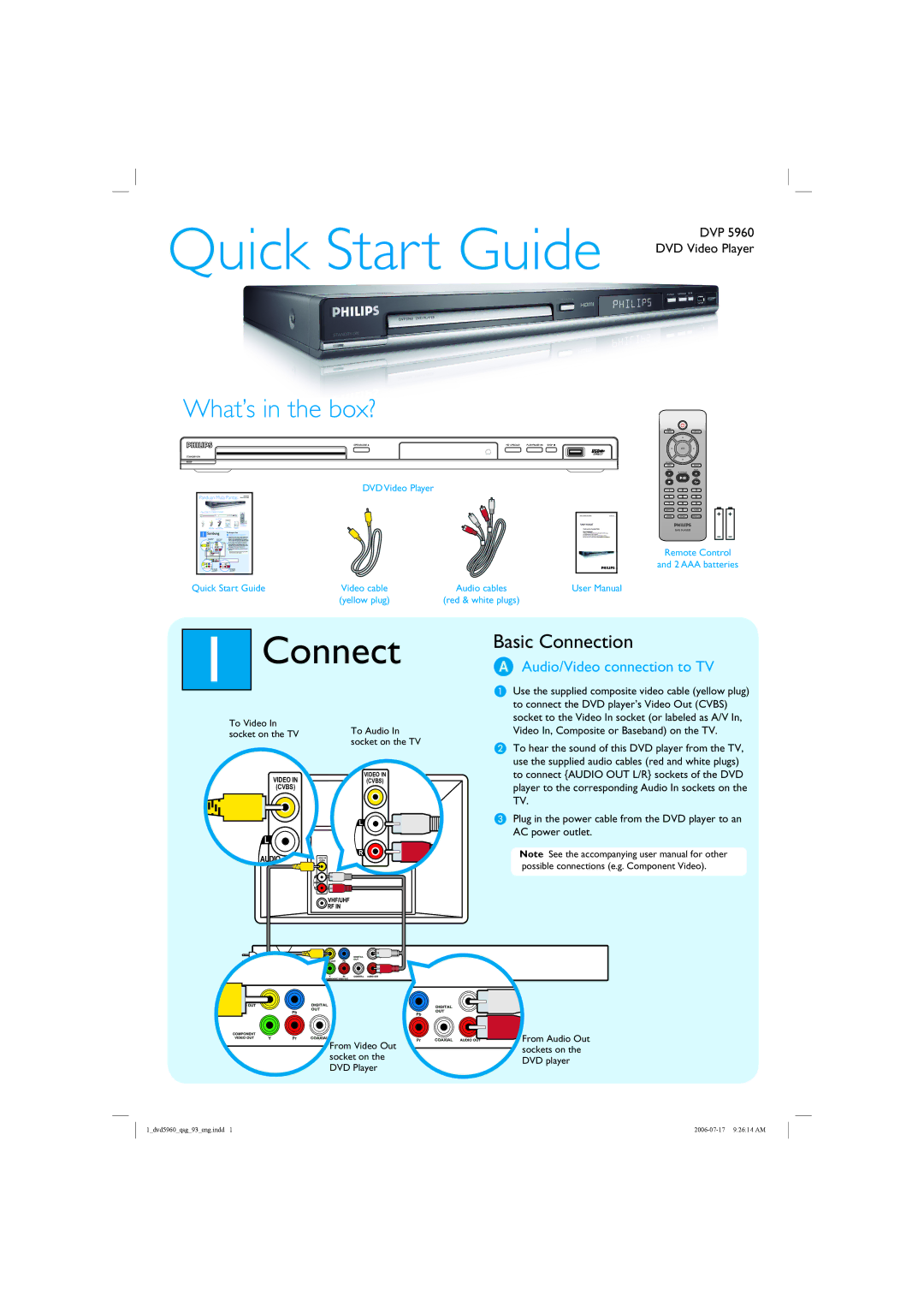DVP5960/93 specifications
Philips DVP5960/93 is a versatile multimedia DVD player known for its ability to play a wide range of formats, making it an excellent choice for home entertainment enthusiasts. This model provides high-quality video playback and supports various disc types, including DVD, DVD±R/RW, CD, CD-R/RW, and even some formats like DivX HD and MPEG-4.One of the key features of the DVP5960/93 is its Progressive Scan technology. This advanced feature enhances video output quality by reducing artifacts and providing superior image clarity and fluidity during playback. This results in sharper images, making it ideal for watching movies or videos on larger screens.
The player also incorporates advanced audio technologies, including Dolby Digital and DTS support. This allows for an immersive sound experience, ensuring that users enjoy their favorite films with exceptional audio quality. The DVP5960/93 also has enhanced compatibility with various audio formats, including MP3 and WMA, allowing users to enjoy their music collection with ease.
Another significant aspect of the Philips DVP5960/93 is its USB 2.0 connectivity. This feature enables users to connect external USB drives, providing access to multimedia files stored on compatible devices, including movies, music, and photos. As a result, users can enjoy their media library without the need for a computer, creating a seamless viewing experience.
The player also features an intuitive on-screen interface, making it easy to navigate through menus and settings. Additional features include a thumbnail view for faster access to content, plus customizable options that allow users to set their preferred audio and video settings.
For convenience, the DVP5960/93 also includes a variety of output options, including HDMI output for connecting to modern televisions with enhanced picture quality. The composite video and audio output options ensure compatibility with legacy devices, making this model highly adaptable.
Overall, the Philips DVP5960/93 combines a multitude of features and technologies, positioning it as a reliable and high-performance DVD player capable of meeting the demands of diverse multimedia experiences. With its robust design and emphasis on quality, it serves as a valuable addition to any home entertainment setup.