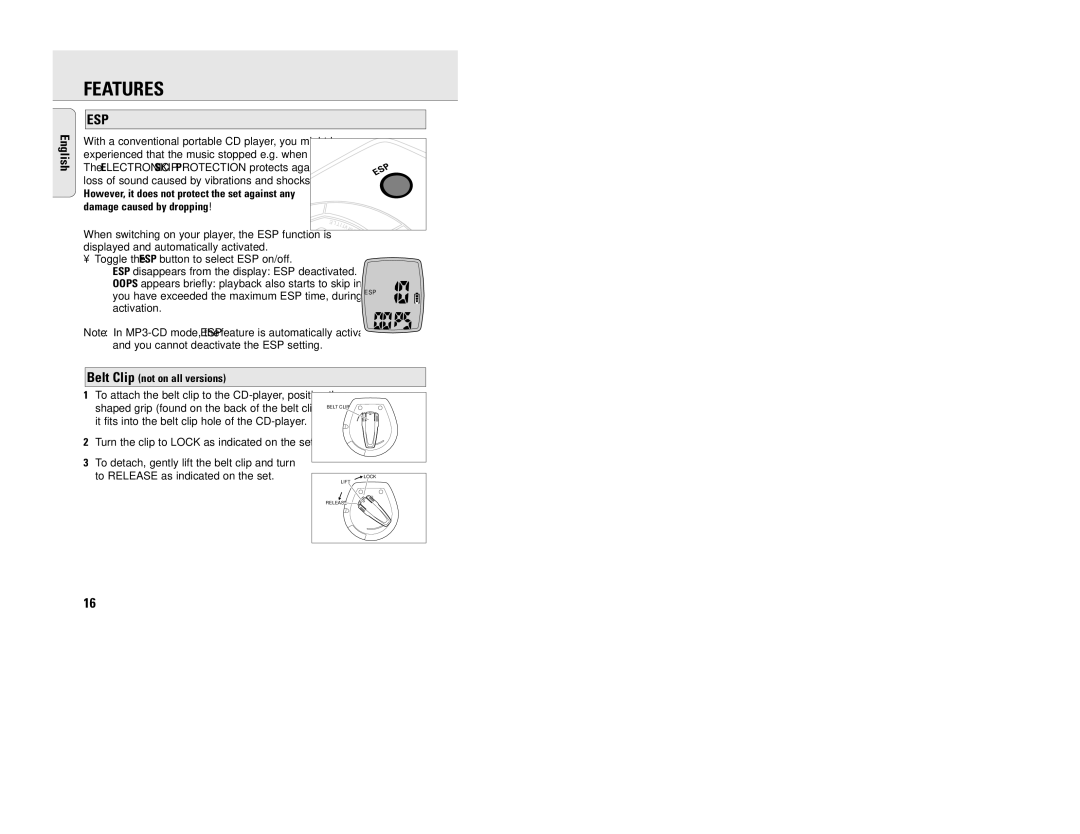EXP203, EXP201 specifications
Philips, a brand synonymous with innovation in consumer electronics, has made a significant mark in the portable audio market with its EXP201 and EXP203 models. These compact CD players are designed to cater to the needs of music lovers who appreciate high-quality sound and user-friendly features.The Philips EXP201 and EXP203 both boast a sleek and portable design that makes them convenient for travel and everyday use. Weighing lightly with a slim profile, these players can easily fit into a backpack or purse, ensuring that users can enjoy their favorite tunes wherever they go.
One of the standout features of both models is their anti-shock technology, which provides a seamless listening experience. This technology minimizes the risk of skipping during playback, making it ideal for users who like to move around while enjoying music. It allows for uninterrupted listening even in bumpy conditions, whether on a bus or while jogging.
In terms of sound quality, Philips has integrated advanced audio technologies that deliver crisp highs and robust lows. The digital sound control allows users to tailor their audio experience, choosing from preset options that suit different music genres. Whether you're listening to classical, rock, or pop, the EXP201 and EXP203 adjust the sound output to enhance your listening experience.
Both models feature a user-friendly interface, with straightforward buttons that make navigating playlists and functions intuitive. The LCD display allows for easy reading, even in low light conditions. Additionally, they are compatible with CD-R and CD-RW formats, ensuring versatility for users who enjoy a range of audio formats.
Battery efficiency is another significant advantage of the EXP201 and EXP203. They feature long-lasting battery life, meaning users can enjoy hours of uninterrupted playback without the need for frequent recharging. This is particularly beneficial for users who are constantly on the go.
Moreover, the design of both players reflects Philips' commitment to sustainability. The materials used help reduce environmental impact, appealing to eco-conscious consumers.
In conclusion, the Philips EXP201 and EXP203 are exemplary models in the portable audio market, combining durability, portability, and superior sound quality. With features like anti-shock technology, digital sound control, long battery life, and a user-friendly interface, these CD players provide an exceptional listening experience for audiophiles and casual listeners alike. Philips continues to redefine the standards of portable audio with these innovative models, ensuring that music lovers everywhere can enjoy their favorite tracks with ease and style.