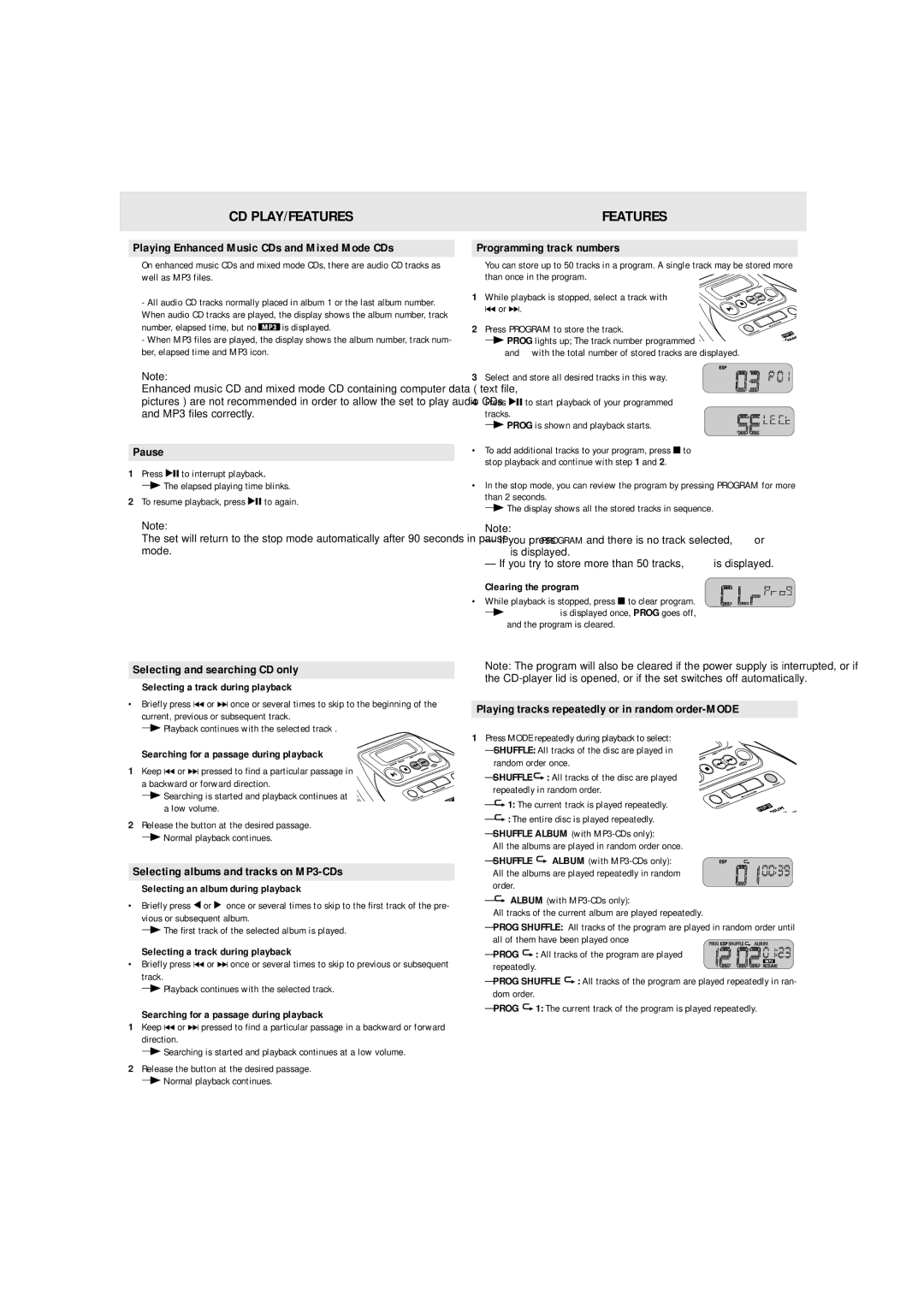CD PLAY/FEATURES | FEATURES |
|
|
Playing Enhanced Music CDs and Mixed Mode CDs
On enhanced music CDs and mixed mode CDs, there are audio CD tracks as well as MP3 files.
Programming track numbers
You can store up to 50 tracks in a program. A single track may be stored more than once in the program.
-All audio CD tracks normally placed in album 1 or the last album number. When audio CD tracks are played, the display shows the album number, track
number, elapsed time, but no ![]() is displayed.
is displayed.
-When MP3 files are played, the display shows the album number, track num- ber, elapsed time and MP3 icon.
Note:
Enhanced music CD and mixed mode CD containing computer data ( text file, pictures ) are not recommended in order to allow the set to play audio CDs and MP3 files correctly.
Pause
1While playback is stopped, select a track with ∞ or §.
2Press PROGRAM to store the track.
y PROG lights up; The track number programmed and P with the total number of stored tracks are
3Select and store all desired tracks in this way.
4Press 2; to start playback of your programmed tracks.
y PROG is shown and playback starts.
•To add additional tracks to your program, press 9 to stop playback and continue with step 1 and 2.
E
displayed.
1Press 2; to interrupt playback. y The elapsed playing time blinks.
2To resume playback, press 2; to again.
Note:
The set will return to the stop mode automatically after 90 seconds in pause mode.
Selecting and searching CD only
Selecting a track during playback
•Briefly press ∞ or § once or several times to skip to the beginning of the current, previous or subsequent track.
y Playback continues with the selected track .
Searching for a passage during playback |
|
1 Keep ∞ or § pressed to find a particular passage in |
|
a backward or forward direction. |
|
y Searching is started and playback continues at | RE |
| F |
| F |
| • |
a low volume. |
|
2 Release the button at the desired passage. |
|
y Normal playback continues. |
|
Selecting albums and tracks on MP3-CDs
Selecting an album during playback
•Briefly press 1 or 2 once or several times to skip to the first track of the pre- vious or subsequent album.
y The first track of the selected album is played.
Selecting a track during playback
•Briefly press ∞ or § once or several times to skip to previous or subsequent track.
y Playback continues with the selected track.
Searching for a passage during playback
1Keep ∞ or § pressed to find a particular passage in a backward or forward direction.
y Searching is started and playback continues at a low volume.
2Release the button at the desired passage. y Normal playback continues.
•In the stop mode, you can review the program by pressing PROGRAM for more than 2 seconds.
y The display shows all the stored tracks in sequence. Note:
–If you press PROGRAM and there is no track selected, SELECt or no Pr is displayed.
–If you try to store more than 50 tracks, Prog FULL is displayed.
Clearing the program
•While playback is stopped, press 9 to clear program. y CLrProg is displayed once, PROG goes off,
and the program is cleared.
Note: The program will also be cleared if the power supply is interrupted, or if the
Playing tracks repeatedly or in random order-MODE
1Press MODE repeatedly during playback to select:
– SHUFFLE: All tracks of the disc are played in random order once.
– SHUFFLE ![]() : All tracks of the disc are played repeatedly in random order.
: All tracks of the disc are played repeatedly in random order.
– ![]() 1: The current track is played repeatedly.
1: The current track is played repeatedly.
–![]() : The entire disc is played repeatedly.
: The entire disc is played repeatedly.
–SHUFFLE ALBUM (with
All the albums are played in random order once.
– SHUFFLE ![]() ALBUM (with
ALBUM (with
–![]() ALBUM (with
ALBUM (with
All tracks of the current album are played repeatedly.
–PROG SHUFFLE: All tracks of the program are played in random order until all of them have been played once
–PROG  : All tracks of the program are played
: All tracks of the program are played
repeatedly.
–PROG SHUFFLE ![]() : All tracks of the program are played repeatedly in ran- dom order.
: All tracks of the program are played repeatedly in ran- dom order.
–PROG ![]() 1: The current track of the program is played repeatedly.
1: The current track of the program is played repeatedly.