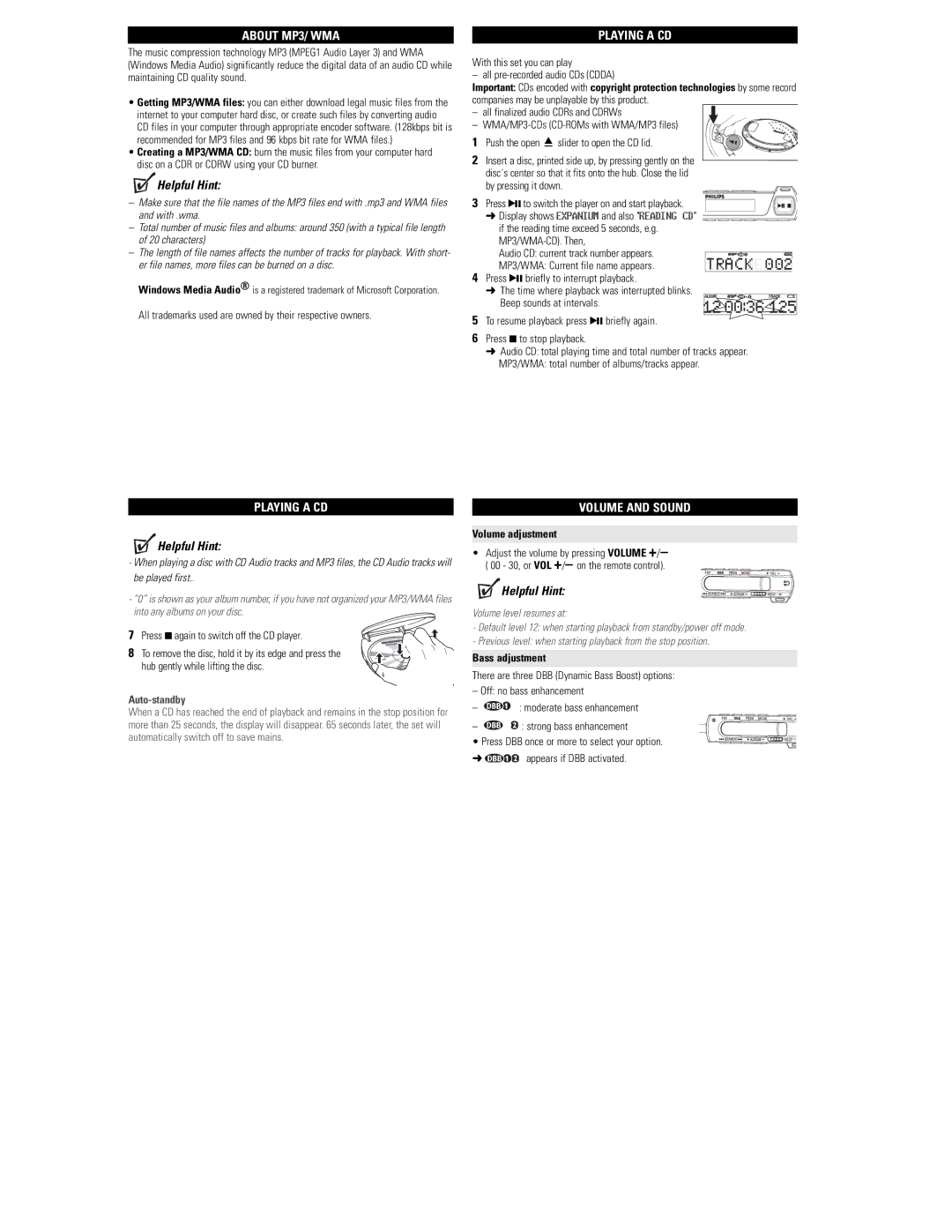EXP3463, EXP3461, EXP3460, EXP3462 specifications
The Philips EXP3462, EXP3460, EXP3461, and EXP3463 are a series of portable CD players known for their compact design and excellent audio quality. These models are particularly favored by music enthusiasts who appreciate portability and functionality without compromising on sound performance.The Philips EXP3462 is a standout model in this lineup, featuring a sleek and compact body that makes it easy to carry. One of its main features is the anti-shock technology, which ensures uninterrupted playback, even when on the move. This is especially beneficial for users who enjoy listening to music while exercising or commuting. The EXP3462 also offers a long battery life, allowing for hours of listening pleasure without frequent recharging.
The EXP3460, while similar in design to the EXP3462, incorporates advanced features like a CD-R/CD-RW playback capability. This means users can play a wider variety of music formats, providing greater flexibility for those who enjoy custom mix CDs. Additionally, the EXP3460 includes an easy-to-read LED display that simplifies navigation through tracks and settings, ensuring a user-friendly experience.
The EXP3461 model focuses on enhanced sound quality, featuring advanced audio technologies that deliver clear and powerful sound. It is equipped with a built-in equalizer, allowing users to customize their listening experience according to their personal preferences. This model also supports both CD and MP3 playback, making it versatile for various music collections.
Lastly, the EXP3463 emphasizes connectivity and convenience, boasting an integrated headphone jack and an option for connecting external speakers. This connectivity feature allows users to amplify their listening experience when desired. The EX3463 also comes with a durable exterior, designed to withstand everyday use while maintaining its sleek appearance.
Overall, the Philips EXP3462, EXP3460, EXP3461, and EXP3463 portable CD players cater to a wide range of users, each offering unique features and characteristics. From anti-shock technology and CD-R compatibility to sound customization and external connectivity, these players exemplify Philips' commitment to high-quality audio and user satisfaction in portable formats. Whether for personal enjoyment or on-the-go entertainment, these models provide versatile options for all music lovers.