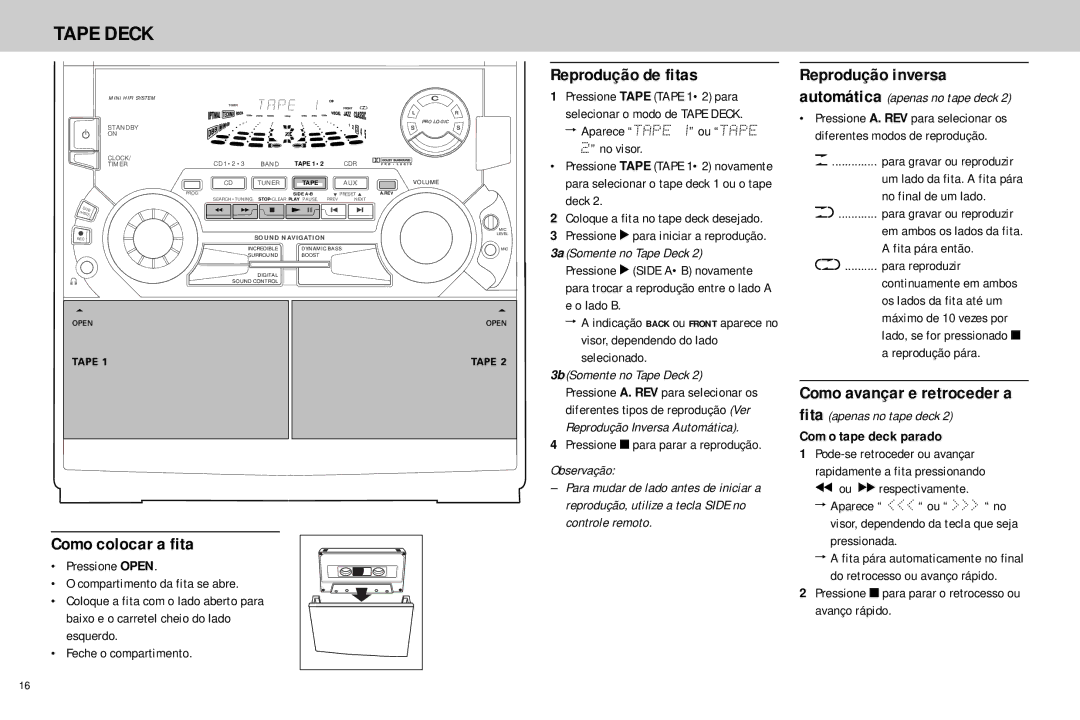FW768P specifications
The Philips FW768P is a versatile and powerful mini stereo system designed to deliver exceptional sound quality and a range of entertainment options. Recognized for its compact design, it is ideal for both small and large spaces, allowing music enthusiasts to enjoy their favorite tunes with impressive audio performance.One of the standout features of the Philips FW768P is its powerful audio output, with a robust amplifier that delivers a rich and dynamic sound. The system is equipped with multiple speakers that work in harmony to create a balanced audio experience, enhancing the listening experience whether for music, movies, or games. The built-in equalizer offers various presets, allowing users to tailor the sound to their personal preferences or specific genres.
The FW768P supports multiple playback modes, making it a versatile choice for any music lover. It features a CD player that can handle both regular CDs and CD-R/RW discs, ensuring compatibility with a wide range of music collections. Additionally, it has a built-in FM tuner, providing access to a variety of radio stations for those who enjoy live broadcasts.
For those who prefer digital music, the FW768P is equipped with USB ports, allowing users to plug in their USB flash drives and enjoy their favorite files directly from the system. Furthermore, it supports Bluetooth connectivity, enabling users to wirelessly stream music from smartphones, tablets, and other Bluetooth-enabled devices. This feature adds a level of convenience, allowing for seamless transitioning between various audio sources without needing to connect cables.
In terms of design, the Philips FW768P boasts a sleek and modern aesthetic that complements any decor. Its compact size means it can fit easily on a shelf or countertop without taking up too much space, while its intuitive control panel ensures ease of use.
The system also includes additional functionalities such as a sleep timer, programmable playlists, and a remote control, adding convenience to the listening experience.
Overall, the Philips FW768P mini stereo system combines powerful audio performance with a wide range of modern features, making it an excellent choice for anyone looking to enhance their home audio setup. With its ability to cater to both traditional and digital media, it represents a versatile solution for today’s music enthusiasts.