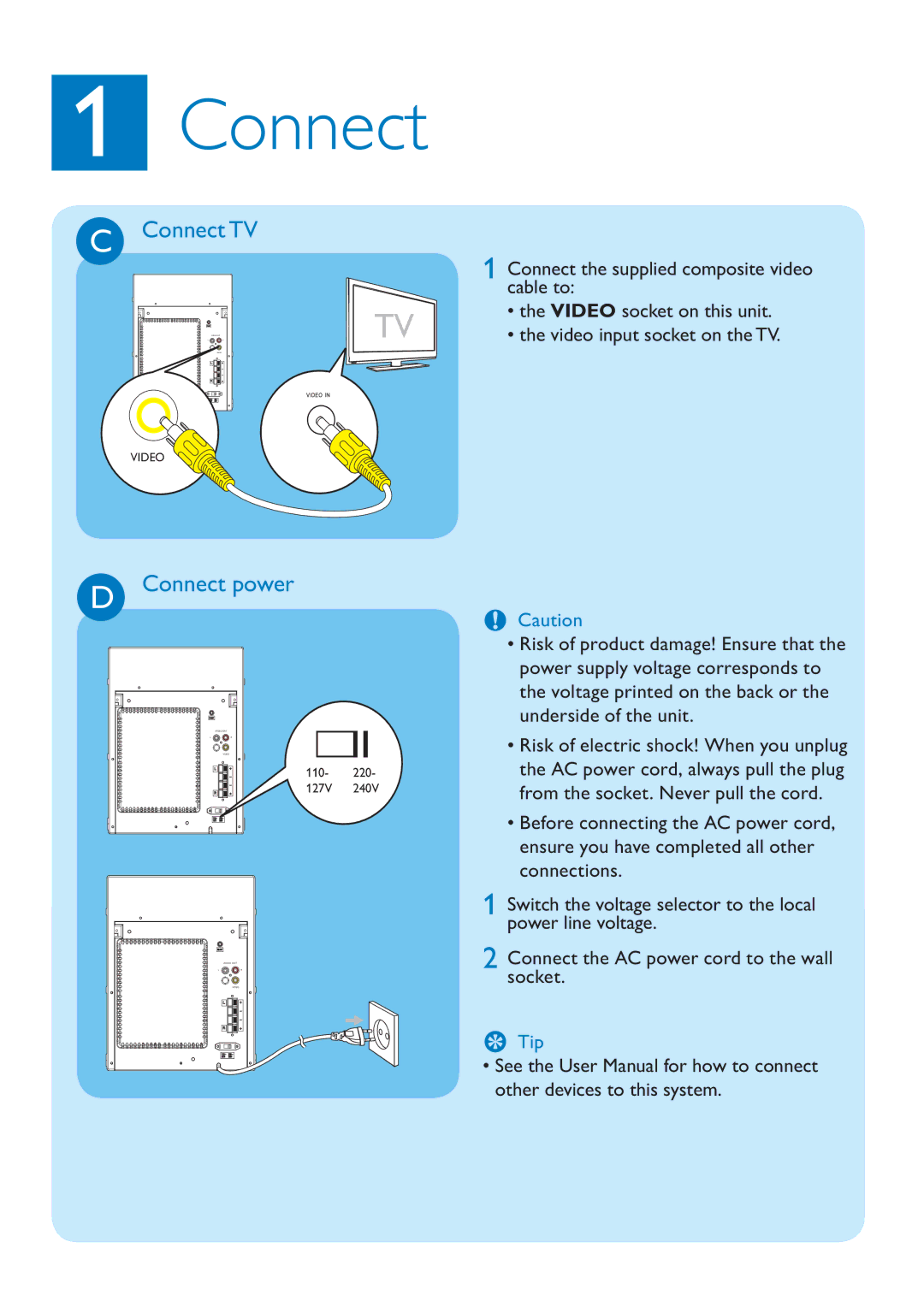1Connect
CConnect TV
AUDIO OUT | TV |
LR
VIDEO
VIDEO ![]()
1Connect the supplied composite video cable to:
•the VIDEO socket on this unit.
•the video input socket on the TV.
DConnect power
AUDIO OUT
LR
VIDEO
110- 220-
127V 240V
AUDIO OUT
LR
VIDEO
CCaution
•Risk of product damage! Ensure that the power supply voltage corresponds to the voltage printed on the back or the underside of the unit.
•Risk of electric shock! When you unplug the AC power cord, always pull the plug from the socket. Never pull the cord.
•Before connecting the AC power cord, ensure you have completed all other connections.
1Switch the voltage selector to the local power line voltage.
2Connect the AC power cord to the wall socket.
ETip
•See the User Manual for how to connect other devices to this system.