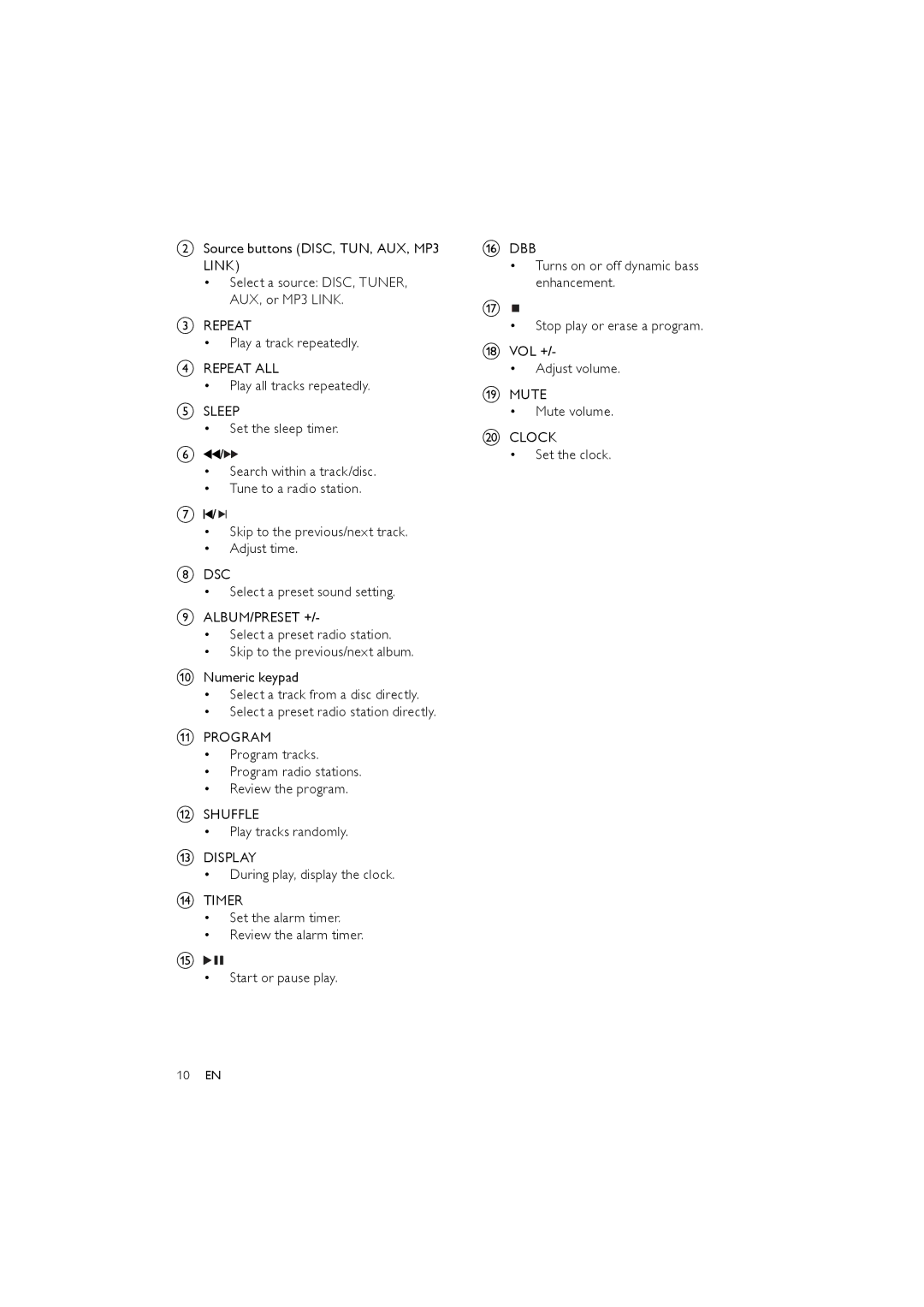FWM154/05 specifications
The Philips FWM154/05 is a versatile audio system designed to enhance your music listening experience at home. This compact yet powerful system combines classic design elements with modern technology, making it a great addition to any room. With its user-friendly controls and rich audio output, it's perfect for casual listeners and dedicated audiophiles alike.One of the standout features of the FWM154/05 is its robust sound quality. The system is equipped with a powerful amplifier that delivers deep bass and clear treble, ensuring that every note is heard. The built-in speakers are designed to provide a balanced soundstage, allowing you to enjoy your favorite tracks as intended by the artists. The speaker system is optimized to deliver impressive sound quality, whether you are listening to music or watching movies.
Connectivity is another highlight of the Philips FWM154/05. With multiple input options, including USB, AUX, and CD playback, it allows you to enjoy music from various sources. You can easily connect your smartphone, tablet, or computer to play your favorite songs directly through the system. Additionally, the USB port enables easy access to your digital music library, letting you play your favorite tracks with a simple plug-and-play interface.
The FWM154/05 also features a built-in FM tuner, allowing you to catch your favorite radio stations without needing additional equipment. The clear and easy-to-read display makes tuning in to your preferred station a hassle-free experience. Moreover, the system comes with customizable equalizer settings, so you can tailor the sound profile to match your listening preferences.
In terms of design, the Philips FWM154/05 sports a sleek and modern aesthetic that fits seamlessly into any home decor. Its compact size makes it easy to place on shelves or entertainment units without taking up too much space. The intuitive remote control adds convenience, enabling you to adjust settings from a distance.
Overall, the Philips FWM154/05 is a powerful and feature-rich audio system that offers excellent sound quality and versatile connectivity options. Whether you're hosting a party, relaxing at home, or enjoying a quiet evening, this system delivers an immersive audio experience that enhances all your entertainment.