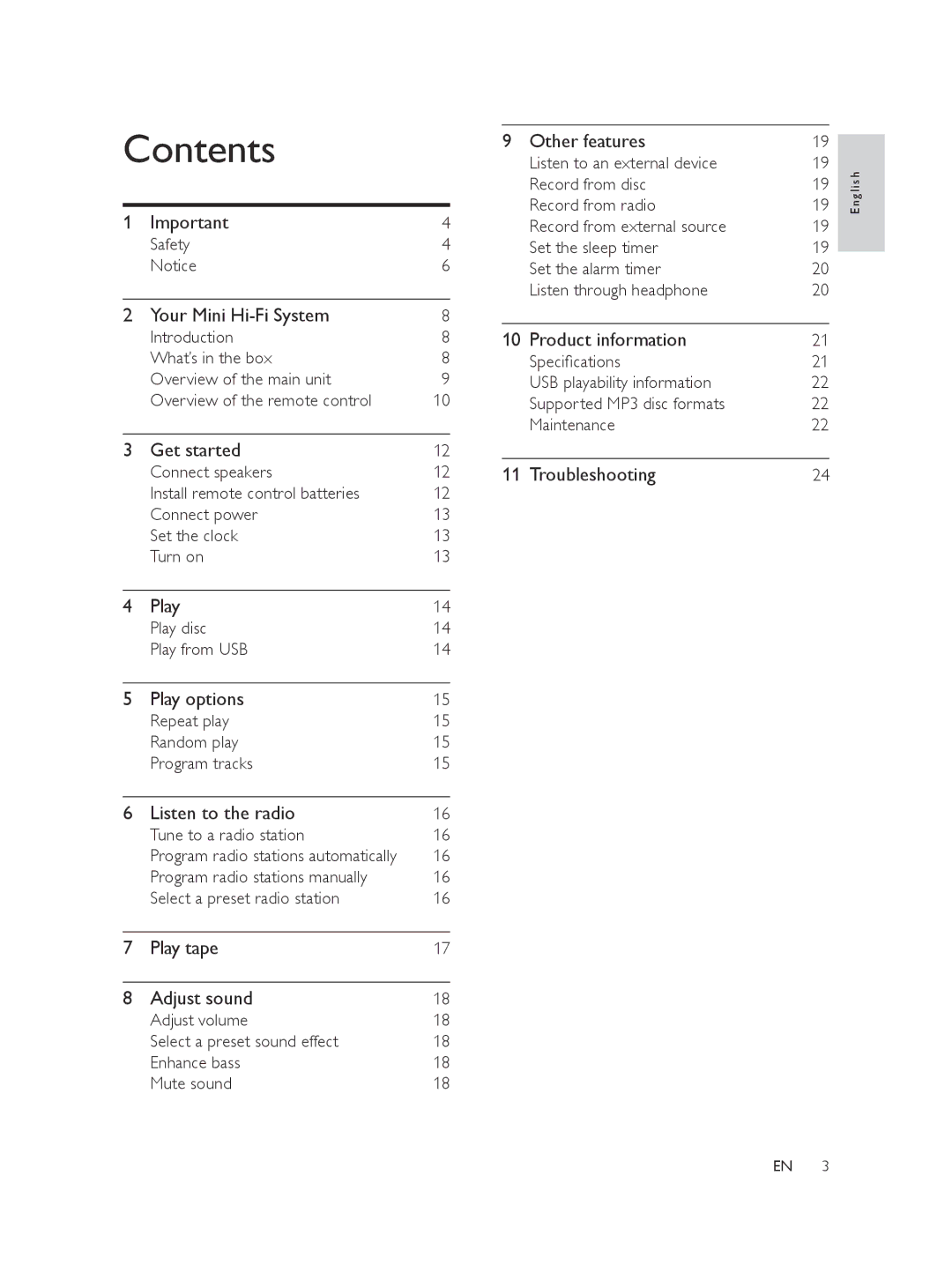Contents
1 | Important | 4 |
| Safety | 4 |
| Notice | 6 |
|
|
|
2 | Your Mini | 8 |
| Introduction | 8 |
| What’s in the box | 8 |
| Overview of the main unit | 9 |
| Overview of the remote control | 10 |
|
|
|
3 | Get started | 12 |
| Connect speakers | 12 |
| Install remote control batteries | 12 |
| Connect power | 13 |
| Set the clock | 13 |
| Turn on | 13 |
|
|
|
4 | Play | 14 |
| Play disc | 14 |
| Play from USB | 14 |
|
|
|
5 | Play options | 15 |
| Repeat play | 15 |
| Random play | 15 |
| Program tracks | 15 |
|
|
|
6 | Listen to the radio | 16 |
| Tune to a radio station | 16 |
| Program radio stations automatically | 16 |
| Program radio stations manually | 16 |
| Select a preset radio station | 16 |
|
|
|
7 | Play tape | 17 |
|
|
|
8 | Adjust sound | 18 |
| Adjust volume | 18 |
| Select a preset sound effect | 18 |
| Enhance bass | 18 |
| Mute sound | 18 |
9Other features
Listen to an external device Record from disc Record from radio Record from external source Set the sleep timer
Set the alarm timer Listen through headphone
10Product information
Specifications
USB playability information Supported MP3 disc formats Maintenance
11Troubleshooting
19
19
19
19
19
19
20
20
21
21
22
22
22
24
English
EN 3