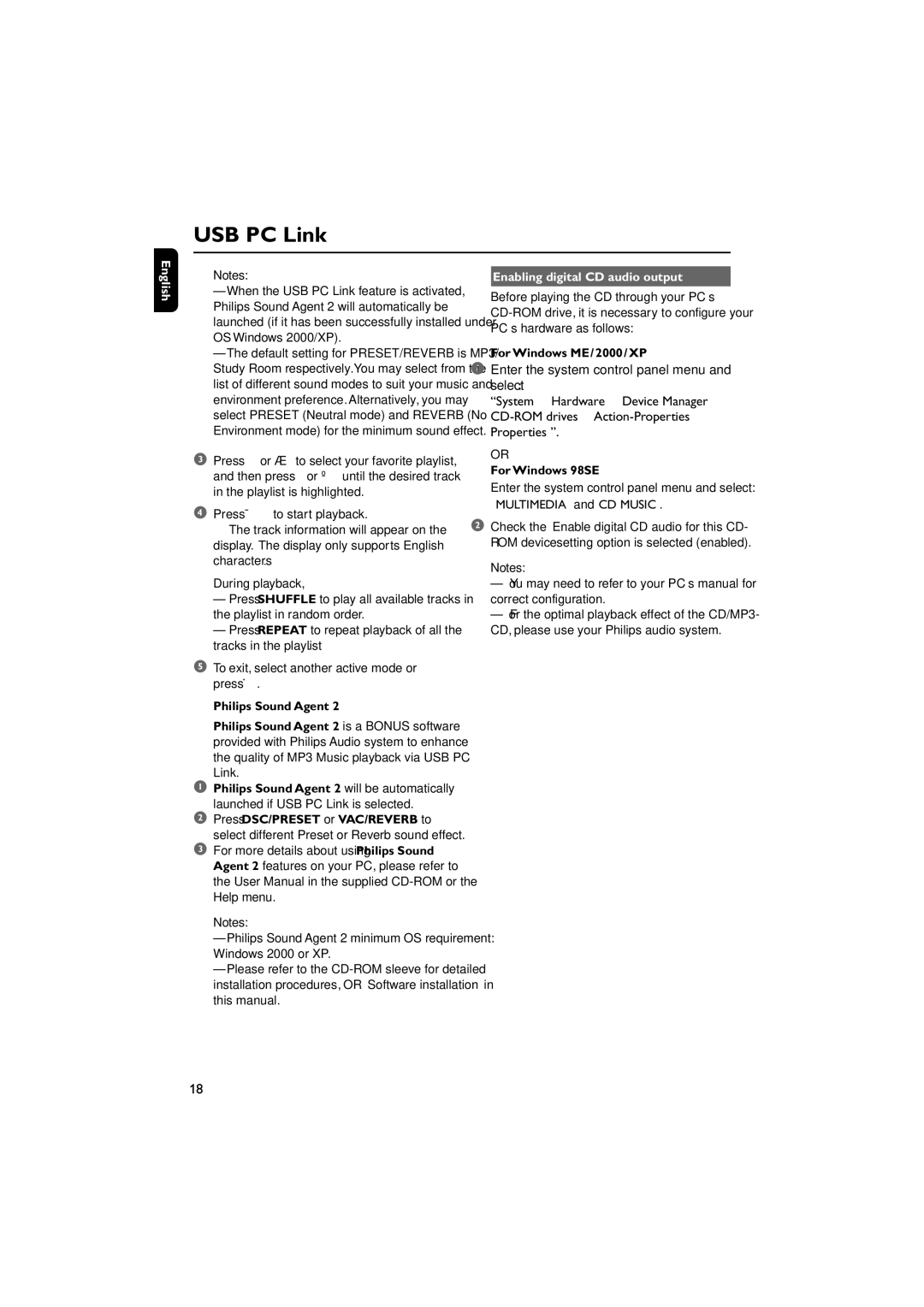FWM779 specifications
The Philips FWM779 is an impressive compact stereo system designed to deliver robust audio experiences in a stylish package. This powerhouse is crafted for music lovers who appreciate both the quality of sound and user-friendly features.One of the standout features of the FWM779 is its total output power, which delivers a remarkable audio performance. With a combination of enhanced bass and clear high frequencies, it ensures that every note and beat is represented with precision. The inclusion of powerful speakers allows the system to fill any room with rich, immersive sound that makes listening to music a delightful experience.
The system incorporates an advanced CD player that supports various disc formats, enabling users to enjoy their favorite albums without hassle. Additionally, it features a digital FM tuner that offers exceptional reception quality, allowing listeners to easily access their favorite radio stations with clarity. The FWM779 also supports MP3 playback, allowing users to enjoy their digital music collections effortlessly.
Connectivity is a crucial aspect of modern audio systems, and the Philips FWM779 does not disappoint. It comes equipped with several input options, including USB and auxiliary ports, allowing the connection of external devices such as smartphones, tablets, and laptops. The USB playback feature enables convenient access to music files directly from USB drives, making it easier than ever to play your favorite songs.
Another noteworthy technology is the Bass Reflex system, which enhances low-frequency performance, creating deep and resonant bass sounds that are felt even in larger spaces. For those who appreciate personalized sound profiles, the system includes a powerful equalizer, allowing users to adjust audio settings to suit their listening preferences.
The Philips FWM779 sports a sleek and modern design, making it an attractive addition to any home decor. Its user-friendly interface, combined with an intuitive remote control, ensures effortless navigation and control over music playback.
Overall, the Philips FWM779 is an excellent choice for anyone seeking a compact stereo system with powerful audio capabilities, extensive connectivity options, and a user-friendly experience. Its combination of high-quality sound, stylish design, and advanced technologies makes it a fantastic addition to any music lover’s collection. Whether hosting a party or enjoying a quiet evening at home, the FWM779 ensures that users can enjoy their music to the fullest.