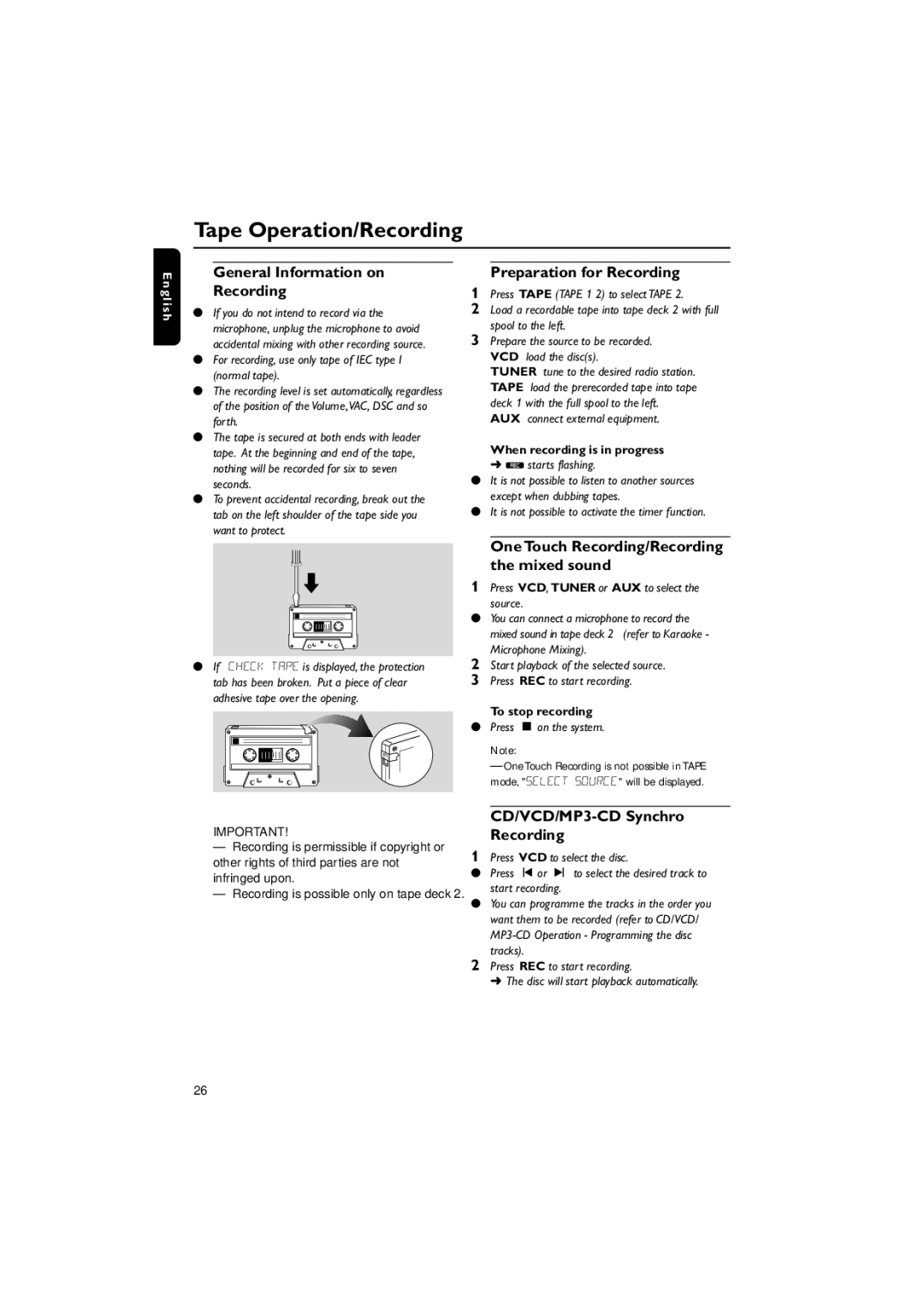FWV537 specifications
The Philips FWV537 is an advanced home audio system that combines cutting-edge technology with user-friendly features, making it an excellent choice for music enthusiasts and casual listeners alike. Its sleek design and compact form factor allow it to fit seamlessly into any living space while delivering exceptional sound quality.One of the standout features of the FWV537 is its impressive power output. With a robust amplifier and high-quality speakers, this system delivers crisp, clear audio across a wide range of frequencies. Whether you are listening to your favorite music, watching movies, or hosting a party, the FWV537 can fill the room with rich, immersive sound.
The FWV537 supports a variety of audio formats, making it a versatile option for different media. It features CD playback, allowing users to enjoy their favorite albums directly. Additionally, it supports MP3 playback from USB drives, which gives users access to their digital music libraries easily. The system also includes a built-in FM radio tuner, providing access to a wide range of radio stations.
One of the most exciting technologies integrated into the FWV537 is its Bluetooth connectivity. This feature allows users to stream music wirelessly from smartphones, tablets, or laptops, enhancing the overall listening experience. The pairing process is straightforward, making it easy to connect devices and begin playing music almost instantly.
Moreover, the FWV537 offers a user-friendly interface with an intuitive remote control, making it simple to navigate through various functions and settings. The system includes preset equalizer settings, allowing users to customize sound profiles based on their preferences. The built-in LED display provides clear information on the current track, volume levels, and selected input source.
Additionally, the Philips FWV537 features a durable build quality and stylish aesthetics, with an appealing finish that adds a modern touch to any room. Its compact size means it can fit on a shelf or tabletop, while still delivering powerful sound without taking up too much space.
In conclusion, the Philips FWV537 is a well-rounded home audio system that excels in performance and usability. With features like Bluetooth connectivity, versatile playback options, and user-friendly controls, it caters to a wide range of audio needs, making it an ideal choice for anyone looking to elevate their home listening experience.