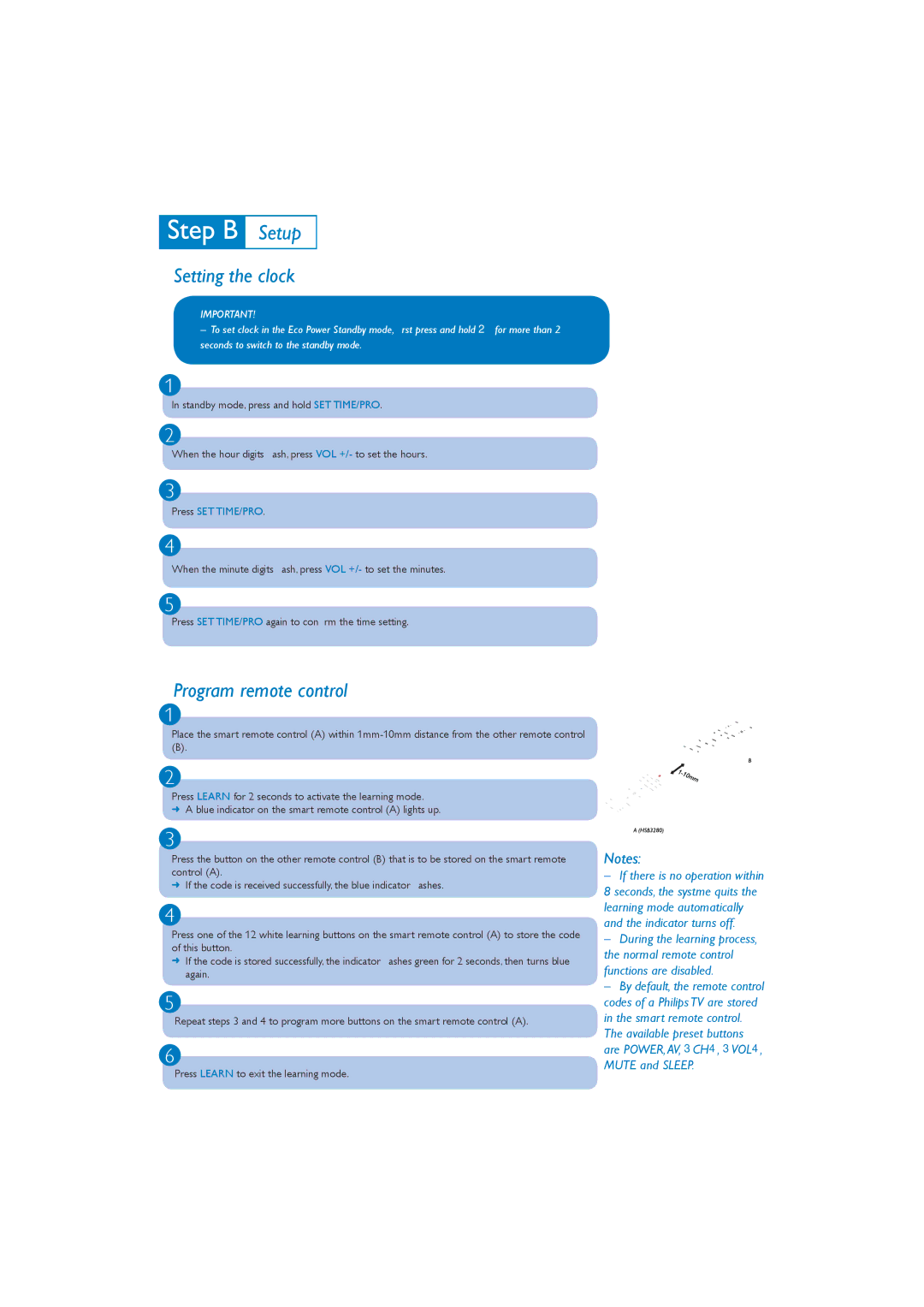Setting the clock
IMPORTANT!
–To set clock in the Eco Power Standby mode, first press and hold 2 for more than 2 seconds to switch to the standby mode.
1
In standby mode, press and hold SET TIME/PRO.
2
When the hour digits flash, press VOL +/- to set the hours.
3
Press SET TIME/PRO.
4
When the minute digits flash, press VOL +/- to set the minutes.
5
Press SET TIME/PRO again to confirm the time setting.
Program remote control 1
Place the smart remote control (A) within
(B).
2
Press LEARN for 2 seconds to activate the learning mode.
➜A blue indicator on the smart remote control (A) lights up.
3
Press the button on the other remote control (B) that is to be stored on the smart remote control (A).
➜If the code is received successfully, the blue indicator flashes.
4
Press one of the 12 white learning buttons on the smart remote control (A) to store the code of this button.
➜If the code is stored successfully, the indicator flashes green for 2 seconds, then turns blue again.
5
Repeat steps 3 and 4 to program more buttons on the smart remote control (A).
6
Press LEARN to exit the learning mode.
Notes:
–If there is no operation within 8 seconds, the systme quits the learning mode automatically and the indicator turns off.
–During the learning process, the normal remote control functions are disabled.
–By default, the remote control codes of a Philips TV are stored in the smart remote control. The available preset buttons are POWER, AV, 3CH4, 3VOL4, MUTE and SLEEP.