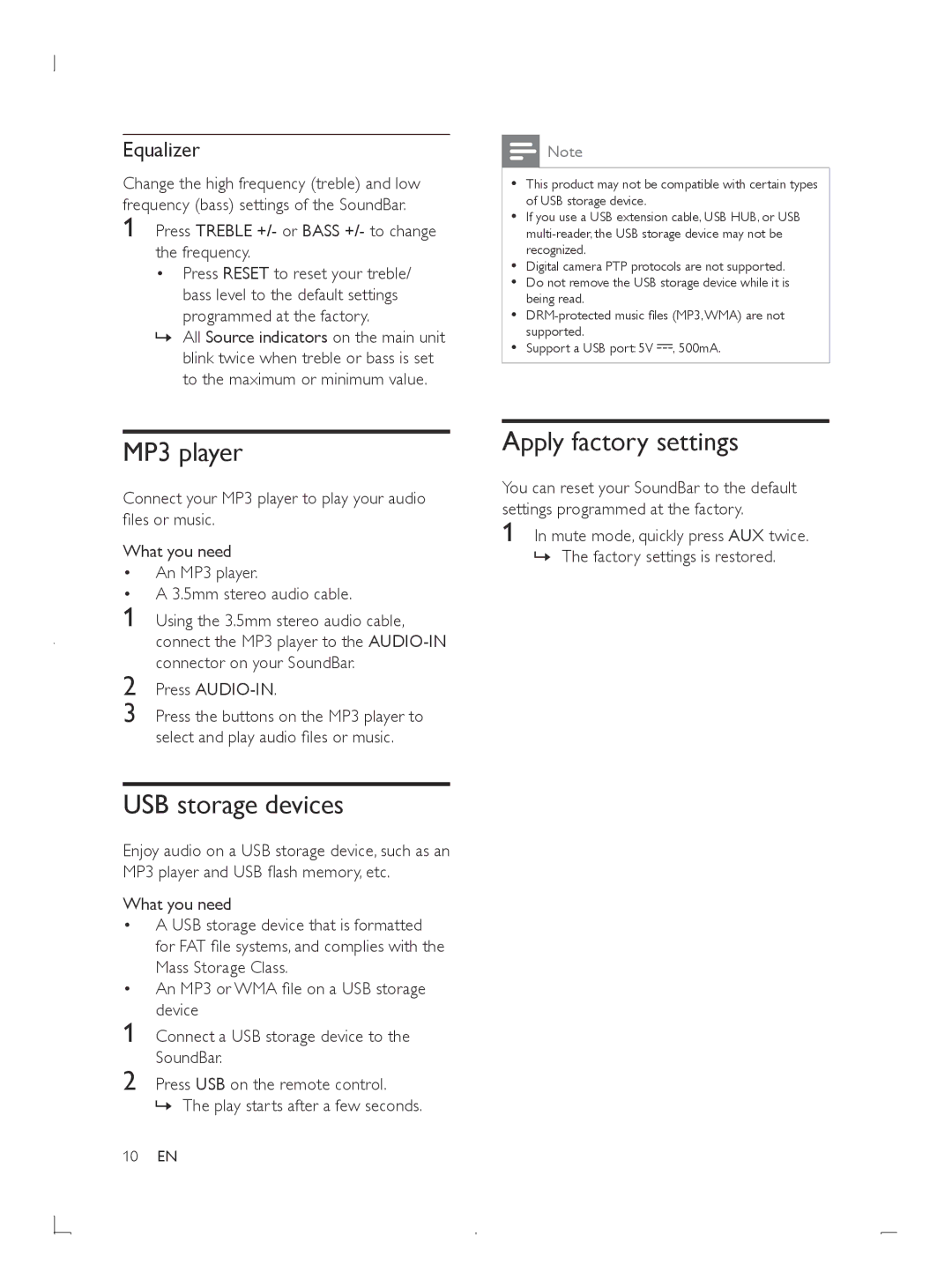Equalizer
Change the high frequency (treble) and low frequency (bass) settings of the SoundBar.
1
![]() Note
Note
••This product may not be compatible with certain types of USB storage device.
••If you use a USB extension cable, USB HUB, or USB
••Digital camera PTP protocols are not supported.
••Do not remove the USB storage device while it is being read.
••
••Support a USB port: 5V ![]() , 500mA.
, 500mA.
MP3 player
Connect your MP3 player to play your audio files or music.
What you need
• An MP3 player.
• A 3.5mm stereo audio cable.
1 Using the 3.5mm stereo audio cable, connect the MP3 player to the
2 Press AUDIO-IN.
3 Press the buttons on the MP3 player to select and play audio files or music.
USB storage devices
Enjoy audio on a USB storage device, such as an MP3 player and USB flash memory, etc.
What you need
• A USB storage device that is formatted for FAT file systems, and complies with the Mass Storage Class.
• An MP3 or WMA file on a USB storage device
1 Connect a USB storage device to the SoundBar.
2 Press USB on the remote control.
»»The play starts after a few seconds.
Apply factory settings
You can reset your SoundBar to the default settings programmed at the factory.
1 In mute mode, quickly press AUX twice.
»»The factory settings is restored.
10EN