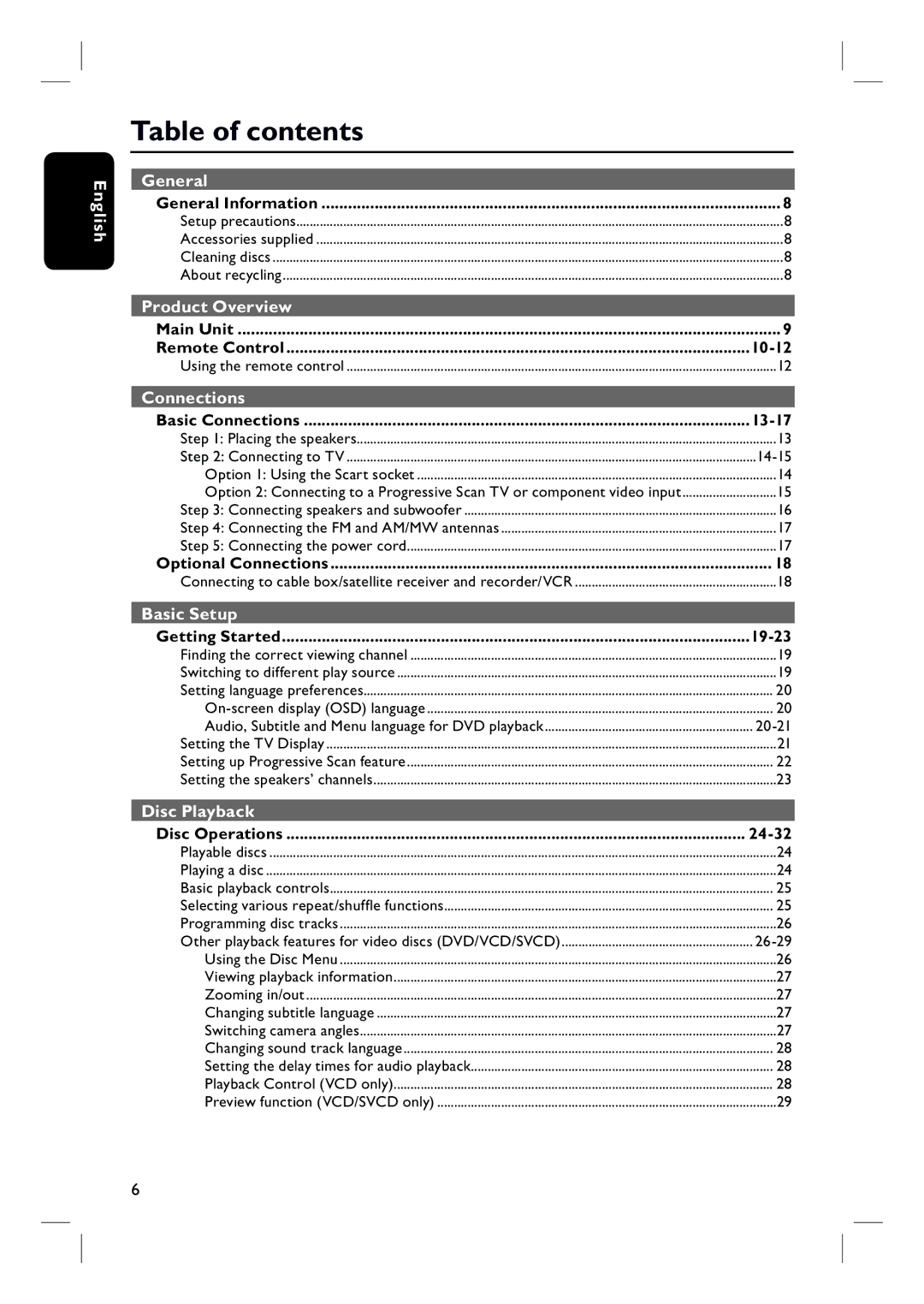HTS3154 specifications
The Philips HTS3154 is a home theater system designed to elevate your cinematic and music experiences with its powerful audio and video features. This system combines modern technology with user-friendly functionality, making it an ideal choice for both casual movie watchers and audio enthusiasts.At the heart of the Philips HTS3154 is a robust 5.1 channel surround sound configuration, which immerses you in a fully enveloping audio environment. With a total output power of up to 600 Watts, this system delivers clear and dynamic sound across all frequencies, enhancing the overall experience of movies, music, and games. The inclusion of a dedicated subwoofer ensures deep bass responses that can make action scenes more thrilling and music listening more satisfying.
One of the standout features of the HTS3154 is its ability to play various media formats. It supports DVD, CD, MP3, and even JPEG photo playback, allowing users to enjoy their favorite media without the need for multiple devices. The integrated USB port provides an additional layer of convenience, letting users connect and play music directly from their flash drives.
The system also boasts progressive scan technology, which improves picture quality by providing sharper and more detailed images. This feature is particularly beneficial for viewers who want to maximize the clarity and richness of their visual content, whether it’s a new blockbuster or a classic film.
Connectivity options are plentiful with the Philips HTS3154. It includes multiple HDMI ports, allowing easy connection to modern televisions and other devices. Additionally, it has composite and component video outputs for compatibility with older equipment. The audio outputs ensure that you can connect the home theater system to external speakers for an even more augmented sound experience.
Smart features such as EasyLink technology enable control of all HDMI-CEC compatible devices with a single remote control. This functionality streamlines the user experience, making it simple to manage multiple devices without confusion.
In summary, the Philips HTS3154 home theater system is a versatile and powerful solution for enhancing your home entertainment experience. With its 5.1 channel surround sound, support for multiple formats, advanced connectivity options, and user-friendly design, it is suitable for anyone looking to upgrade their audio and visual capabilities. Whether hosting a movie night or enjoying your favorite tunes, this system brings entertainment to life.