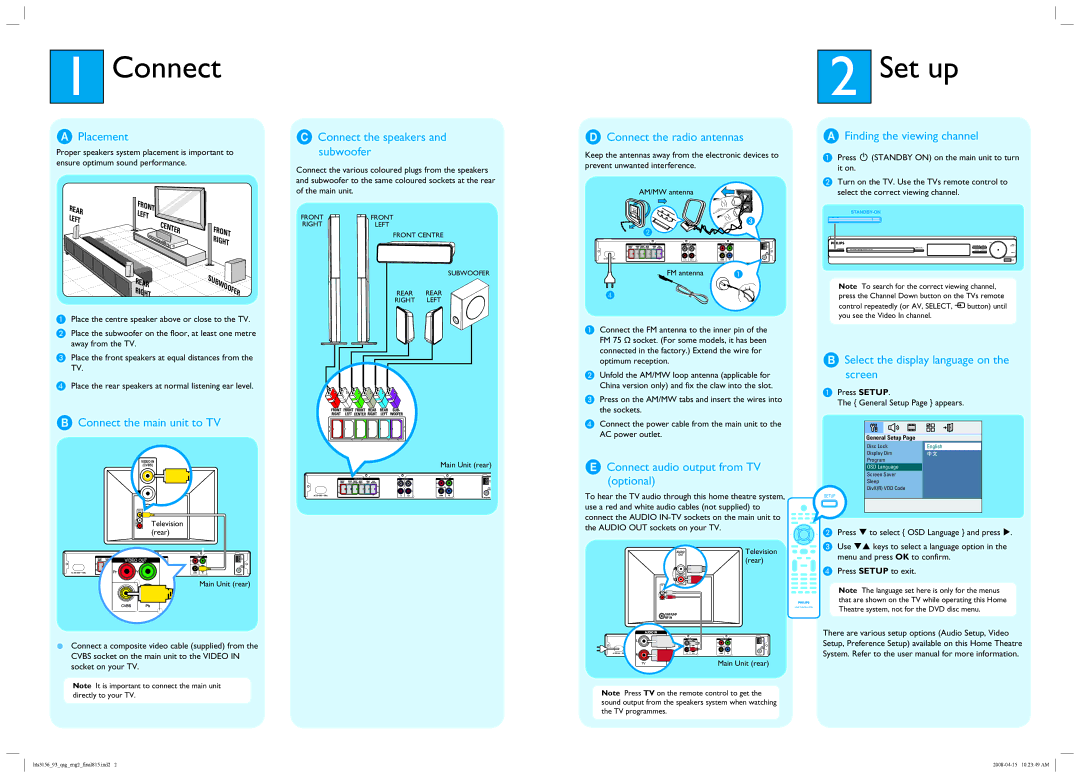HTS3156/93 specifications
The Philips HTS3156/93 is an impressive home theater system that combines exceptional audio performance with user-friendly technology, making it a popular choice for home entertainment enthusiasts. With its sleek design and powerful capabilities, the HTS3156/93 provides an immersive audio experience that enhances movies, music, and gaming.One of the standout features of this system is its 5.1 channel surround sound configuration. Equipped with powerful speakers, including a dedicated subwoofer, the HTS3156/93 delivers deep bass and clear high frequencies, creating a multi-dimensional soundstage that draws users into their favorite content. The system can effectively fill larger rooms, making it perfect for movie nights and gatherings.
The Philips HTS3156/93 supports various audio formats, including Dolby Digital, which enables users to enjoy authentic movie sound that matches the original cinematic experience. Additionally, the system incorporates advanced sound technologies such as Virtual Surround Sound, which enhances audio quality even further, providing a rich listening experience whether watching movies, listening to music, or playing games.
Connectivity is another strong point for the HTS3156/93. With multiple inputs, including HDMI, optical, and composite connections, users can easily connect various devices such as TVs, gaming consoles, and Blu-ray players. The presence of HDMI ensures high-quality video and audio transmission, making it a future-proof choice for those looking to integrate it into their home theater setup.
The Philips HTS3156/93 also features a built-in DVD player, allowing users to enjoy their favorite DVDs without the need for additional equipment. The system's user-friendly interface makes navigation simple, with on-screen prompts aiding in various functions such as playback and sound adjustments.
Another notable characteristic of the HTS3156/93 is its sleek and modern design. It blends seamlessly with various home decor styles, ensuring it complements any living space. The compact size of the satellite speakers allows for easy placement, giving users the flexibility to design their setups according to personal preferences.
In conclusion, the Philips HTS3156/93 is a feature-rich home theater system that excels in audio performance and connectivity options. With its 5.1 surround sound capability, support for multiple audio formats, built-in DVD player, and modern aesthetics, it offers an excellent solution for those seeking to elevate their home entertainment experience.