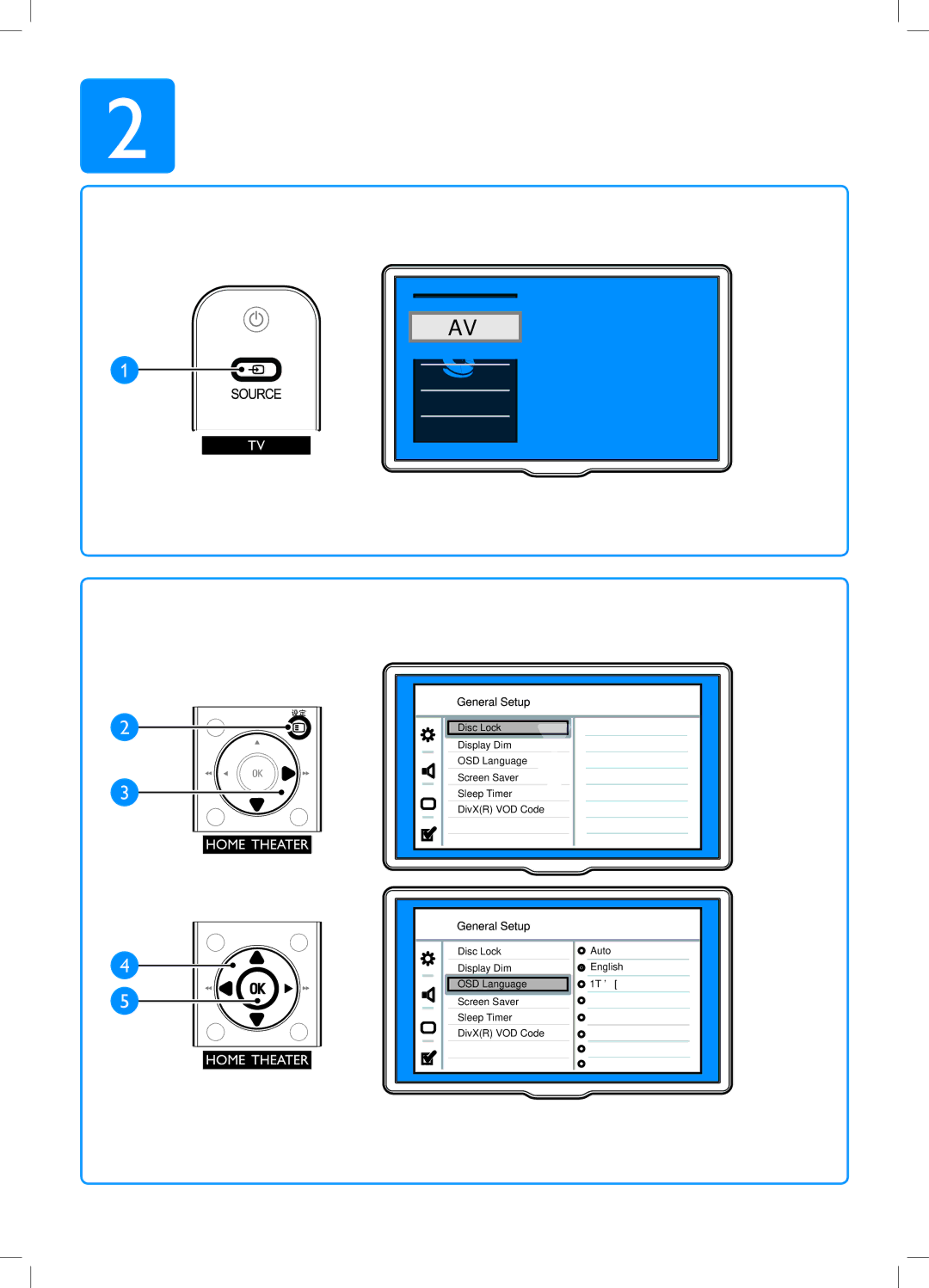HTS3540/93 specifications
The Philips HTS3540/93 home theater system is designed to deliver an immersive audio-visual experience, making it an ideal addition to any home entertainment setup. This system combines advanced technology and user-friendly features to enhance movie nights, music listening, and gaming sessions.One of the standout features of the HTS3540/93 is its 5.1-channel surround sound system. This configuration includes five satellite speakers and a powerful subwoofer, which work together to create a rich and dynamic audio environment. Whether you are watching an action-packed movie or enjoying your favorite music tracks, the sound quality is impressive, with clear dialogue and deep bass.
The HTS3540/93 is equipped with a built-in DVD player, allowing users to enjoy their DVD collections without the need for additional equipment. The player supports various formats, ensuring compatibility with a wide range of discs. Furthermore, the system features HDMI outputs that provide a straightforward connection to modern televisions, ensuring a hassle-free setup and superior picture quality.
In terms of multimedia capabilities, the Philips HTS3540/93 offers USB connectivity, allowing you to play music and videos directly from USB flash drives. This feature is perfect for those who want to navigate their digital media without needing to burn CDs or DVDs. Additionally, the system supports various audio formats, including MP3, WMA, and AAC, ensuring versatile playback options.
Another highlight of the HTS3540/93 is the virtual surround sound technology. This feature enhances the listening experience by simulating a multi-channel audio environment, even in smaller spaces where installing multiple speakers may not be feasible. It allows users to enjoy a surround sound experience without the complexity of extensive wiring.
For ease of use, the system comes with a remote control that simplifies navigation through menus and settings. The user-friendly interface ensures that anyone can operate the system without extensive technical knowledge. The sleek design of the speakers and the main unit ensures that the HTS3540/93 fits seamlessly into any living space, adding a modern touch to your home decor.
In conclusion, the Philips HTS3540/93 home theater system offers a comprehensive package for those looking to elevate their home entertainment experience. With its powerful surround sound, built-in DVD player, USB connectivity, and user-friendly features, it provides excellent value for anyone seeking an all-in-one solution for their audio-visual needs. Whether you are a movie buff, a music lover, or a casual gamer, this home theater system is sure to impress.