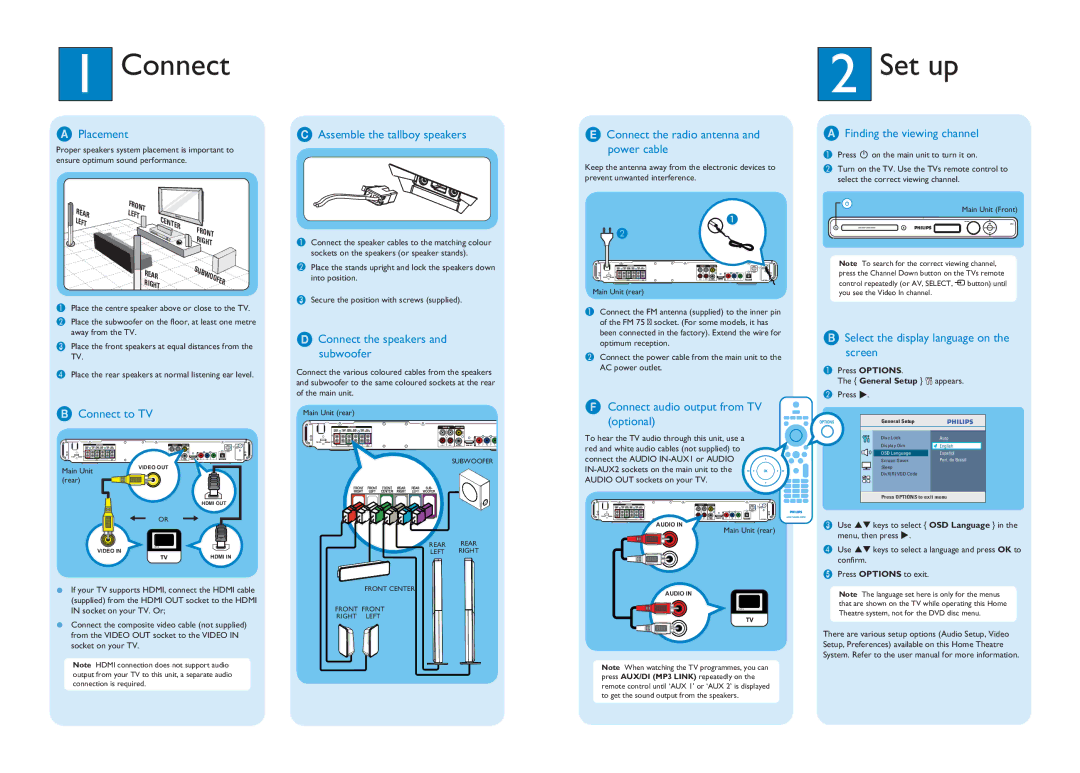HTS3566D specifications
The Philips HTS3566D is a home theater system designed to elevate your audio and video experience in the comfort of your own home. Known for its impressive sound quality and cutting-edge technologies, this model is an ideal choice for any entertainment enthusiast.One of the standout features of the HTS3566D is its 5.1-channel surround sound system. This setup includes front left and right speakers, a center speaker, rear surround speakers, and a subwoofer, creating an immersive audio experience that draws you into movies or music as if you were experiencing them live. The sound output is powerful and dynamic, ensuring that every dialogue, sound effect, and musical note is crystal clear.
The system supports multiple audio formats, including Dolby Digital, enhancing the overall audio quality. This is particularly beneficial for watching movies, as it allows you to enjoy the rich sound landscape intended by the filmmakers. The integrated subwoofer adds depth to the sound, making action scenes and music more impactful.
Video performance is also a key highlight of the HTS3566D. It is equipped with a DVD player that supports various formats, including DVD, CD, and VCD, ensuring versatility in playback options. Additionally, the HDMI output allows for high-definition video transmission to your television, preserving the clarity and color vibrancy of your favorite movies and shows.
Another convenient feature is the USB port, which enables playback from external devices. You can easily connect a USB drive to access your favorite multimedia files, including videos, music, and photos, right from your home theater system. It also supports MP3, WMA, and JPEG formats, providing ample options for entertainment.
The HTS3566D comes with an intuitive remote control that simplifies navigation through various settings and media sources. This user-friendly design ensures that adjusting volume levels, changing tracks, or switching between inputs can be done effortlessly.
In terms of design, the Philips HTS3566D boasts a sleek and modern aesthetic that can complement any living space. Its compact form factor makes it easy to integrate into your home setup without taking up excessive space.
Overall, the Philips HTS3566D is a powerful home theater system that combines superior audio and video technologies. It offers an all-in-one solution for your multimedia needs, ensuring that you can enjoy your favorite content to the fullest. Whether you’re hosting movie nights, listening to music, or enjoying a gaming session, the HTS3566D stands ready to enhance your home entertainment experience with reliable performance and stunning quality.