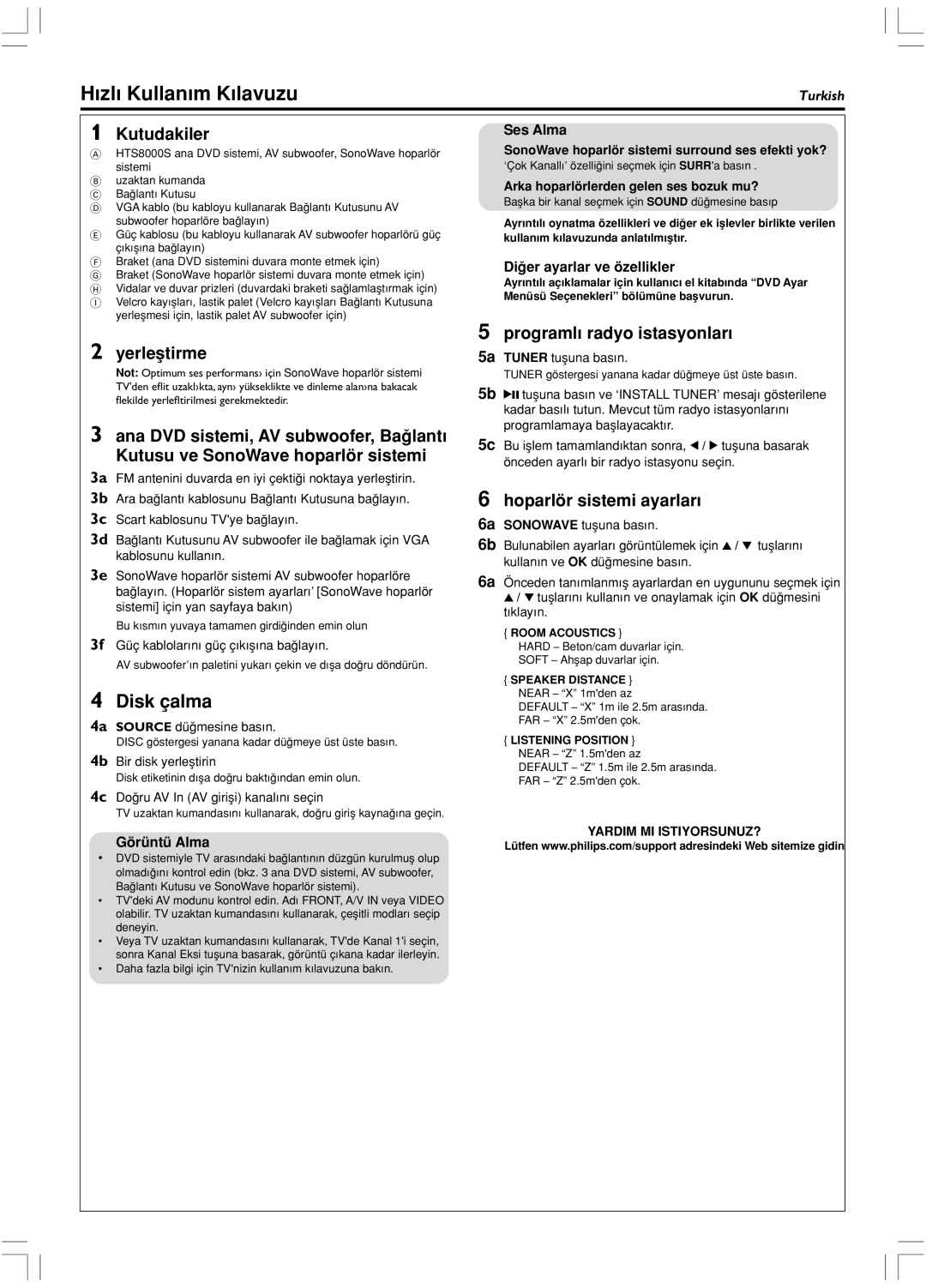HTS8010S/01 specifications
The Philips HTS8010S/01 is an innovative home theater system that aims to blend quality sound reproduction with sleek design, making it a popular choice among audiophiles and casual users alike. This system is packed with advanced technologies that enhance audio performance and overall user experience.One of the standout features of the HTS8010S/01 is its **Ultra Slim design**, allowing it to fit seamlessly into any home decor. The system includes a set of compact speakers that provide immersive sound without occupying much space. The main unit, typically mounted on the wall, creates a clean and modern look while delivering powerful audio output.
At the heart of the HTS8010S/01 is its **Dolby Digital and DTS technology** support, which ensures that users enjoy a cinematic sound experience when watching movies or playing games. This technology decodes surround sound formats with precision, allowing for an enveloping audio environment. The system includes different sound modes, offering customization based on the type of content being enjoyed, ensuring clarity and depth across all genres.
Another notable characteristic is the **integrated DVD player**, which allows users to watch their favorite movies without needing an additional device. The player supports various media formats, providing flexibility when it comes to playback options. Users can also connect their devices easily thanks to multiple input options, including HDMI and USB ports. This connectivity ensures that the HTS8010S/01 can work seamlessly with TVs, gaming consoles, and even smartphones, making it a versatile addition to any entertainment setup.
The system also features **Progressive Scan technology**, enhancing picture quality when watching DVDs. This technology significantly improves the clarity and detail of images, providing a visually pleasing experience that complements the audio output.
Additionally, the user interface of the HTS8010S/01 is designed for ease of use, featuring a remote control that simplifies navigation and control over the system's various functions. This user-centric approach ensures that all family members can operate the system without difficulty.
In summary, the Philips HTS8010S/01 is a feature-rich home theater system that combines style and performance. With its ultra-slim design, advanced audio technologies, versatile connectivity options, and user-friendly interface, it is an excellent choice for anyone looking to elevate their home entertainment experience.