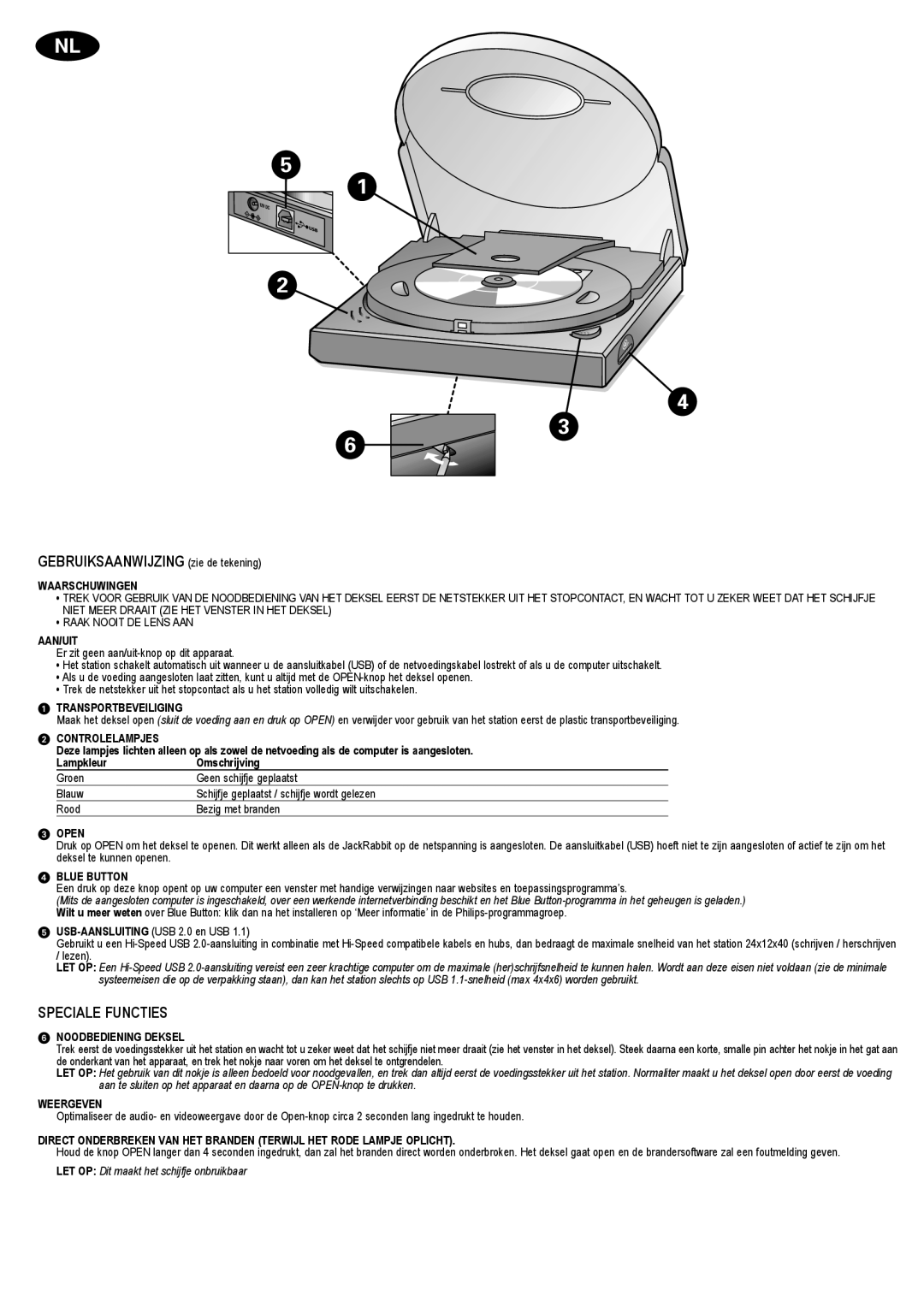JR24CDRW specifications
The Philips JR24CDRW is a versatile and robust external CD-RW drive that has garnered attention for its reliability and functional design. Suitable for both professionals and casual users, this compact drive facilitates the reading and writing of CD-R and CD-RW media efficiently, making it a great addition to any computing setup.One of the standout features of the JR24CDRW is its adaptability. It supports multiple disc formats, enabling users to not only write to CD-R and CD-RW discs but also to read a variety of other formats including CD-ROM, CD-DA, and DVD-ROM. This compatibility ensures that users can access a wide array of media content, such as music, software, and data archives, without encountering limitations.
The JR24CDRW employs advanced writing technologies, including Burn Proof technology, which helps to prevent buffer underrun errors during the burning process. This feature ensures that burning sessions complete smoothly, protecting data integrity and saving time. Additionally, the drive has a fast write speed, allowing users to create CD-R discs in record time, which is ideal for those who have large files or playlists to transfer.
Portability is another key characteristic of the JR24CDRW. Its lightweight and sleek design make it easy to transport, catering to users who may need to use the drive in multiple locations or on different devices. The USB interface simplifies connectivity, as it requires no additional power source beyond the USB connection, making it compatible with a wide range of computers and laptops.
Moreover, the JR24CDRW supports diverse operating systems, including Windows and MacOS, fostering versatility and broad usability across different platforms. This makes it an excellent choice for users who switch between various operating systems or who work in multi-OS environments.
In summary, the Philips JR24CDRW offers a combination of speed, reliability, and portability. Its support for multiple formats, utilization of cutting-edge technologies like Burn Proof, and lightweight design present a compelling solution for anyone in need of an external CD-burning device. Whether for professional data management or personal media enjoyment, the JR24CDRW stands out as a dependable choice in the realm of external optical drives.