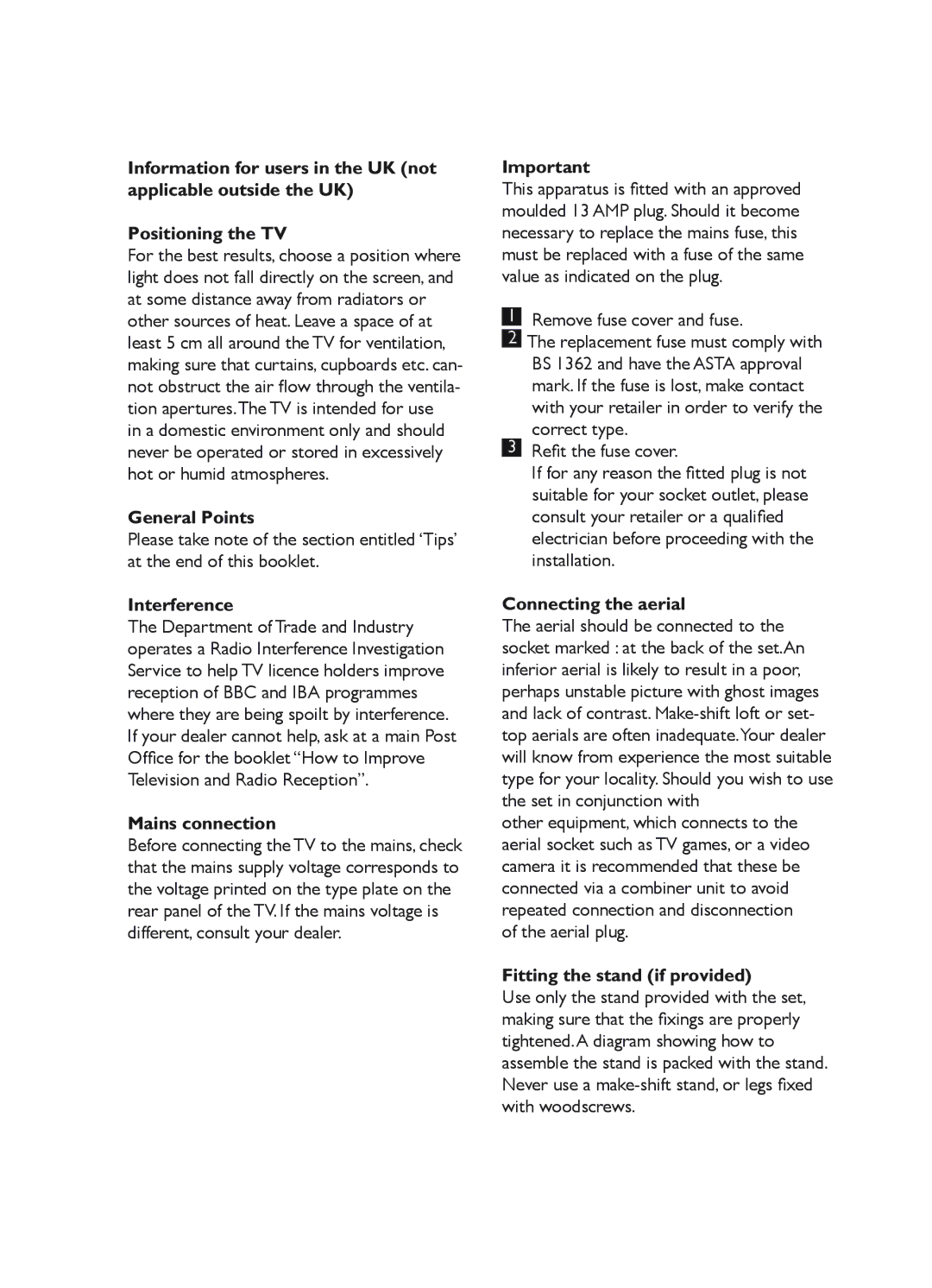LC07 DVB DFU specifications
The Philips LC07 DVB DFU is a cutting-edge digital set-top box designed to enhance your television viewing experience. As a key component in the transition to digital TV broadcasts, this device offers viewers an array of features suited for high-quality audio and video experiences. One of its primary functions is to receive digital terrestrial television signals, providing users with access to a multitude of channels without the need for cable or satellite subscriptions.Equipped with advanced DVB-T2 technology, the Philips LC07 ensures compatibility with the latest broadcasting standards, enabling users to enjoy a wider range of channels and better signal quality. This technology also allows for improved compression methods, resulting in enhanced picture and sound clarity. With support for Full HD resolution, the Philips LC07 guarantees stunning visuals, making it ideal for viewing movies, sports, and other high-definition content.
The device incorporates an easy-to-navigate user interface, allowing users to efficiently search for channels and customize their viewing preferences. With features such as Electronic Program Guide (EPG), users can easily access program information, set reminders, and schedule recordings. The LC07 also includes advanced parental control settings, enabling families to manage content accessibility effectively.
Connectivity is another key feature of the Philips LC07. With multiple ports, including HDMI, USB, and AV output, users can easily connect the device to a variety of televisions and playback devices. The USB port also provides the option for multimedia playback, allowing users to enjoy their favorite photos, music, and videos directly on their TV.
The device is designed with energy efficiency in mind, featuring low power consumption rates and compliance with environmentally friendly standards. This means that not only does it provide a great viewing experience, but it also contributes to saving energy and reducing your carbon footprint.
In summary, the Philips LC07 DVB DFU stands out within the digital set-top box market for its robust features, advanced technologies, and user-centric design. It successfully combines reliable performance with a rich set of functionalities that cater to modern viewing demands, making it a top choice for households looking to upgrade their television systems.