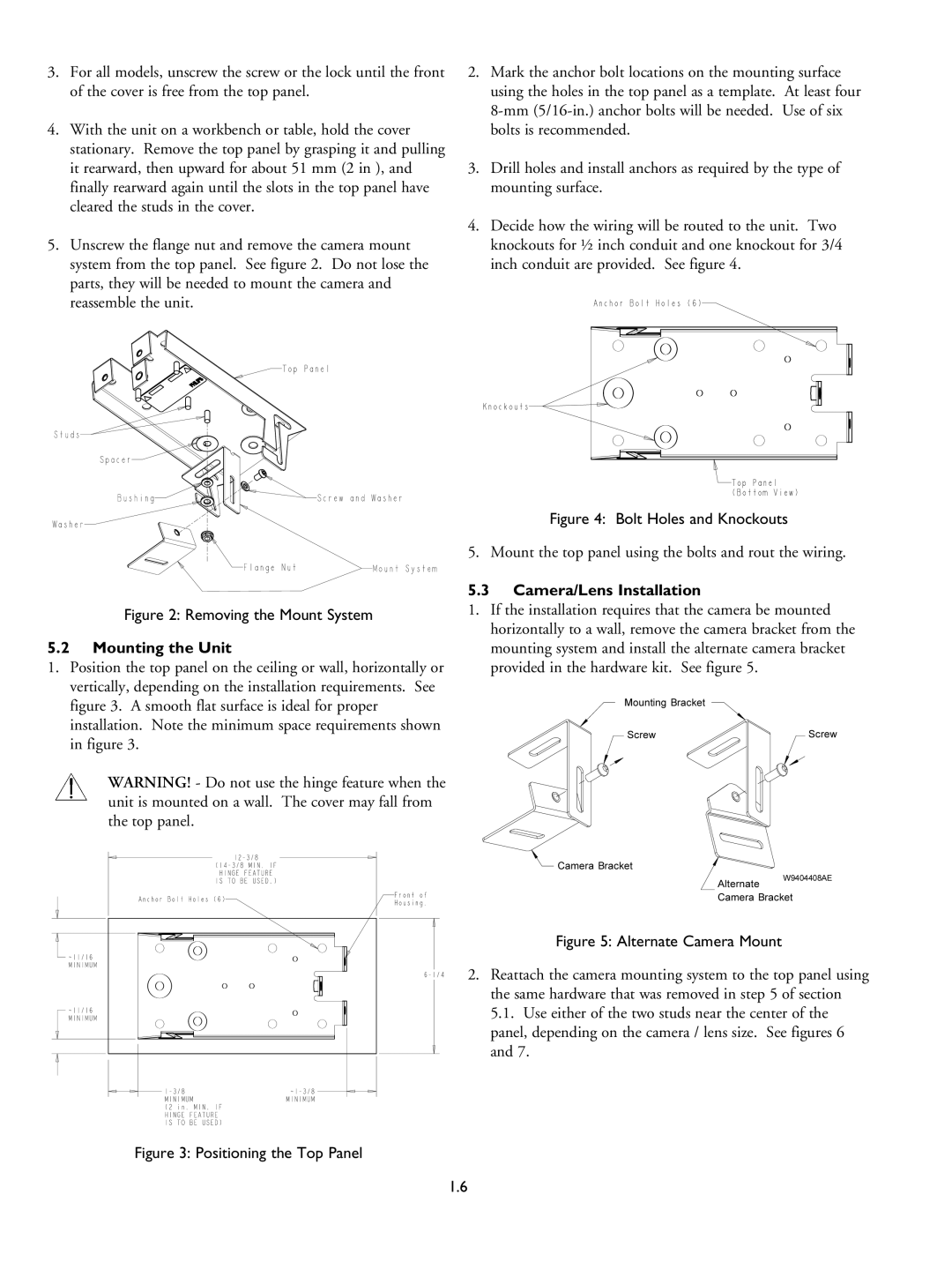LTC 9405 specifications
The Philips LTC 9405 is a versatile and innovative LED driver designed to deliver exceptional performance in various lighting applications. This driver is particularly suitable for outdoor and indoor lighting systems, showcasing impressive adaptability for diverse environments.One of the standout features of the LTC 9405 is its robust architecture, which supports multiple output configurations, allowing users to configure the driver according to their specific requirements. This versatility makes it ideal for both commercial and residential lighting projects, ensuring that it meets a wide range of application needs.
The LTC 9405 incorporates advanced dimming capabilities, including both analog and digital dimming options. This flexibility empowers users to achieve their desired lighting ambiance while optimizing energy consumption. The driver is compatible with various dimming protocols, making it an excellent choice for use in smart lighting systems that can be easily integrated into building management and automation frameworks.
Another remarkable characteristic of the LTC 9405 is its high efficiency. The driver operates at an efficiency rate exceeding 90%, which significantly reduces energy consumption and minimizes heat generation. This not only enhances the longevity of the LED modules but also contributes to lower operational costs, making it an attractive choice for energy-conscious projects.
Safety is a paramount consideration in the design of the LTC 9405. With built-in protection features such as over-voltage protection, under-voltage protection, and thermal regulation, the driver ensures reliable operation even in challenging conditions. This level of protection helps to safeguard both the driver and the connected LED modules, enhancing overall system reliability.
In addition to its outstanding performance features, the LTC 9405 is designed with user-friendliness in mind. Its compact form factor allows for easy installation in various settings, while its intuitive interface facilitates straightforward setup and operation.
In summary, the Philips LTC 9405 LED driver is a high-performance, efficient, and adaptable solution for modern lighting applications. With features like advanced dimming capabilities, high efficiency, robust safety protections, and ease of installation, it stands out as an excellent choice for both residential and commercial lighting projects. The LTC 9405 embodies Philips' commitment to innovation and quality in the lighting industry, ensuring that users receive a reliable and efficient solution for their lighting needs.