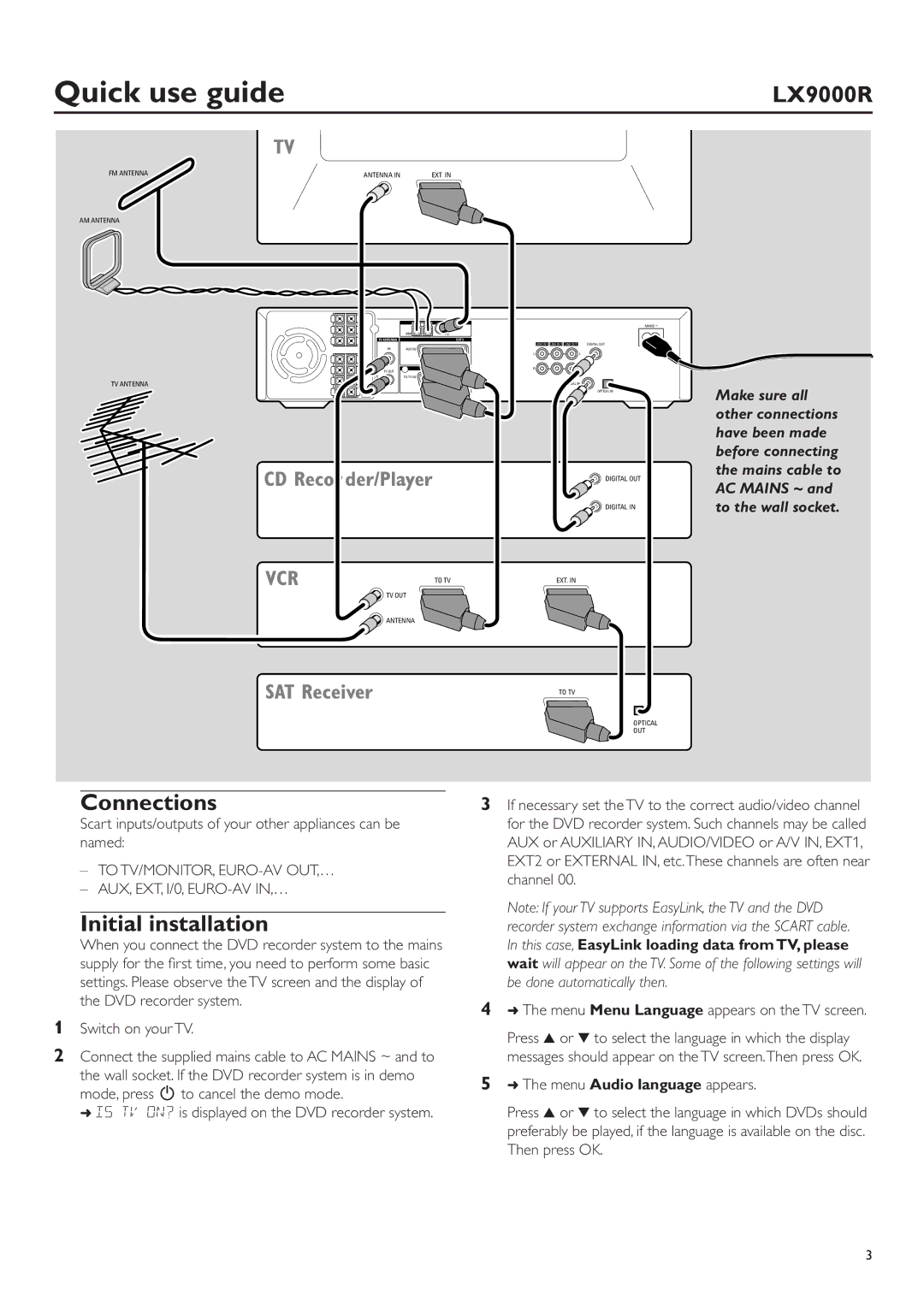LX9000R/25S specifications
The Philips LX9000R/25S is a state-of-the-art multimedia projector known for its remarkable features and advanced technologies, offering an immersive viewing experience for both home and professional environments. Designed with versatility in mind, the LX9000R/25S is perfect for a wide range of applications, from business presentations to home cinema.One of the standout features of the LX9000R/25S is its high-resolution display capability. It boasts Full HD 1080p resolution, ensuring that images appear vibrant and detailed. The projector supports a wide color gamut, which enhances the richness of colors and delivers highly accurate image reproduction. This feature is particularly important for those in creative fields or anyone who values visual fidelity.
The projector employs advanced DLP (Digital Light Processing) technology, which contributes to its sharp, crisp images and excellent contrast ratios. The DLP technology also helps in reducing the presence of blurring, making it ideal for fast-paced video content, such as sports and action films. Furthermore, the LX9000R/25S is equipped with Philips' proprietary BrilliantColor technology that improves color brightness and enriches the overall viewing experience.
In terms of connectivity, the LX9000R/25S offers a comprehensive range of options. It includes multiple HDMI ports, enabling seamless connection to various devices, including laptops, Blu-ray players, and gaming consoles. The inclusion of USB and VGA ports also allows for greater flexibility in setup, catering to both modern and legacy devices.
The projector's lamp life is another significant advantage, providing up to 10,000 hours of operation in eco-mode. This longevity reduces the frequency of lamp replacements and represents an overall cost-saving aspect for users.
Portability is another key characteristic of the LX9000R/25S, as its compact design makes it easy to transport for presentations or movie nights. The projector also features an intuitive user interface, simplifying the adjustment of settings and optimizing the projection environment.
In summary, the Philips LX9000R/25S is a feature-rich multimedia projector that combines high-resolution display technology, exceptional color accuracy, extensive connectivity options, and portability. Whether you are looking to enhance your home entertainment system or need a reliable projector for professional use, the LX9000R/25S is an excellent choice that meets diverse viewing needs. It's designed to deliver stunning visuals and is built to last, making it a great investment for any user.