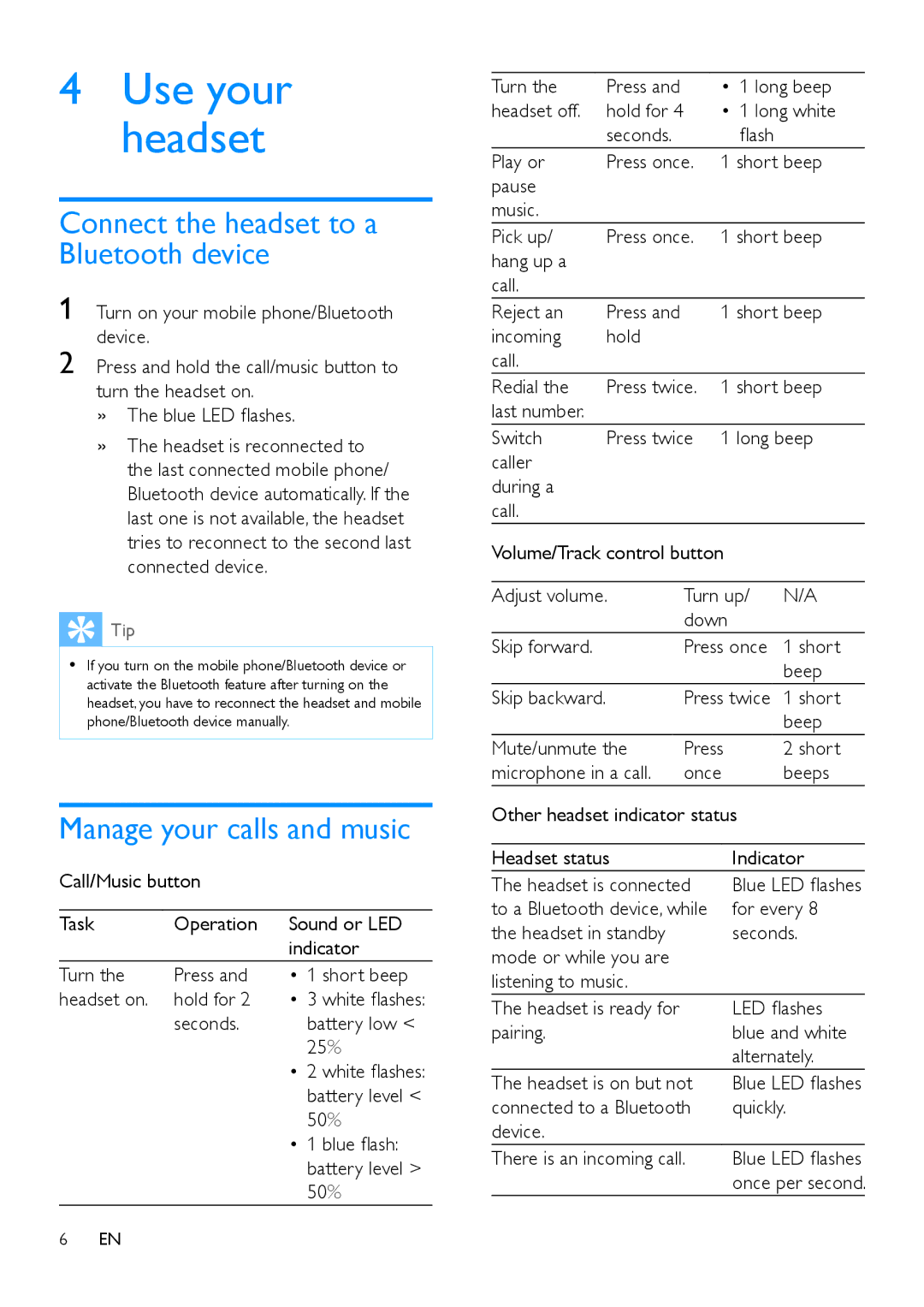M1BT specifications
The Philips M1BT is a standout wireless speaker that combines innovative technology with sleek design, making it an ideal audio companion for those who seek high-quality sound and portability. One of the primary features of the M1BT is its Bluetooth connectivity, which allows users to easily stream music from their smartphones, tablets, or other Bluetooth-enabled devices. With a range of up to 10 meters, you can enjoy your favorite tracks without the hassle of cords while maintaining a stable connection.The M1BT boasts a powerful sound performance, which can be attributed to its advanced acoustic design. It incorporates 50mm neodymium drivers that deliver rich bass and clear highs, ensuring an immersive listening experience across various music genres. The speaker is optimized for a balanced sound profile, making it suitable for both vocal-focused tracks and bass-heavy beats. Additionally, the speaker features a passive radiator that enhances low-frequency reproduction, providing an impressive sound output for its compact size.
Another key feature of the Philips M1BT is its built-in microphone, which allows for hands-free calling. This functionality is particularly convenient for users who want to take calls without interrupting their music experience. The M1BT's design is not just focused on audio quality; it also sports a modern and stylish look, complete with a durable exterior that can withstand daily wear and tear. The speaker is compact and lightweight, making it easy to carry around for outdoor outings, parties, or travel.
The battery life of the Philips M1BT is also noteworthy, offering up to 10 hours of continuous playback on a single charge. This long-lasting performance ensures that you can enjoy your music throughout the day without the need to frequently recharge. Additionally, the Phillips M1BT supports USB charging, making it convenient to power up the device when needed.
Overall, the Philips M1BT is designed for those who prioritize sound quality, portability, and versatility. With its Bluetooth functionality, powerful sound output, stylish design, and long battery life, it serves as an excellent choice for music lovers looking to elevate their listening experience wherever they go.