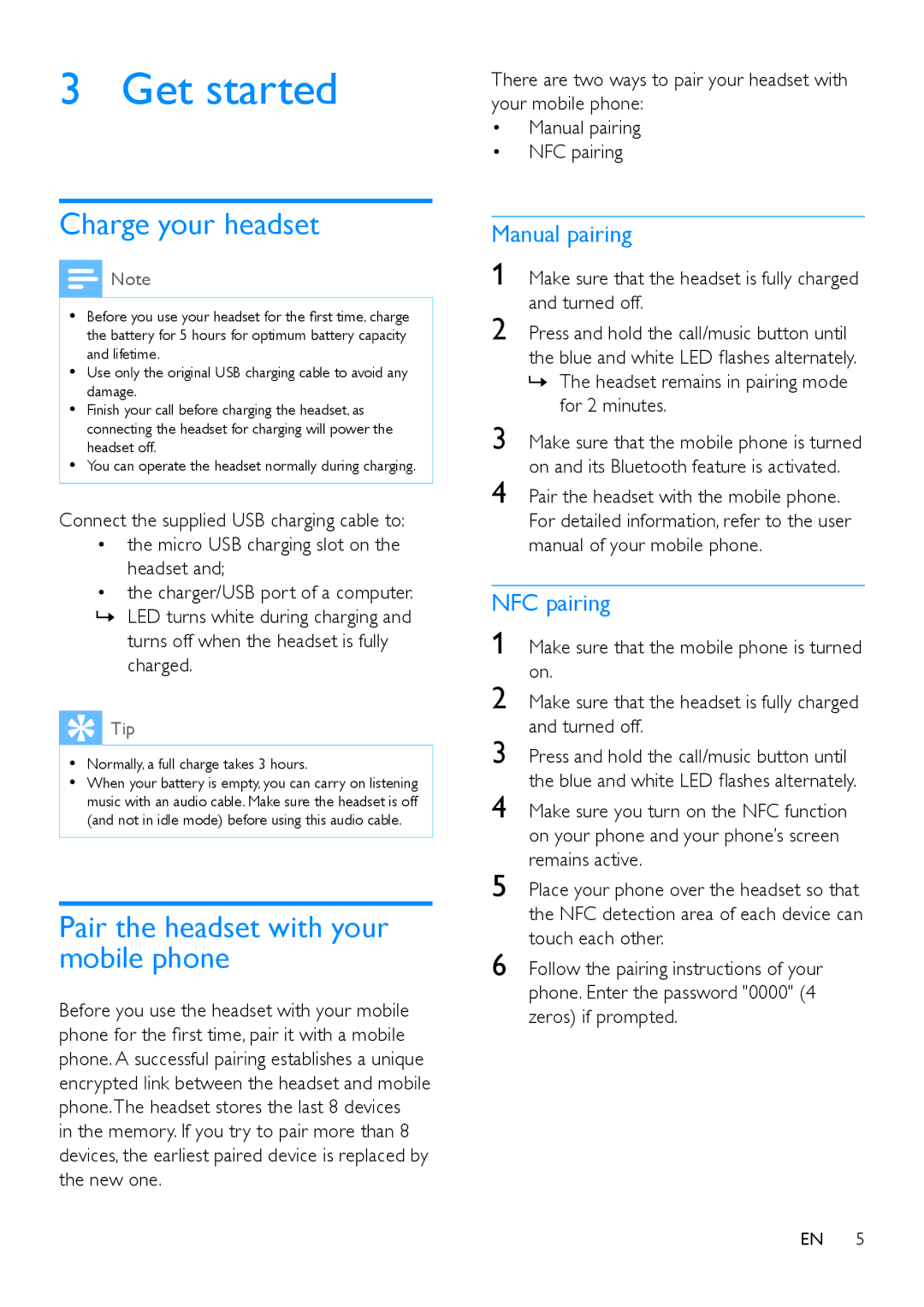M2BT specifications
Philips M2BT is a sleek and versatile pair of wireless headphones designed to deliver an exceptional listening experience. With a robust feature set, these headphones cater to the needs of both casual listeners and audiophiles alike.One of the standout features of the Philips M2BT is its impressive sound quality. Equipped with 40mm neodymium drivers, these headphones produce rich, clear audio across a wide frequency spectrum. The bass is deep and punchy without overpowering the mids and highs, making every genre of music enjoyable. Whether you’re listening to classical music or pumping beats, the M2BT provides an immersive soundstage.
Bluetooth connectivity is another highlight of the M2BT, allowing users to connect effortlessly to their devices. With the latest Bluetooth technology, the headphones support aptX codec, which enhances audio quality when streaming music wirelessly. This means that not only can you enjoy your favorite tunes without the hassle of cables, but you can also expect high-definition sound quality.
Comfort is paramount in the design of the Philips M2BT. The headphones feature soft ear cushions and an adjustable headband, ensuring a snug fit for extended listening sessions. This design minimizes fatigue, making them ideal for long commutes or extended periods of use at home.
Battery life is another strong point for the M2BT. With up to 16 hours of playback on a single charge, you can enjoy your music all day long without the need to reach for a power outlet. Additionally, a quick charge feature allows for 2 hours of listening time with just a 15-minute charge.
The built-in microphone enables hands-free calling, adding to the convenience of the M2BT. This feature is particularly beneficial for users who frequently take calls while on the go. The headphones also include easy-to-use controls, allowing for seamless adjustment of volume, track selection, and call management.
In summary, the Philips M2BT headphones combine high-quality sound, comfort, and convenience into a stylish package. With their impressive audio performance, advanced Bluetooth connectivity, and user-friendly features, they represent an excellent choice for anyone looking to elevate their listening experience. Whether you’re at home, commuting, or on a leisurely walk, the Philips M2BT provides a reliable and enjoyable audio companion.