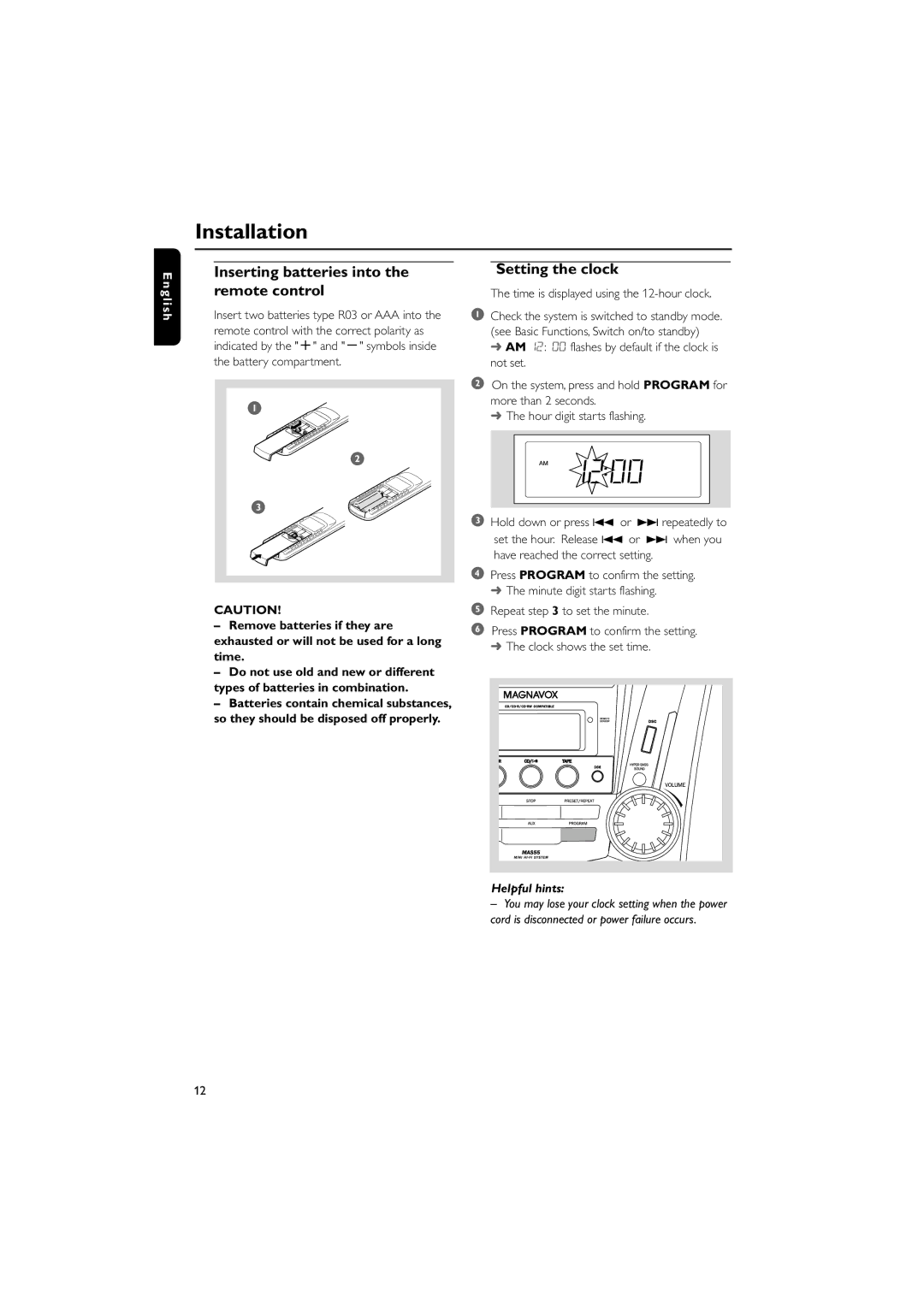Installation
English
Inserting batteries into the remote control
Insert two batteries type R03 or AAA into the remote control with the correct polarity as indicated by the "+" and
1![]()
![]() 2
2
3 ![]()
![]()
![]()
![]()
![]()
CAUTION!
–Remove batteries if they are exhausted or will not be used for a long time.
–Do not use old and new or different types of batteries in combination.
–Batteries contain chemical substances, so they should be disposed off properly.
Setting the clock
The time is displayed using the 12-hour clock.
1Check the system is switched to standby mode. (see Basic Functions, Switch on/to standby)
➜ AM 12: 00 flashes by default if the clock is not set.
2On the system, press and hold PROGRAM for more than 2 seconds.
➜ The hour digit starts flashing.
3Hold down or press 4 or ¢ repeatedly to set the hour. Release 4 or ¢ when you have reached the correct setting.
4Press PROGRAM to confirm the setting. ➜ The minute digit starts flashing.
5Repeat step 3 to set the minute.
6Press PROGRAM to confirm the setting.
➜The clock shows the set time.
Helpful hints:
–You may lose your clock setting when the power cord is disconnected or power failure occurs.
12