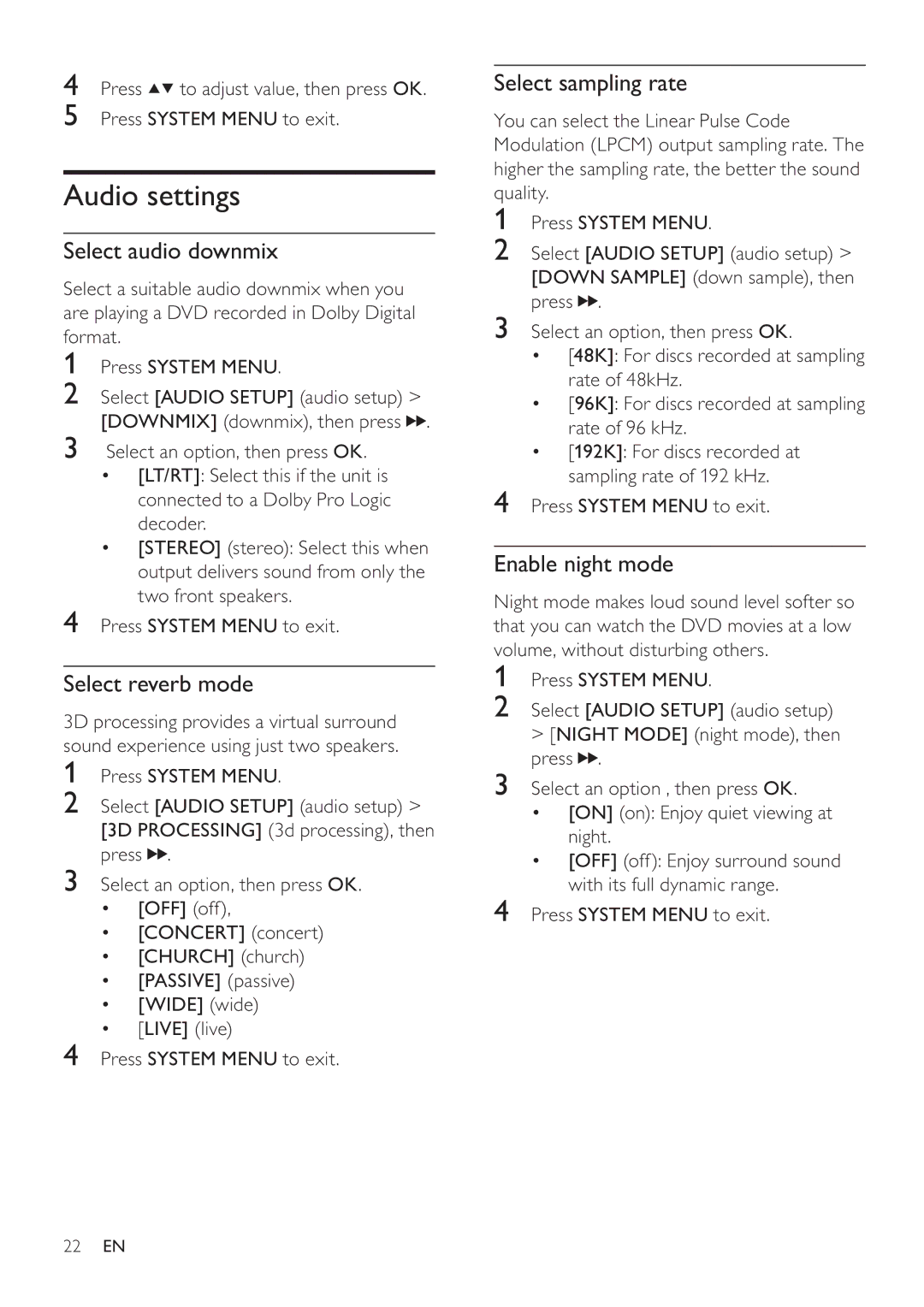MCD107 specifications
The Philips MCD107 is a compact yet powerful audio system designed to deliver an impressive listening experience in a user-friendly package. This versatile system brings together a range of features that cater to music enthusiasts looking for quality sound without taking up too much space.One of the main features of the MCD107 is its compact design, making it suitable for smaller living spaces, bedrooms, or anywhere that requires a space-efficient audio solution. Despite its size, it does not compromise on sound quality, delivering rich audio through its built-in speakers.
The MCD107 includes an integrated CD player that supports CD, CD-R, and CD-RW formats, providing users with a plethora of options for their music collections. This versatility ensures that listeners can enjoy their favorite albums without worrying about format compatibility.
A standout technology in the MCD107 is its Digital Sound Control, which allows users to adjust the audio characteristics according to their preferences. Whether users prefer a deeper bass, clearer vocals, or a more balanced output, this feature offers customizable sound profiles to enhance the listening experience.
In addition to the CD player, the system comes equipped with a built-in FM radio tuner, allowing users to enjoy their favorite radio stations directly through the system. This feature broadens the listening possibilities, making it easy to switch between personal music collections and live broadcasts.
Another notable characteristic of the MCD107 is its auxiliary input, which enables users to connect external devices like smartphones, tablets, or computers. This compatibility ensures that users can play music from a variety of digital sources, enhancing the system's versatility.
The MCD107 is powered by a quality amplifier that provides sufficient output for casual listening or lively gatherings. Its ability to deliver clear and distortion-free sound, even at higher volumes, makes it an ideal choice for different occasions, from quiet evenings at home to lively social events.
Overall, the Philips MCD107 integrates functionality, style, and audio performance into a compact form. It stands out as an ideal choice for users who appreciate a reliable audio system that offers both traditional and modern music playback options, all while fitting seamlessly into their living space. Whether for casual listening, party scenarios, or simply enjoying music after a long day, the MCD107 proves to be a well-rounded audio companion.