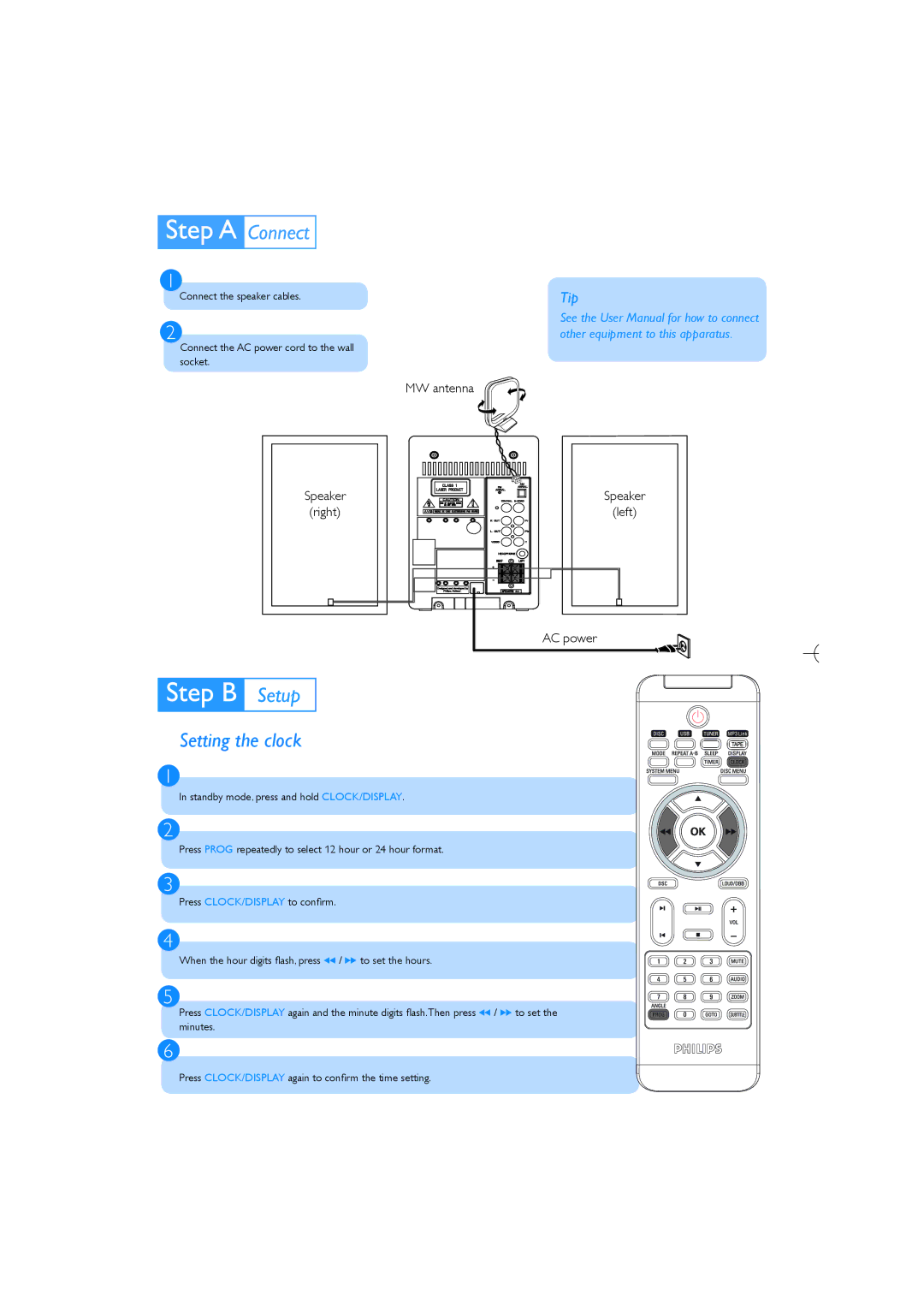1
Connect the speaker cables. | Tip |
2 | See the User Manual for how to connect |
other equipment to this apparatus. | |
Connect the AC power cord to the wall |
|
socket. |
|
Speaker
(right)
MW antenna
Speaker |
(left) |
AC power |
Setting the clock
1
In standby mode, press and hold CLOCK/DISPLAY.
2
Press PROG repeatedly to select 12 hour or 24 hour format.
3
Press CLOCK/DISPLAY to confirm.
4
When the hour digits flash, press 5 / 6 to set the hours.
5
Press CLOCK/DISPLAY again and the minute digits flash.Then press 5 / 6 to set the minutes.
6
Press CLOCK/DISPLAY again to confirm the time setting.