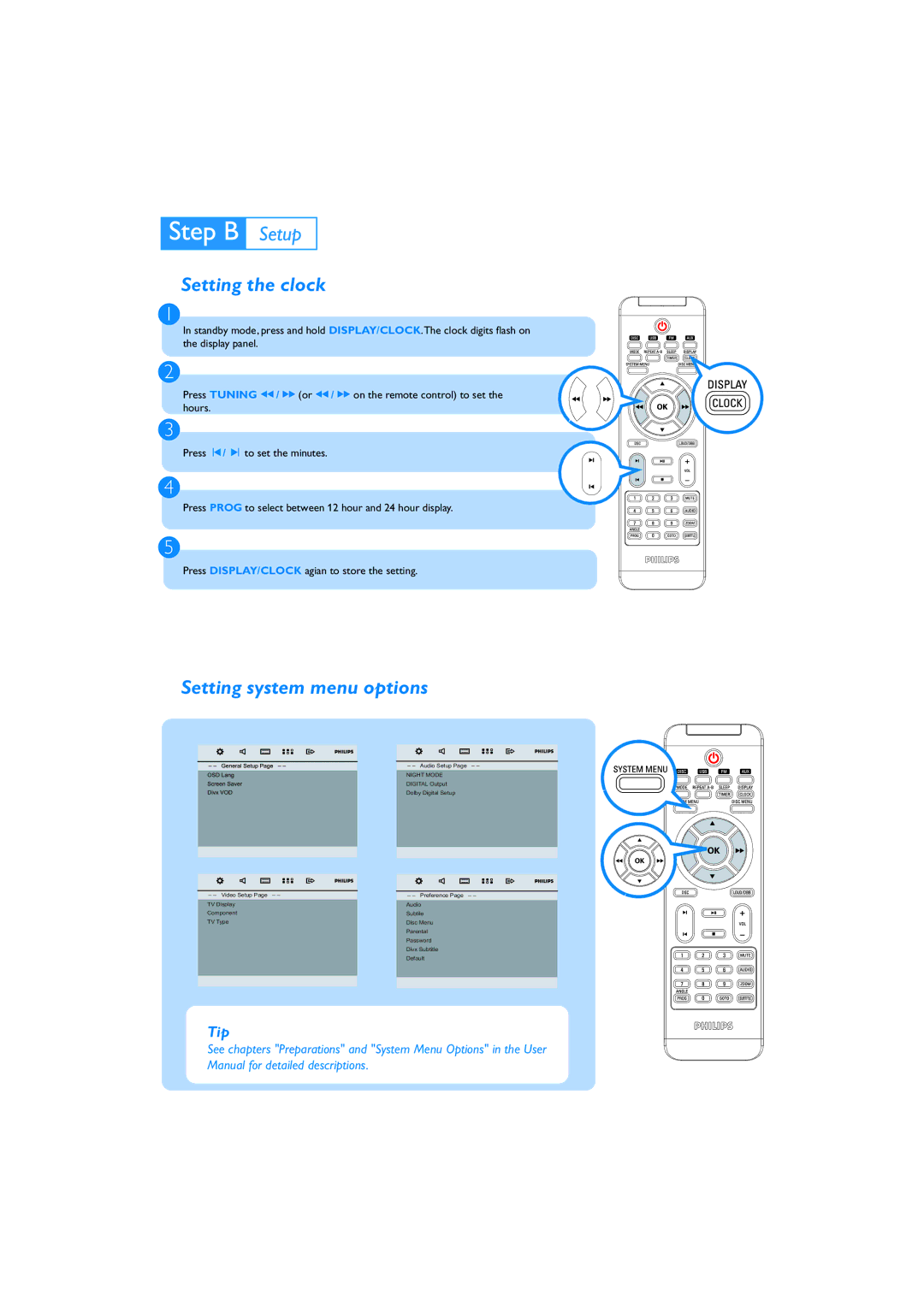Setting the clock
1
In standby mode, press and hold DISPLAY/CLOCK.The clock digits flash on the display panel.
2
Press TUNING à / á (or à / á on the remote control) to set the hours.
3
Press í/ ë to set the minutes.
4
Press PROG to select between 12 hour and 24 hour display.
5
Press DISPLAY/CLOCK agian to store the setting.
Setting system menu options
– – Audio Setup Page – –
NIGHT MODE
DIGITAL Output
Dolby Digital Setup
– – Video Setup Page – – |
| – – Preference Page – – |
TV Display |
| Audio |
Component |
| Subtile |
TV Type |
| Disc Menu |
|
| Parental |
|
| Password |
|
| Divx Subtitle |
|
| Default |
|
|
|
|
|
|
|
|
|
Tip
See chapters "Preparations" and "System Menu Options" in the User Manual for detailed descriptions.