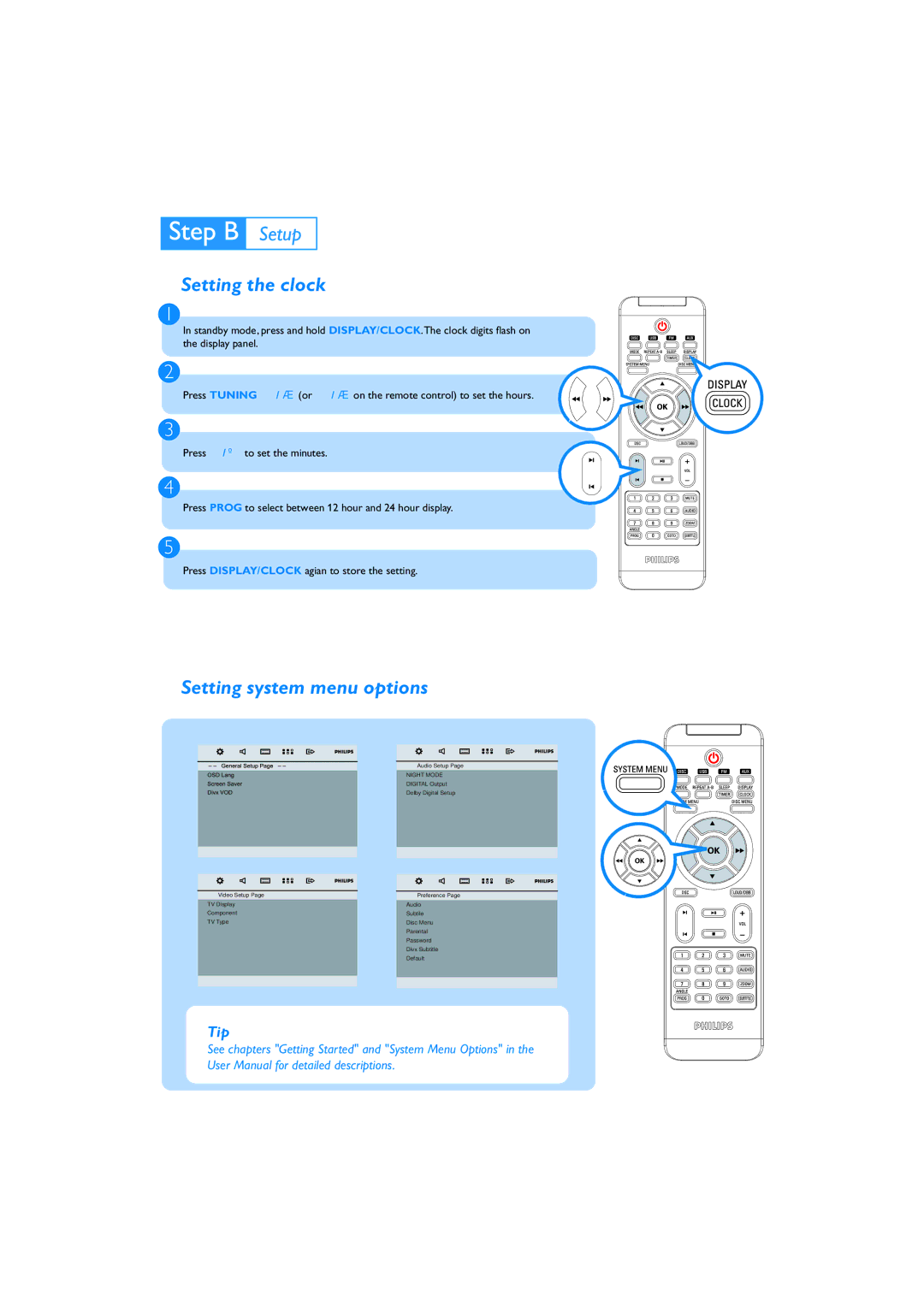MCD179/12 specifications
The Philips MCD179/12 is a compact and stylish micro system that brings versatility and high-quality audio to your home environment. Designed to cater to music enthusiasts, the MCD179/12 stands out due to its user-friendly features, compact design, and advanced sound technologies.At the heart of the Philips MCD179/12 is its powerful sound output capability. It boasts an impressive total output power of 40 watts RMS, ensuring that music and audio playback fill your room with vibrant sound. The speaker units are designed to produce rich bass and clear treble, providing a balanced listening experience whether you are enjoying classical music or the latest pop hits.
One of the key technologies featured in the MCD179/12 is its Dynamic Bass Boost feature. This innovative technology allows users to enhance the lower frequencies and enjoy deeper, more resonant bass tones. Whether you're watching a movie or listening to your favorite album, this feature elevates the overall sound experience, making it more immersive.
The micro system also includes a built-in CD player, allowing you to play your collection of CDs with ease. Additionally, it supports various audio formats, including MP3, giving music users flexibility in their listening choices. For those who prefer digital music, the MCD179/12 is equipped with a USB port, enabling you to play audio files directly from your USB drives. This is complemented by a front-loading disc mechanism that makes changing discs simple and convenient.
For connectivity, the Philips MCD179/12 features an FM tuner with a preset capability for your favorite radio stations. This, coupled with the auxiliary input, enables seamless connections to other devices such as smartphones and tablets, allowing you to stream music directly.
The design of the Philips MCD179/12 is sleek and modern, making it an attractive addition to any room. Its compact size ensures it can fit easily on shelves or side tables without taking up too much space. The user interface is intuitive, making it easy to navigate through various functions and settings.
In summary, the Philips MCD179/12 micro system combines powerful audio performance, advanced sound technologies, and versatile connectivity options, making it an excellent choice for anyone looking to enhance their home audio experience. With its combination of style and practicality, it's a product that can seamlessly fit into any lifestyle.