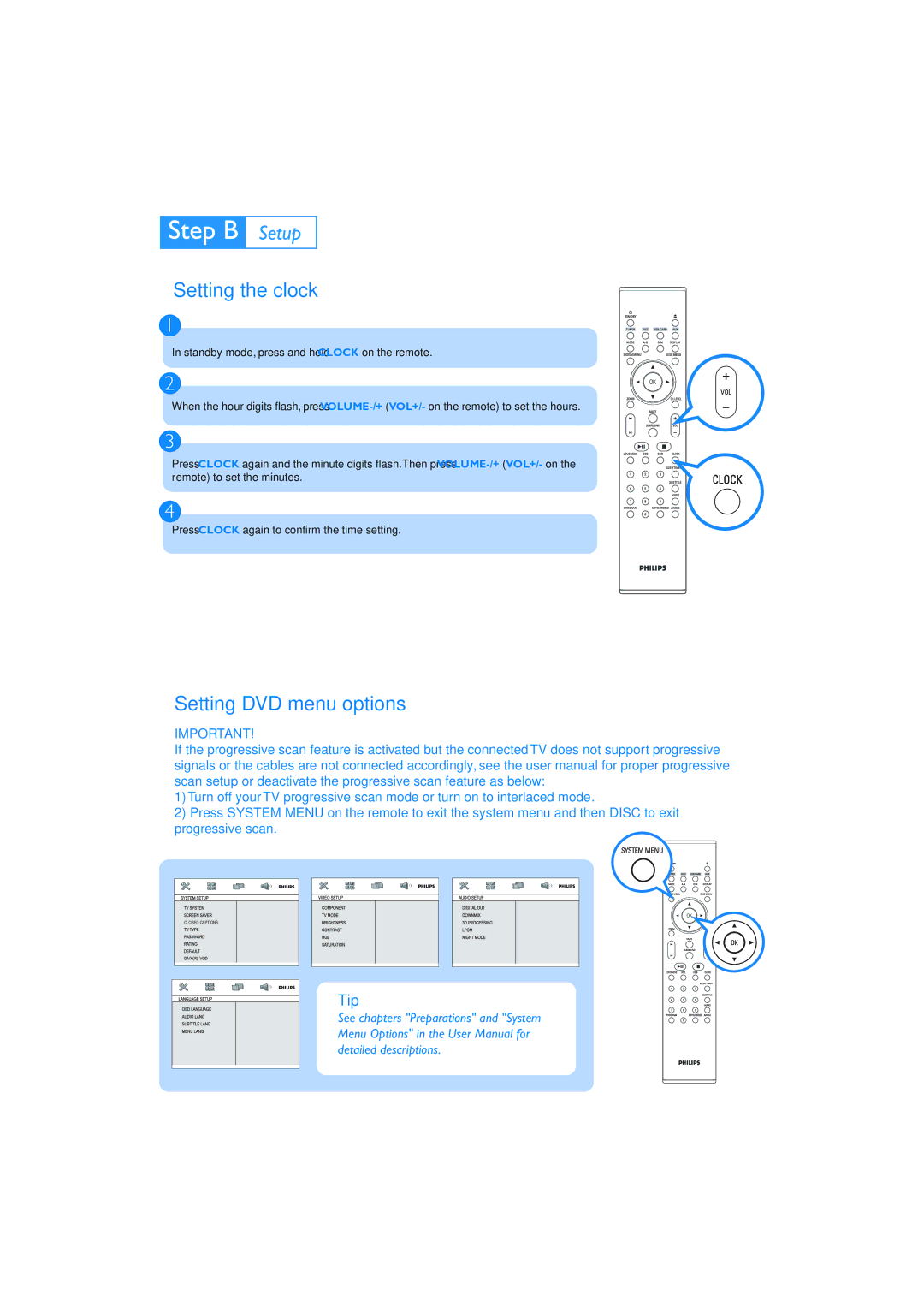MCD288/55 specifications
The Philips MCD288/55 is a compact and stylish micro hi-fi system that brings a myriad of audio features and technologies designed to enhance the listening experience in any setting. With its sleek design and quality build, this system seamlessly fits into modern living spaces while delivering powerful sound output.One of the standout features of the MCD288/55 is its versatility in playback options. It includes a CD player that supports CD, CD-R, and CD-RW formats, allowing users to enjoy their favorite albums and mixtapes with ease. Not only does it play traditional CDs, but it also boasts a USB port for direct playback of music files from USB drives, accommodating MP3 and WMA formats. This ensures that users can access a vast library of music without the need for additional devices.
The MCD288/55 is equipped with a built-in FM radio, which provides access to a wide range of local radio stations. The inclusion of presets means that users can store their favorite channels for quick access. The digital tuner ensures clear reception, allowing for an uninterrupted listening experience.
Sound quality is paramount in the design of the MCD288/55. It features advanced Bass Reflex Speaker System technology, which enhances low frequencies, providing a richer and more dynamic sound profile. The built-in amplifier works in harmony with the speakers to produce crisp highs and deep lows, making it ideal for various genres of music. The overall audio experience is further improved by the system's ability to adjust settings through the equalizer options available.
Connectivity is another strong point of the Philips MCD288/55. Alongside its USB and FM radio capabilities, it includes options for bridging with various devices via an auxiliary input, allowing for diverse streaming possibilities. Users can connect their smartphones, tablets, or other media players easily.
Designed with user-friendliness in mind, the MCD288/55 features a remote control, enabling playback control from a distance. The user interface is straightforward, making it easy to navigate through tracks and settings.
In conclusion, the Philips MCD288/55 combines style, functionality, and sound quality in a compact package. Its extensive feature set, including multiple playback options, advanced audio technologies, and easy connectivity, makes it an excellent choice for those seeking a versatile and high-performing audio system suitable for any lifestyle.