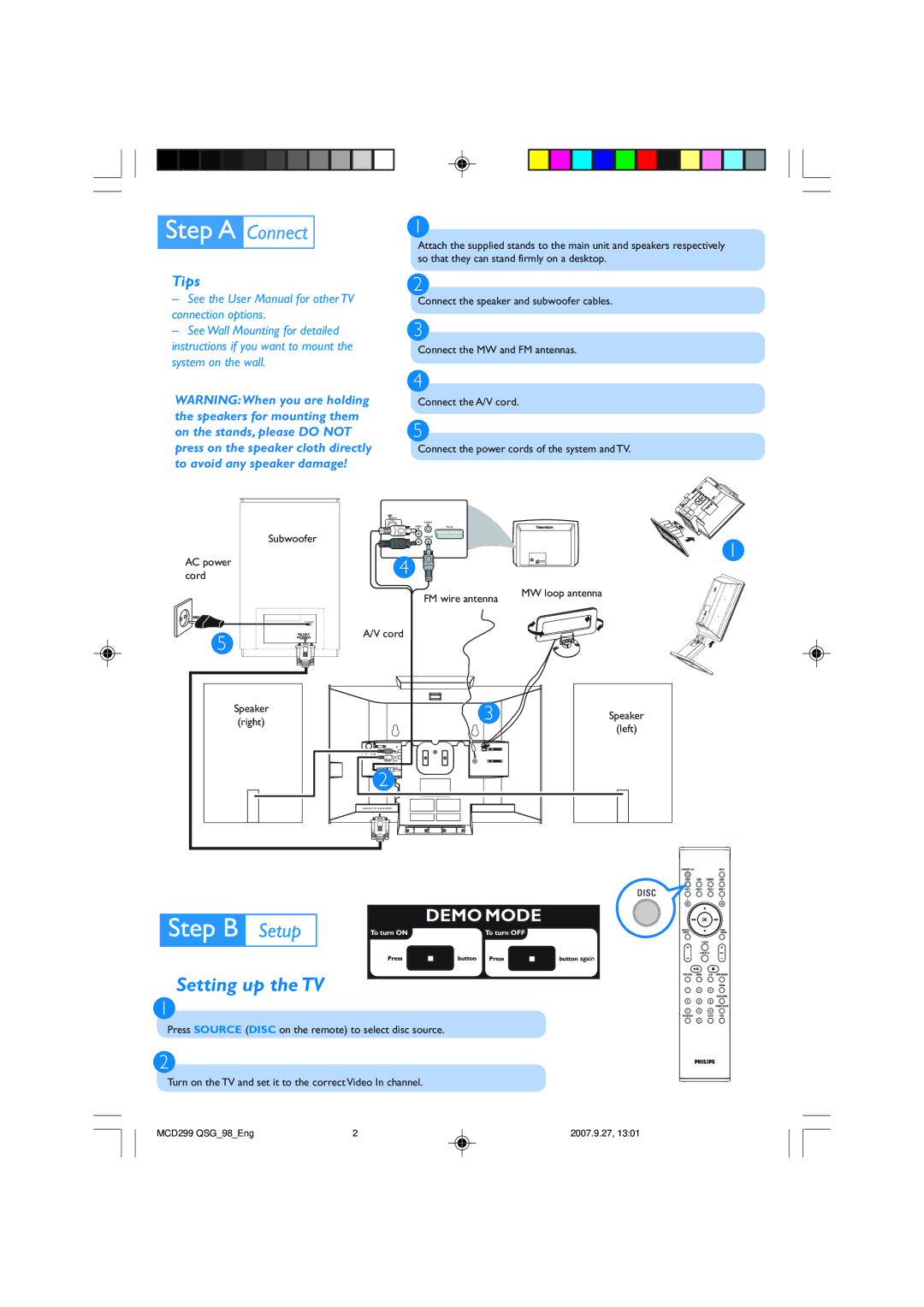1
Attach the supplied stands to the main unit and speakers respectively so that they can stand firmly on a desktop.
Tips
–See the User Manual for other TV connection options.
–See Wall Mounting for detailed instructions if you want to mount the system on the wall.
WARNING:When you are holding the speakers for mounting them on the stands, please DO NOT press on the speaker cloth directly to avoid any speaker damage!
2
Connect the speaker and subwoofer cables.
3
Connect the MW and FM antennas.
4
Connect the A/V cord.
5
Connect the power cords of the system and TV.
| Subwoofer |
AC power | 4 |
cord |
| |
AUDIO | IN |
IN | TV IN |
| VIDEO IN |
 1
1
FM wire antenna | MW loop antenna |
|
5
AC CORD |
A/V cord
Speaker (right)
3
R |
SPEAKERS 6 Ω |
L |
Y/Pb/Pr OUT |
A/V OUT |
2 |
Speaker
(left)
CONNECT TO SUB WOOFER
Setting up the TV
1
Press SOURCE (DISC on the remote) to select disc source.
2
Turn on the TV and set it to the correct Video In channel.
MCD299 QSG_98_Eng | 2 | 2007.9.27, 13:01 |