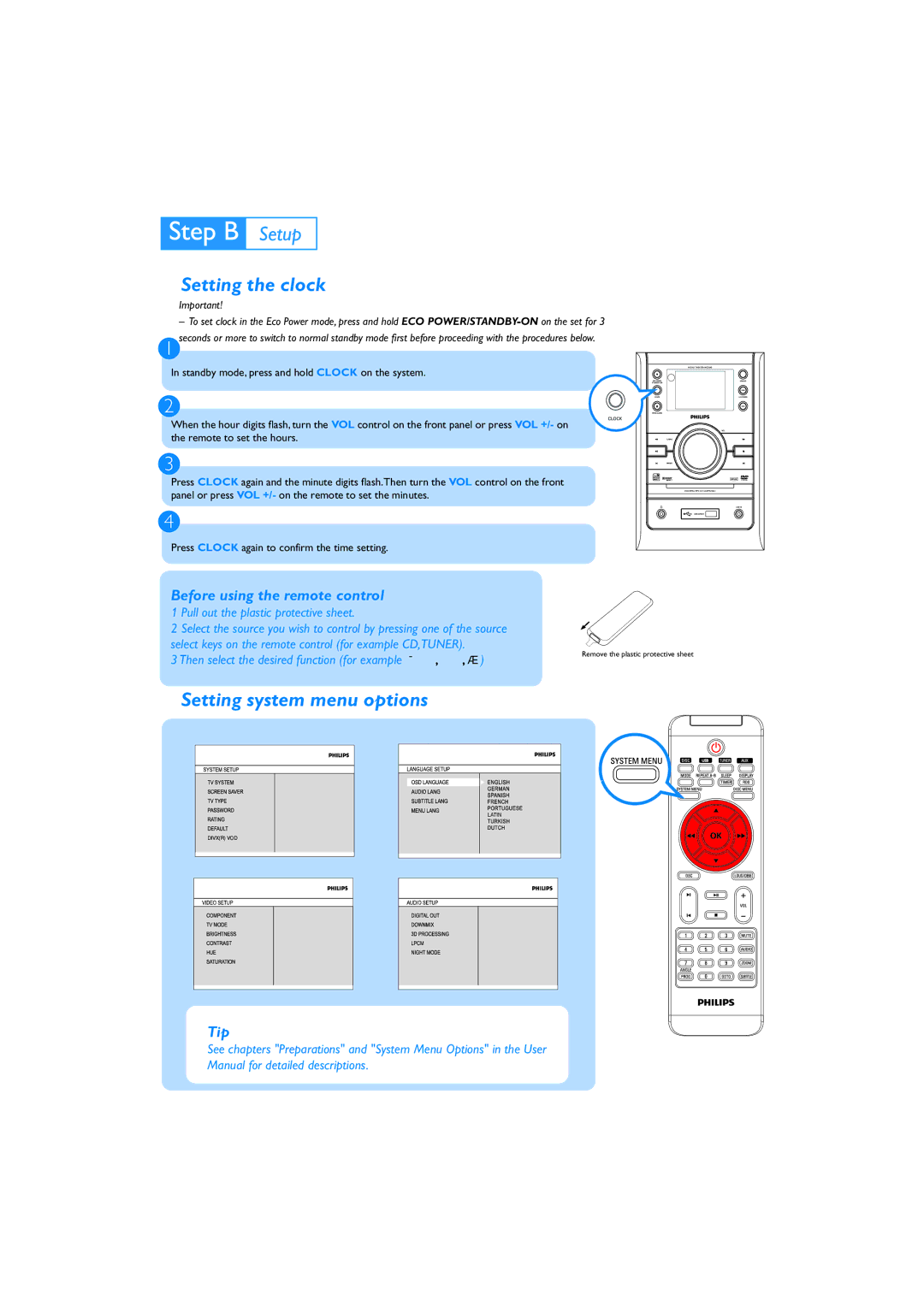1
Setting the clock
Important!
– To set clock in the Eco Power mode, press and hold ECO
seconds or more to switch to normal standby mode first before proceeding with the procedures below.
In standby mode, press and hold CLOCK on the system.
2
When the hour digits flash, turn the VOL control on the front panel or press VOL +/- on the remote to set the hours.
3
Press CLOCK again and the minute digits flash.Then turn the VOL control on the front panel or press VOL +/- on the remote to set the minutes.
4
Press CLOCK again to confirm the time setting.
Before using the remote control
1 Pull out the plastic protective sheet.
2 Select the source you wish to control by pressing one of the source select keys on the remote control (for example CD,TUNER).
3 Then select the desired function (for example ÉÅ , à , á)
Remove the plastic protective sheet
Setting system menu options
DIVX(R) VOD
Tip
LATIN
USB |
See chapters "Preparations" and "System Menu Options" in the User Manual for detailed descriptions.