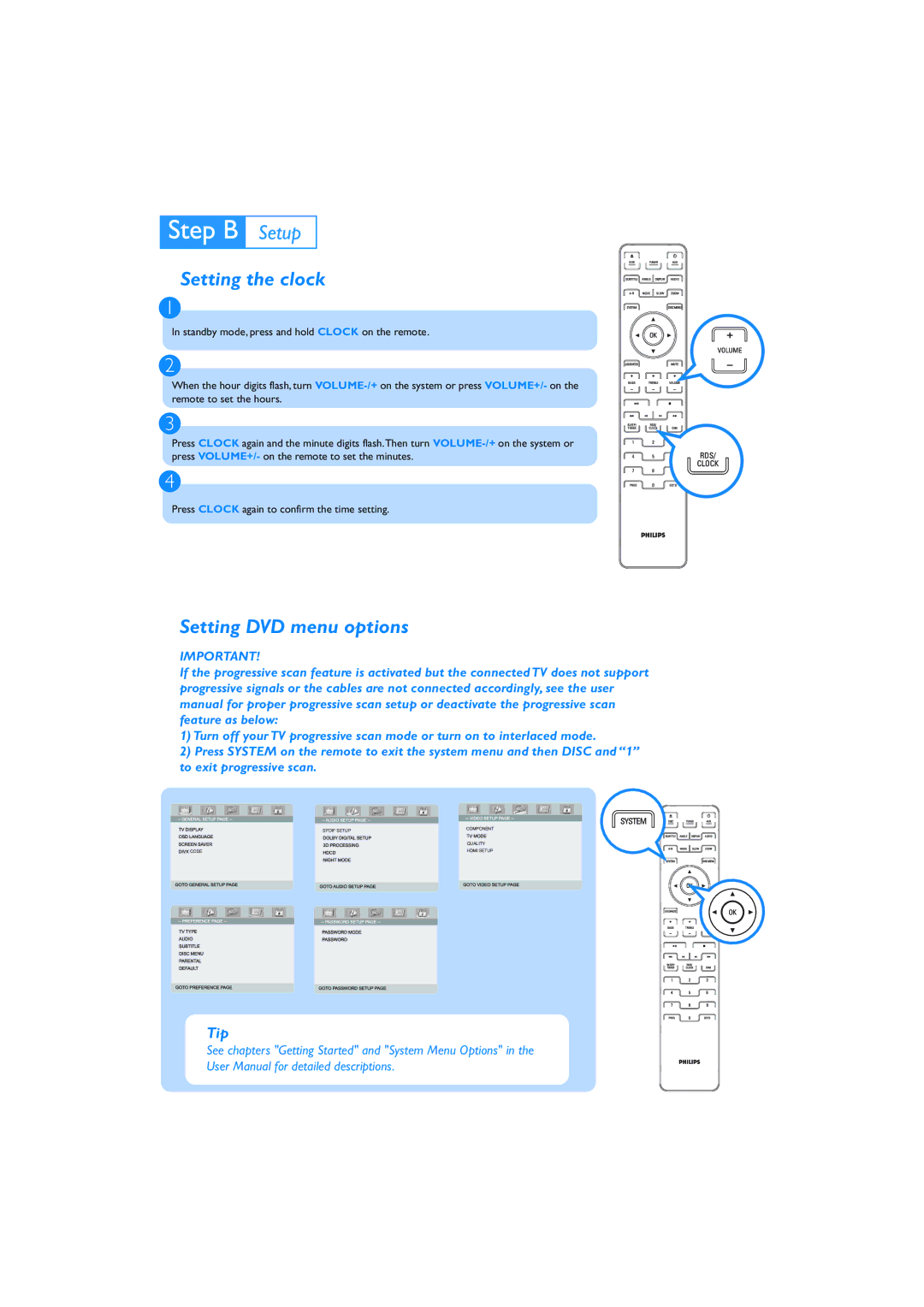MCD908/93 specifications
The Philips MCD908/93, part of the innovative MCD series, is a sophisticated home entertainment system that combines sleek design with powerful audio-visual capabilities. Aimed at delivering an immersive listening experience, this compact device is equipped with several features that cater to diverse entertainment needs.One of the standout characteristics of the MCD908/93 is its ability to play a variety of media formats, including CDs, MP3s, and audio from USB devices, making it an all-in-one solution for music lovers. The device supports CD-R and CD-RW formats, allowing users to enjoy customized playlists without hassle. The inclusion of a USB port enhances its versatility, enabling easy playback of digital audio files directly from USB flash drives.
The Philips MCD908/93 also boasts an impressive audio output, thanks to its powerful speakers and dynamic bass enhancement technology. With a total output of 50 watts RMS, it ensures clear and rich sound quality, whether watching movies or listening to music. The inclusion of a digital sound control system allows users to personalize their audio experience by selecting different sound profiles that suit the content being played.
For video enthusiasts, the MCD908/93 is compatible with various video playback options, including DVD and VCD formats. The integrated progressive scan technology enhances image quality, providing sharper and more vibrant video playback. Coupled with a built-in FM radio tuner, the system offers yet another avenue for entertainment, allowing users to enjoy their favorite radio stations.
Moreover, the system includes a user-friendly interface with intuitive controls, making it easy to navigate through settings and options. The remote control adds an extra layer of convenience, enabling users to manage playback from a distance, which is especially handy during movie nights or gatherings.
In terms of design, the Philips MCD908/93 features a modern and elegant appearance, making it a stylish addition to any living space. Its compact size means it can easily fit into smaller rooms without sacrificing audio quality.
Overall, the Philips MCD908/93 stands out as a versatile home entertainment system, combining advanced technologies with user-friendly features. Its capability to handle multiple media formats, superior sound performance, and sleek design make it an appealing choice for anyone looking to enhance their audio-visual experience at home.