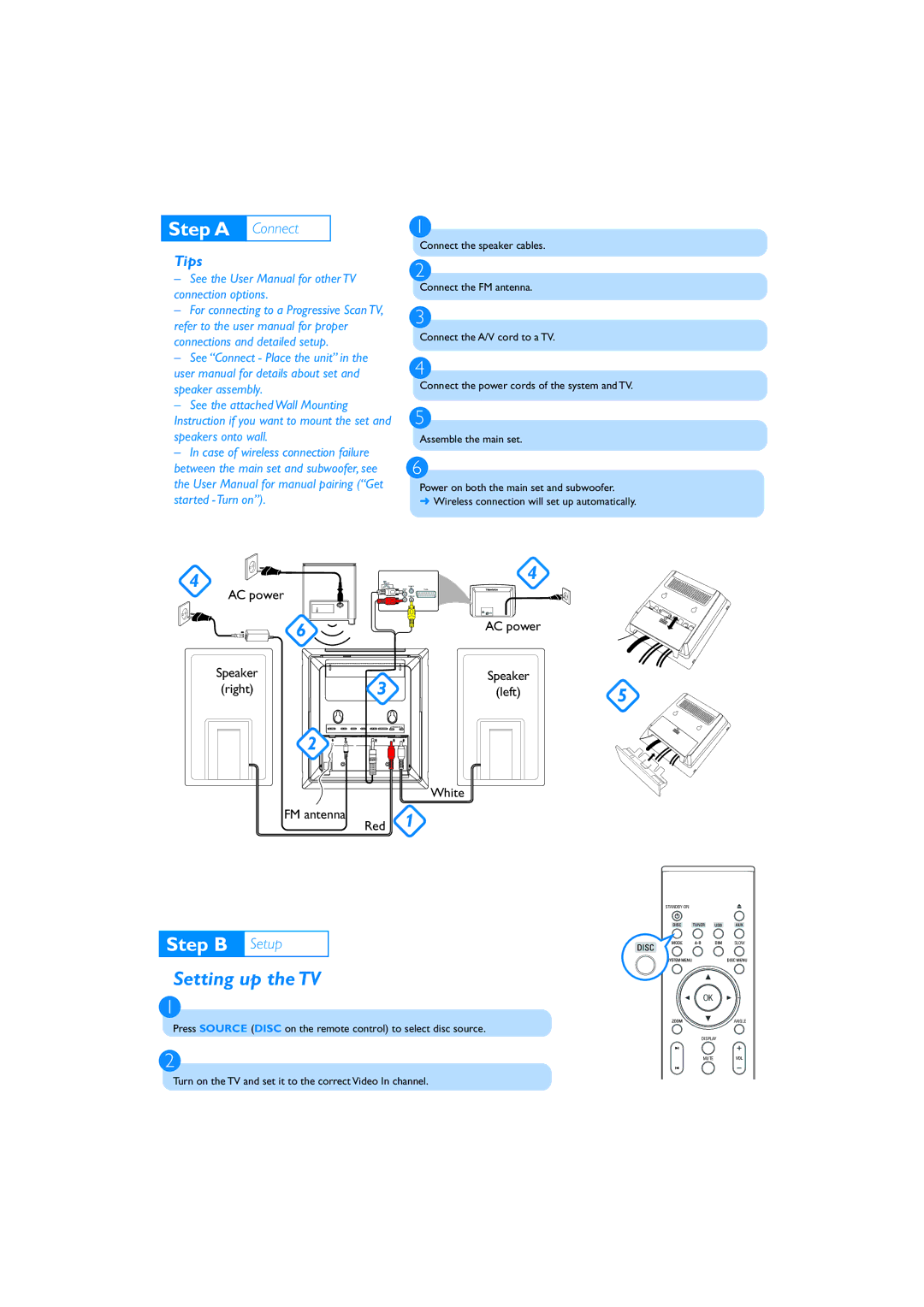Step A ![]() Connect
Connect
Tips
–See the User Manual for other TV connection options.
–For connecting to a Progressive Scan TV, refer to the user manual for proper connections and detailed setup.
–See “Connect - Place the unit” in the user manual for details about set and speaker assembly.
–See the attached Wall Mounting Instruction if you want to mount the set and speakers onto wall.
–In case of wireless connection failure between the main set and subwoofer, see the User Manual for manual pairing (“Get started
4
AC power
6 ![]()
Speaker
(right)3
2
FM antenna
Red
1
Connect the speaker cables.
2
Connect the FM antenna.
3
Connect the A/V cord to a TV.
4
Connect the power cords of the system and TV.
5
Assemble the main set.
6
Power on both the main set and subwoofer.
➜Wireless connection will set up automatically.
4
TV IN
AC power
Speaker
(left)5
White
1
Step B ![]() Setup
Setup
Setting up the TV
1
Press SOURCE (DISC on the remote control) to select disc source.
2
SLOW
ANGLE
DISPLAY
MUTE
Turn on the TV and set it to the correct Video In channel.