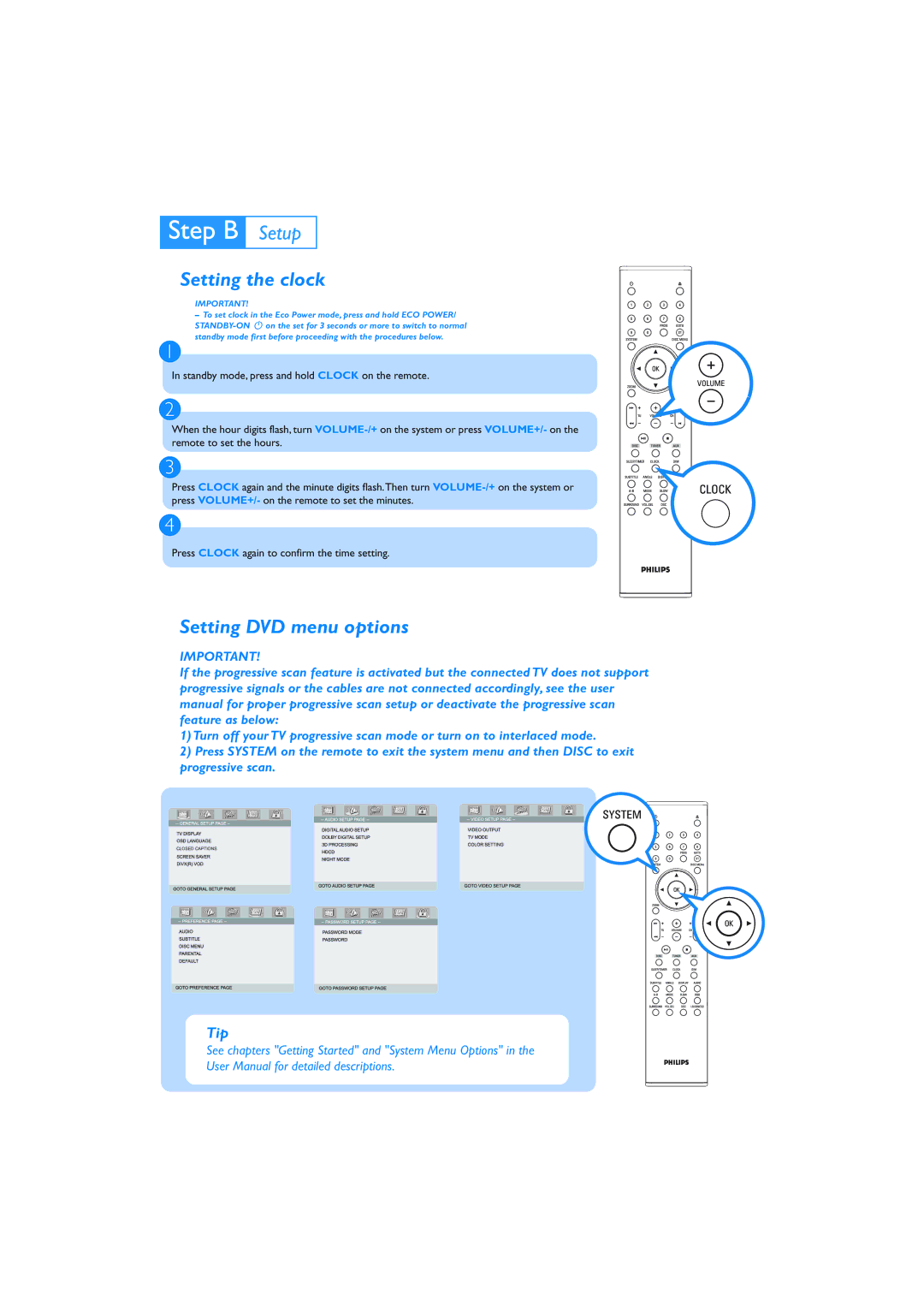MCD 718 specifications
The Philips MCD 718 is a compact and versatile audio system that marries sleek design with impressive audio performance. Designed for those who want high-quality sound without taking up much space, the MCD 718 offers a range of features that cater to modern listening needs.One of the standout features of the Philips MCD 718 is its ability to play multiple formats. It supports CD, CD-R, CD-RW, and MP3 formats, making it easy to enjoy your favorite music regardless of the source. The integrated DVD player also allows for playback of your favorite movies, providing a multi-functional experience that is great for entertainment.
The audio quality of the MCD 718 is enhanced by its Digital Sound Control (DSC) technology, which allows users to select from various preset sound styles tailored for different music genres. This feature ensures that every track is rendered with clarity and depth, regardless of the type of music you are listening to. Additionally, the system is equipped with dual 2-way speakers that deliver robust bass and crisp treble, creating an immersive audio experience.
Connectivity options are also a highlight of the Philips MCD 718. It features USB connectivity, enabling users to connect their devices and play back audio files directly. The auxiliary input provides additional versatility, allowing users to connect external devices like smartphones or tablets for an expansive listening experience. Furthermore, the Bluetooth capability enables seamless wireless streaming, making it easy to enjoy music from any compatible device without the hassle of wires.
The Philips MCD 718 is designed with user convenience in mind. Its intuitive interface includes a remote control, allowing users to navigate through their music and settings effortlessly. The clear LED display provides essential information at a glance, enhancing the overall user experience.
In terms of aesthetics, the MCD 718 boasts a modern design that can fit into any home decor. Its compact size makes it an ideal solution for small spaces while still providing powerful sound, making it suitable for both casual listeners and audiophiles alike.
Overall, the Philips MCD 718 is a well-rounded audio system that offers a great combination of functionality, sound quality, and design. With its versatility in playback options, modern connectivity features, and user-friendly interface, it stands out as an excellent choice for anyone looking to elevate their audio experience without compromising on space.