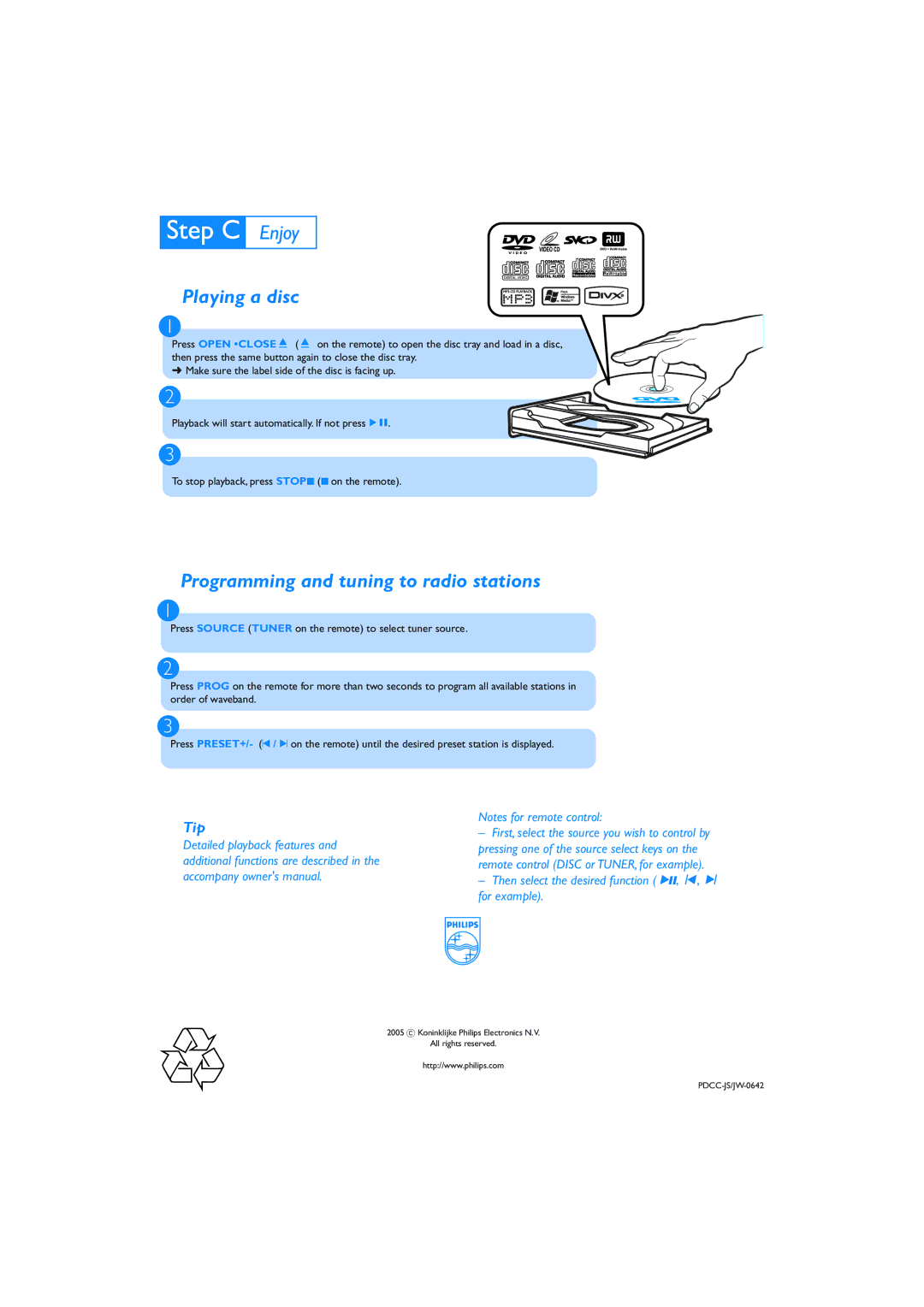MCD 908 specifications
The Philips MCD 908 is a versatile mini home theater system that encapsulates the essence of modern audio technology, providing an immersive listening experience for music lovers and film enthusiasts alike. This sophisticated system strikes a balance between size and performance, making it an ideal choice for those who want high-quality sound without occupying too much space in their living rooms.One of the prominent features of the MCD 908 is its powerful audio output, equipped with a total power of 100 watts RMS. This robust amplification allows users to enjoy clear and dynamic sound, whether they're watching movies, playing video games, or listening to music. The system boasts built-in speakers that deliver excellent sound quality, enhanced by advanced speaker design for optimal audio dispersion.
Incorporating various playback options, the MCD 908 supports multiple formats, including CD, MP3, and WMA playback. This versatility ensures that users can enjoy their favorite tracks from various sources, including traditional CDs or digital files stored on USB drives. The system also features a built-in FM tuner, allowing users to listen to their favorite radio stations with ease.
Connectivity is another major highlight of the MCD 908. It includes auxiliary inputs and USB ports, facilitating seamless integration with other devices, such as smartphones, tablets, or laptop computers. This feature allows users to expand their entertainment options, turning the mini home theater system into a hub for all their audio and video content.
The system's design is both sleek and functional, featuring a stylish aesthetics that can complement various interior decor styles. With its compact size, the MCD 908 can easily fit on a shelf or table without dominating the space. Additionally, the user-friendly interface and remote control provide a convenient way to manage playback settings without having to get up.
Overall, the Philips MCD 908 is a robust mini home theater system that combines advanced audio technologies, multiple connectivity options, and a sleek design. Its powerful sound, versatility in playback formats, and ease of use make it an appealing choice for anyone looking to elevate their home entertainment experience. Whether it's for a movie night, a listening session, or simply enjoying the radio, the MCD 908 delivers an impressive performance that is sure to please.