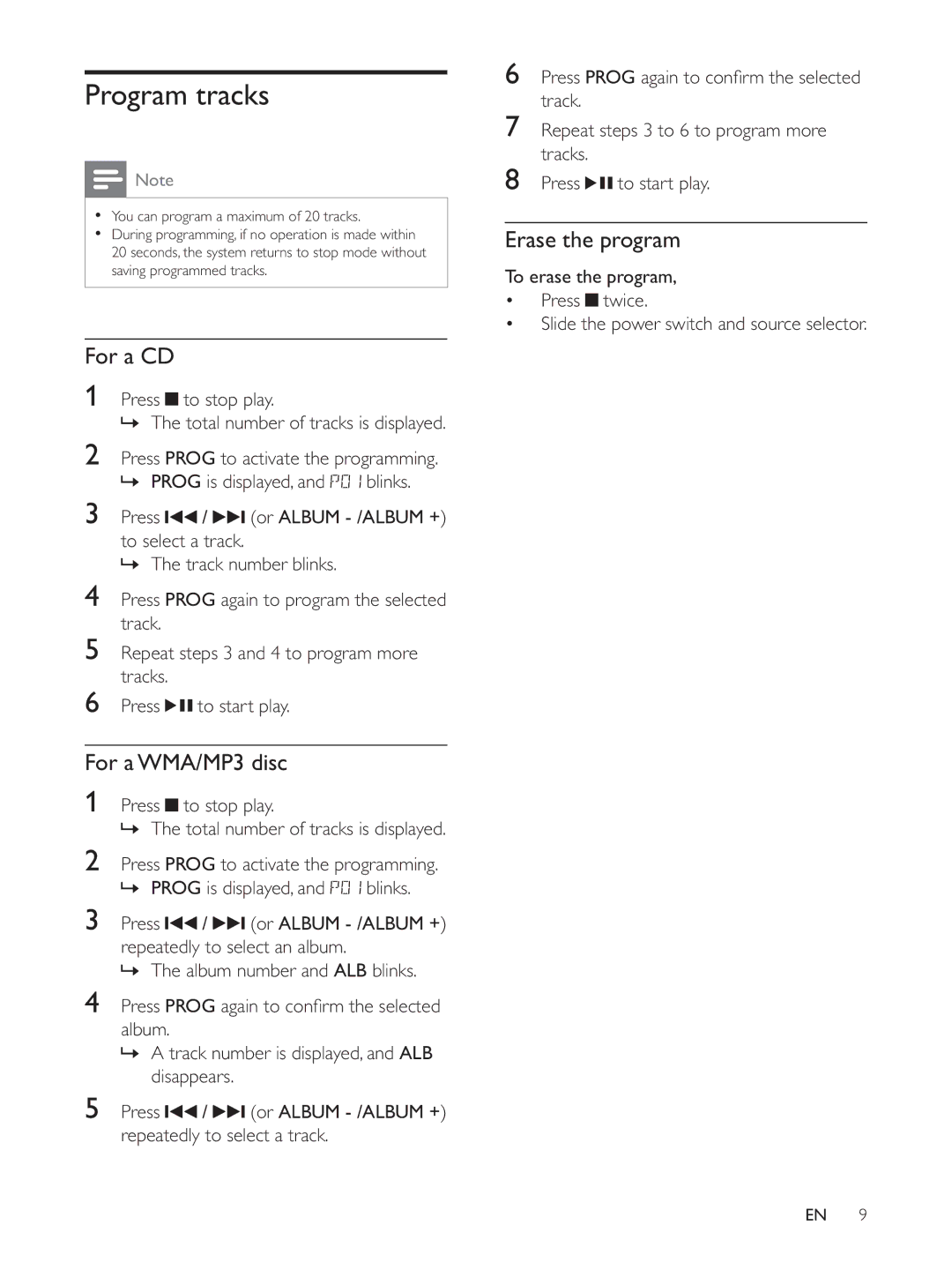MCM1006 specifications
The Philips MCM1006 is a compact and versatile micro music system that offers an impressive blend of modern functionality and classic audio performance. Designed with sleek, contemporary aesthetics, this system is perfect for any room in the home, whether it's the living room, bedroom, or office.One of the standout features of the MCM1006 is its Bluetooth connectivity, allowing users to effortlessly stream music from their smartphones, tablets, or other Bluetooth-enabled devices. This wireless capability enhances user convenience and ensures that access to your favorite tracks is just a touch away. Additionally, the MCM1006 supports USB playback, which means users can easily plug in their USB flash drives and enjoy their music collections without the need for additional equipment.
The audio performance of the MCM1006 is backed by a powerful built-in amplifier that delivers rich sound quality. With a peak power output of 20 watts, it offers clear, dynamic audio that enhances the listening experience across various genres. The system is equipped with full-range speakers that produce crisp highs and robust lows, making it ideal for casual listening and entertaining.
Another notable characteristic of the Philips MCM1006 is its integrated CD player. This feature allows users to enjoy their favorite CDs or burn their own compilations, catering to both digital music enthusiasts and traditional media fans. The CD player is compatible with various disc formats, adding versatility to the user’s listening options.
Moreover, the system boasts an FM radio tuner, giving users the option to listen to their favorite radio stations, keeping them updated with music, news, and talk shows. The FM tuner includes presets for convenient access to favorite stations, making it user-friendly.
Ease of use is a key feature of the MCM1006, with an intuitive interface and included remote control for added convenience. Users can easily navigate through functions like volume control, track selection, and input changes from the comfort of their couch or bed.
In summary, the Philips MCM1006 is a stylish and compact micro music system that combines attractive design with advanced features and technologies. With Bluetooth and USB connectivity, CD playback, FM radio, and powerful audio performance, it serves as an excellent audio solution for music lovers looking for quality and convenience in one package.