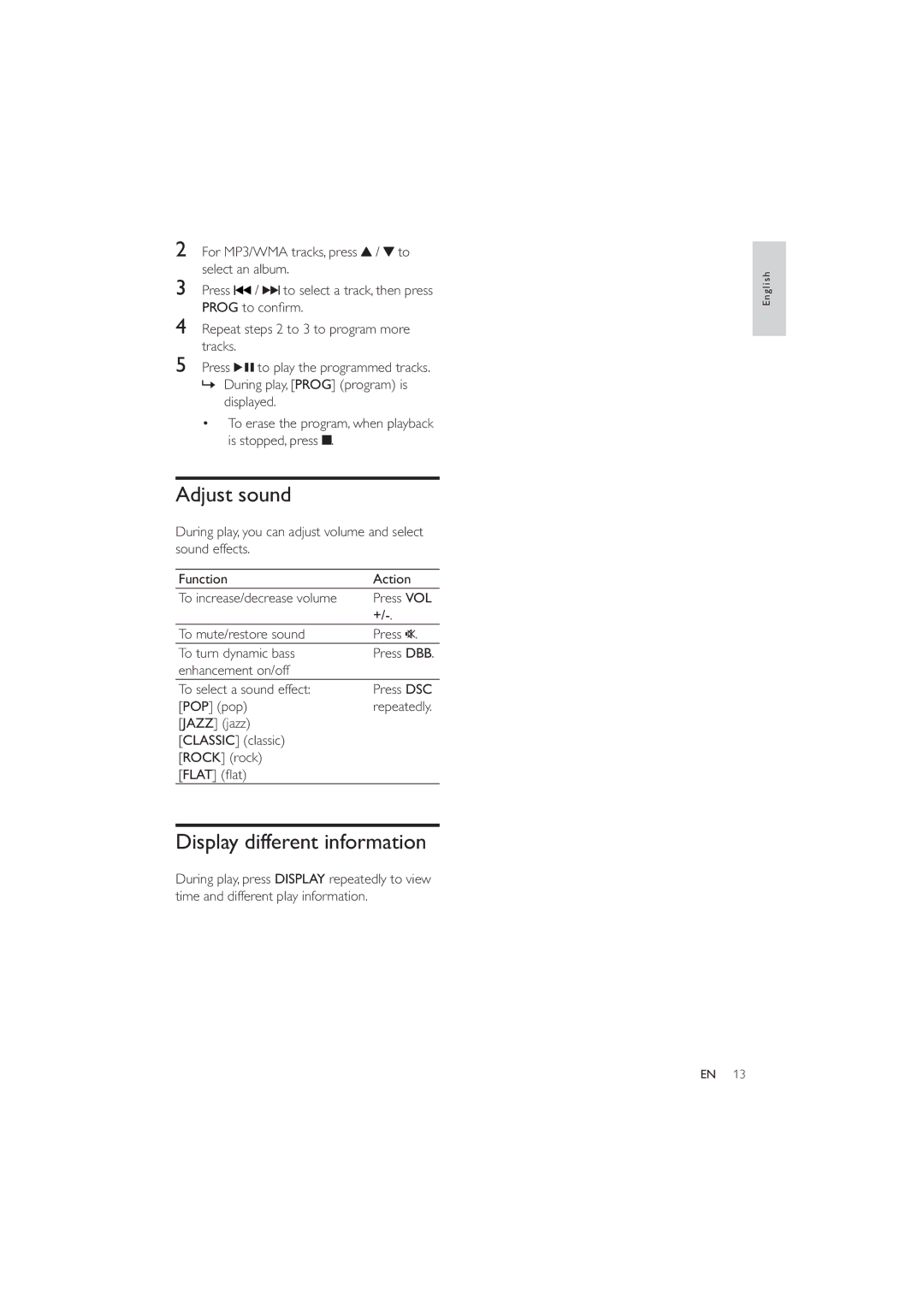2For MP3/WMA tracks, press![]() /
/![]() to select an album.
to select an album.
3Press![]() /
/![]()
![]()
![]() to select a track, then press
to select a track, then press
PROG
4Repeat steps 2 to 3 to program more tracks.
5Press![]()
![]() to play the programmed tracks.
to play the programmed tracks.
»During play, [PROG displayed.
To erase the program, when playback is stopped, press ![]() .
.
Adjust sound
During play, you can adjust volume and select sound effects.
Function | Action |
To increase/decrease volume | Press VOL |
| |
To mute/restore sound | Press . |
To turn dynamic bass | Press DBB. |
enhancement on/off |
|
To select a sound effect: | Press DSC |
[POP | repeatedly. |
[JAZZ |
|
[CLASSIC |
|
[ROCK |
|
[FLAT |
|
Display different information
During play, press DISPLAY repeatedly to view time and different play information.
English
EN 13