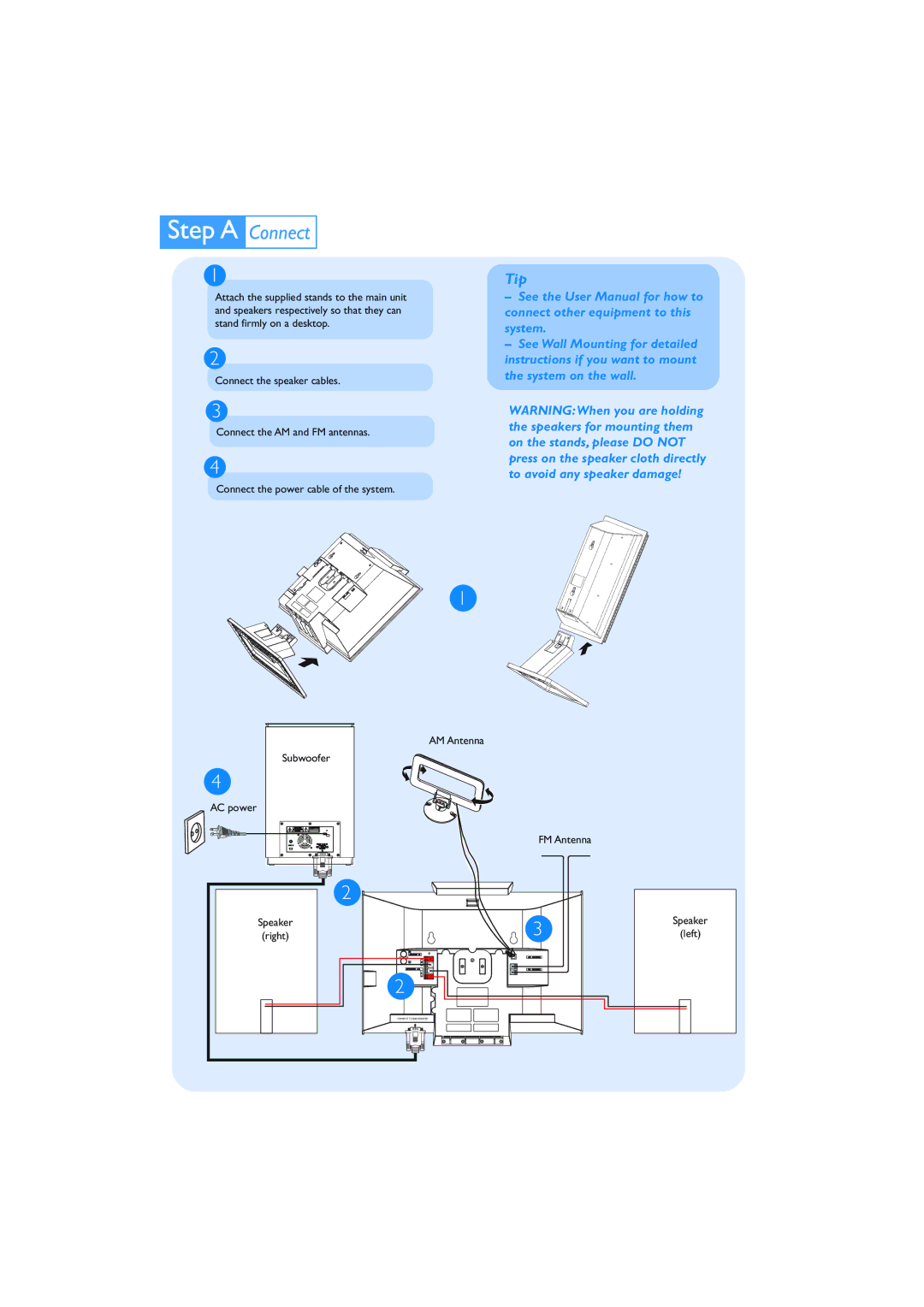MCM309R specifications
The Philips MCM309R is a compact and versatile micro system that seamlessly integrates chic design with powerful audio performance. Designed for music enthusiasts who appreciate both aesthetics and sound quality, this system serves as an ideal addition to any home or small space.One of the key features of the MCM309R is its CD playback capability. The system is equipped with a top-loading CD player that supports various disc formats, including CD, CD-R, and CD-RW. This allows users to enjoy their favorite albums without the need for digital conversion, preserving the richness of the original sound. Additionally, the system includes a built-in FM radio tuner, giving users access to a wide range of channels for news, sports, and music.
Another notable characteristic of the MCM309R is its powerful sound output. With an integrated amplifier and two robust speakers, this micro system delivers clear and vibrant audio, ensuring that every note and beat is experienced in its full glory. The bass reflex speaker design enhances low frequencies, providing a deeper, more immersive sound experience.
In terms of connectivity, the MCM309R is geared towards modern audio streaming needs. The system features an auxiliary input that allows users to connect external devices such as smartphones, tablets, and laptops. This feature makes it easy to play music from digital playlists or streaming services. Moreover, the front-loading USB port enables direct playback of digital audio files stored on USB flash drives, adding further convenience for users who prefer digital formats.
The MCM309R is also designed with user-friendly controls, featuring an intuitive interface that simplifies navigation through CDs, radio stations, and connected devices. The included remote control allows users to manage settings from a distance, enhancing the overall user experience.
In terms of design, the Philips MCM309R boasts a sleek, modern aesthetic that can complement any interior decor. Its compact size ensures it can fit easily on shelves or countertops without taking up excessive space, making it an effective choice for small living areas.
Overall, the Philips MCM309R micro system combines functionality, performance, and style, making it an excellent choice for those who appreciate quality sound in a compact form factor.