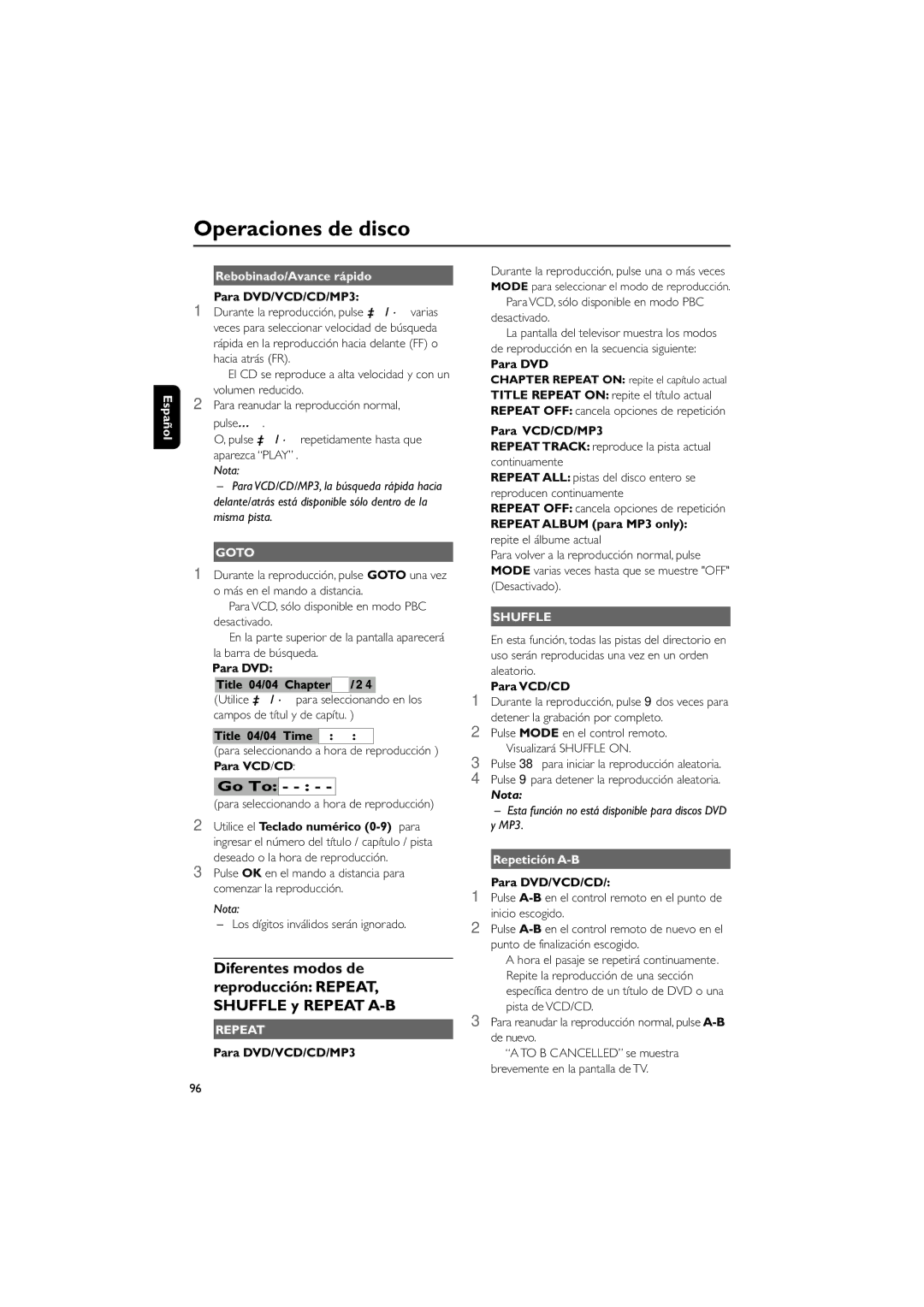MME239 specifications
The Philips MME239 is a versatile and innovative multimedia speaker system designed to enhance your audio experience. This compact device integrates advanced technologies that offer exceptional sound quality and user-friendly features, making it an ideal choice for music lovers, gamers, and anyone seeking an immersive audio environment.One of the standout features of the MME239 is its powerful sound delivery. It utilizes two full-range drivers that produce a balanced sound profile, rich in detail and clarity. The system is equipped with an enhanced bass reflex design that amplifies low-frequency sounds, resulting in a deep and resonant bass that is perfect for various music genres and movie soundtracks. This capability makes the MME239 a great companion for entertainment, whether you're watching films, playing games, or simply enjoying your favorite tunes.
Another key characteristic of the Philips MME239 is its connectivity options. The speaker system supports multiple input formats, allowing users to easily connect their devices through Bluetooth, USB, or auxiliary cable. This versatility ensures that you can enjoy your audio from a wide range of sources, including smartphones, tablets, and laptops. The seamless Bluetooth pairing makes it convenient to stream music directly from your device, eliminating the need for cumbersome wires.
The design of the MME239 is both modern and functional. With a sleek and compact profile, it can fit comfortably in any room, whether you're placing it on a desk, shelf, or bedside table. The intuitive control panel allows users to adjust volume and switch tracks easily, and the speaker features a built-in microphone, enabling hands-free calls when connected to a smartphone.
Moreover, the Philips MME239 includes energy-efficient technologies that contribute to its overall sustainability. The system is designed to consume minimal power without compromising on performance, making it a smart choice for those looking to reduce their carbon footprint while enjoying high-quality audio.
In summary, the Philips MME239 is a multi-functional multimedia speaker system that excels in sound quality, connectivity, and design. With its user-centric features and advanced technologies, it stands out as a reliable choice for anyone looking to elevate their audio experience, making it an essential addition to any modern lifestyle.