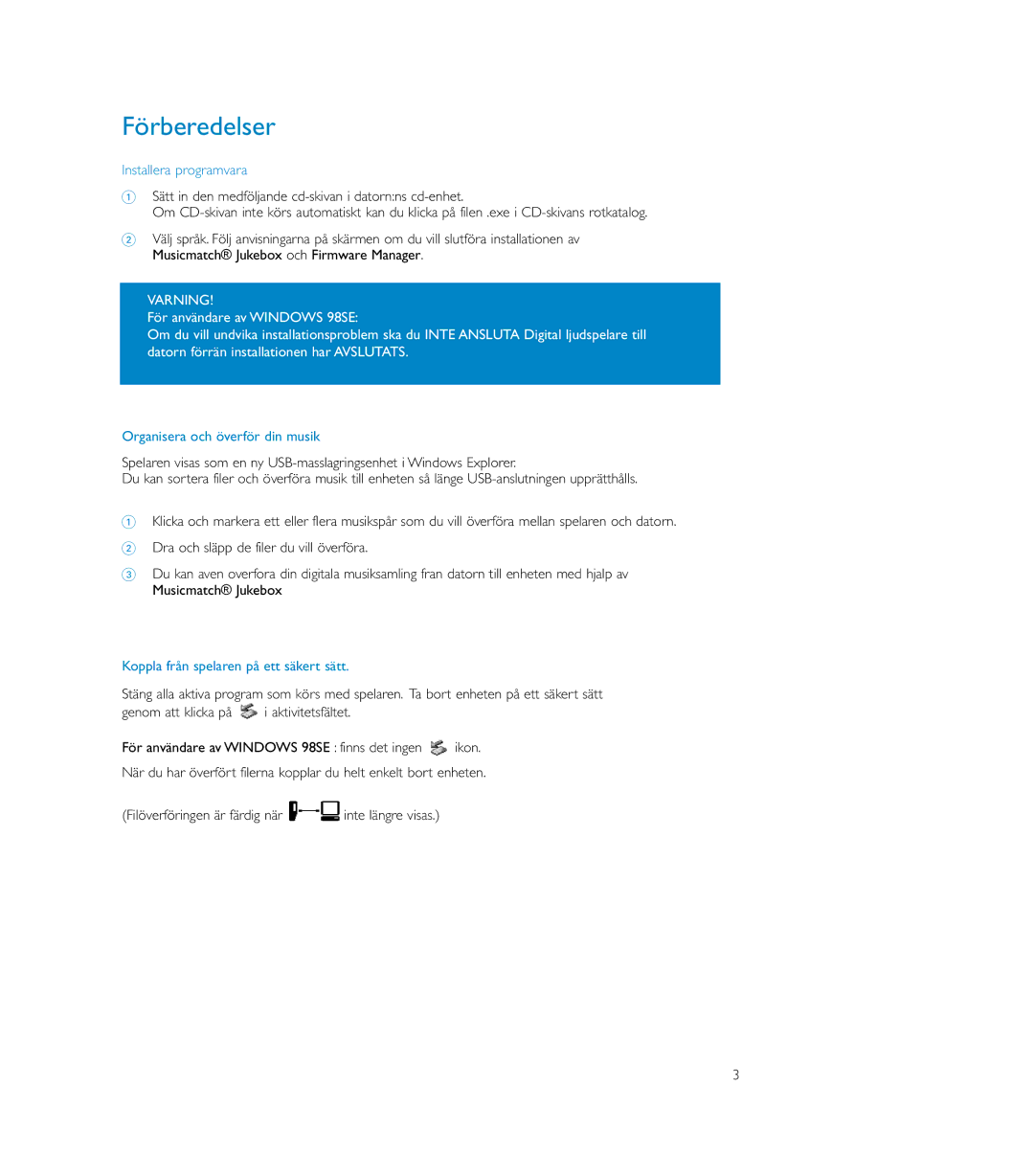MP3 Player specifications
The Philips MP3 player stands as a testament to the evolution of portable music devices, offering an array of features that cater to both casual listeners and audiophiles. Renowned for its sleek design and user-friendly interface, the Philips MP3 player excels in providing a seamless audio experience, ensuring that users can enjoy their favorite tracks on the go.One of the standout characteristics of the Philips MP3 player is its impressive storage capacity. Depending on the model, it can accommodate thousands of songs, thanks to its internal memory and support for microSD expansion. This flexibility allows users to curate extensive playlists without the need to constantly shuffle content. Additionally, the player supports a variety of audio formats, including MP3, WMA, and AAC, making it versatile for different types of music libraries.
In terms of battery life, Philips has engineered its MP3 players to endure long listening sessions. Many models boast up to 30 hours of playback on a single charge, ideal for extended travel or daily commuting. The device often charges quickly through a simple USB connection, allowing for minimal downtime between use.
The sound quality of the Philips MP3 player is another compelling aspect. With features like digital sound processing and customizable equalizer settings, users can fine-tune their listening experience to match their personal preferences. This ensures that high-quality audio reproduction enhances the enjoyment of music, regardless of genre.
Portability is a key factor for any MP3 player, and Philips has designed its models to be compact and lightweight. Many players come equipped with a durable clip or lanyard, making it easy to attach to bags or clothing during activities like running or cycling. The intuitive controls, often designed with tactile buttons, allow for effortless navigation through playlists and settings without the need to take the device out.
Furthermore, Philips MP3 players often integrate additional features such as FM radio, voice recording, and even Bluetooth connectivity in select models. This enables users to listen to live radio, capture notes or ideas on the fly, and stream music wireless to compatible headphones or speakers.
In conclusion, the Philips MP3 player is an all-encompassing music companion, blending innovative technology with practical features. Whether you are a music enthusiast or just someone who enjoys tunes during daily activities, Philips offers a robust and reliable solution tailored to enhance your listening experience.