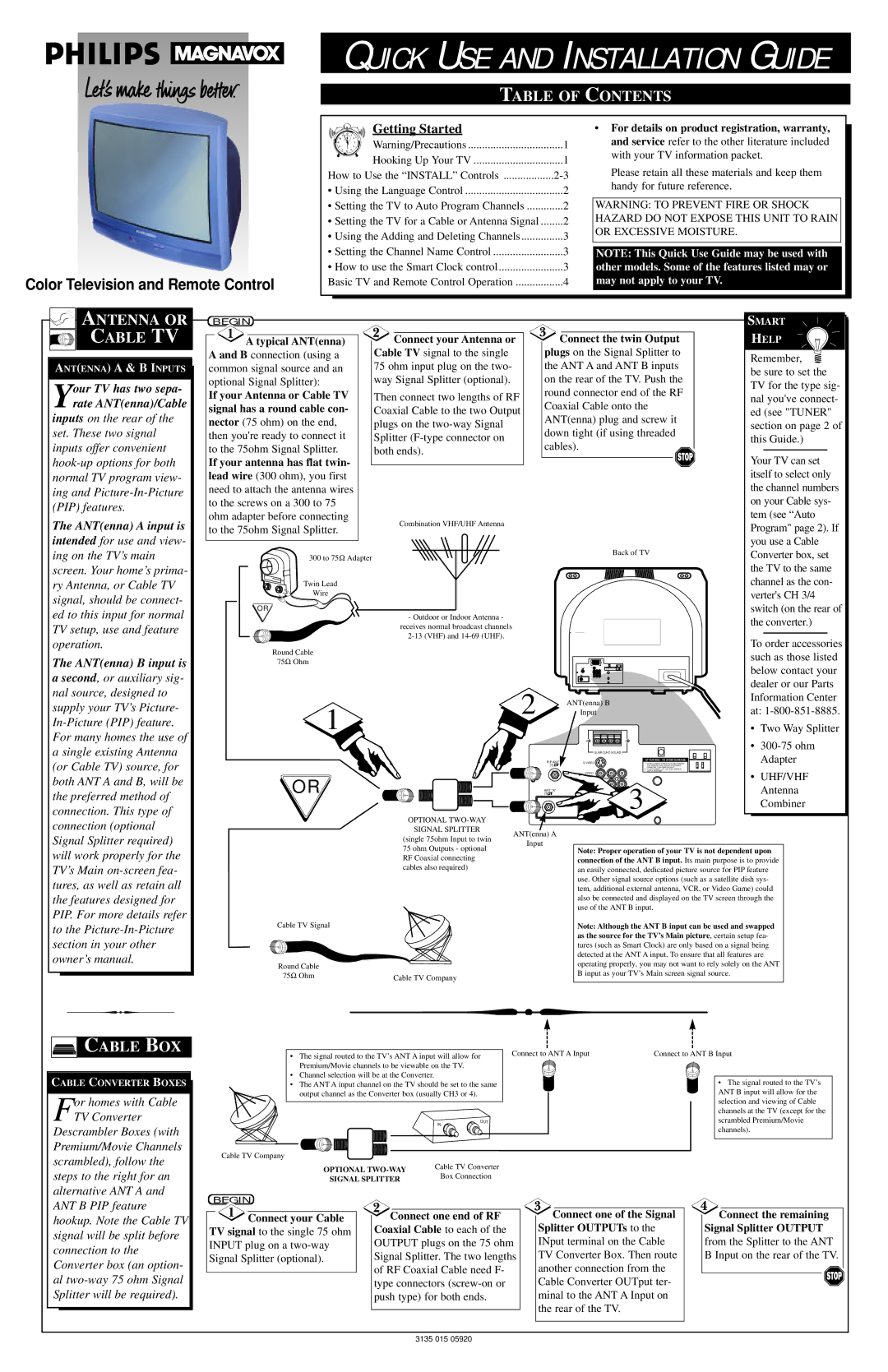QUICK USE AND INSTALLATION GUIDE
TABLE OF CONTENTS
Color Television and Remote Control
11 12 | 1 |
| Getting Started |
|
10 |
| 2 | Warning/Precautions | 1 |
9 |
| 3 | ||
8 |
| 4 |
|
|
75
6
Hooking Up Your TV | 1 |
How to Use the “INSTALL” Controls | |
• Using the Language Control | 2 |
• Setting the TV to Auto Program Channels | 2 |
• Setting the TV for a Cable or Antenna Signal | 2 |
• Using the Adding and Deleting Channels | 3 |
• Setting the Channel Name Control | 3 |
• How to use the Smart Clock control | 3 |
Basic TV and Remote Control Operation | 4 |
•For details on product registration, warranty, and service refer to the other literature included with your TV information packet.
Please retain all these materials and keep them handy for future reference.
WARNING: TO PREVENT FIRE OR SHOCK HAZARD DO NOT EXPOSE THIS UNIT TO RAIN OR EXCESSIVE MOISTURE.
NOTE: This Quick Use Guide may be used with other models. Some of the features listed may or may not apply to your TV.




 ANTENNA OR
ANTENNA OR  CABLE TV
CABLE TV
ANT(ENNA) A & B INPUTS
Your TV has two sepa- rate ANT(enna)/Cable
inputs on the rear of the set. These two signal inputs offer convenient
The ANT(enna) A input is
intended for use and view- ing on the TV’s main screen. Your home’s prima- ry Antenna, or Cable TV signal, should be connect- ed to this input for normal TV setup, use and feature operation.
The ANT(enna) B input is
asecond, or auxiliary sig- nal source, designed to supply your TV’s Picture-
BEGIN |
|
| SMART | |
A typical ANT(enna) | Connect your Antenna or | Connect the twin Output | HELP | |
A and B connection (using a | Cable TV signal to the single | plugs on the Signal Splitter to | Remember, | |
common signal source and an | 75 ohm input plug on the two- | the ANT A and ANT B inputs | ||
be sure to set the | ||||
optional Signal Splitter): | way Signal Splitter (optional). | on the rear of the TV. Push the | ||
TV for the type sig- | ||||
If your Antenna or Cable TV | Then connect two lengths of RF | round connector end of the RF | ||
nal you've connect- | ||||
Coaxial Cable onto the | ||||
signal has a round cable con- | Coaxial Cable to the two Output | ed (see "TUNER" | ||
ANT(enna) plug and screw it | ||||
nector (75 ohm) on the end, | plugs on the | section on page 2 of | ||
down tight (if using threaded | ||||
then you're ready to connect it | Splitter | this Guide.) | ||
cables). | ||||
to the 75ohm Signal Splitter. | both ends). | Your TV can set | ||
If your antenna has flat twin- |
|
| ||
lead wire (300 ohm), you first |
|
| itself to select only | |
need to attach the antenna wires |
|
| the channel numbers | |
to the screws on a 300 to 75 |
|
| on your Cable sys- | |
ohm adapter before connecting | Combination VHF/UHF Antenna |
| tem (see “Auto | |
to the 75ohm Signal Splitter. |
| Program" page 2). If | ||
|
| |||
|
|
| you use a Cable | |
300 to 75Ω Adapter |
| Back of TV | Converter box, set | |
|
| |||
|
|
| the TV to the same | |
Twin Lead |
|
| channel as the con- | |
Wire |
|
| verter's CH 3/4 | |
OR | - Outdoor or Indoor Antenna - |
| switch (on the rear of | |
|
| the converter.) | ||
| receives normal broadcast channels |
| ||
|
|
| ||
|
|
|
Round Cable |
|
|
|
|
| To order accessories | |
|
|
|
|
| such as those listed | ||
75Ω Ohm |
|
|
|
|
| ||
|
|
|
|
| below contact your | ||
|
|
|
|
|
| ||
| 2 |
|
|
|
| dealer or our Parts | |
1 | ANT(enna) B |
|
| Information Center | |||
|
| at: | |||||
Input |
|
|
| ||||
|
|
|
|
| • | Two Way Splitter | |
|
| 8 |
|
| 8 | • | |
|
| + | R – | – L + |
| ||
|
| SURROUND SOUND |
|
| Adapter | ||
| PIP ANT "B" |
|
|
|
| 1. DO NOT CONNECT SURROUND SOUND SPEAKERS | |
|
|
|
|
|
| ATTENTION - TO AVOID DAMAGE |
|
| 75 |
|
|
|
| TO A SEPARATE AMPLIFIER OR TO SPEAKERS |
|
|
|
|
|
| CONNECTED TO ANOTHER PRODUCT. |
| |
|
|
|
|
|
| 2. DO NOT CONNECT LEFT AND RIGHT SPEAKER |
|
|
|
|
|
|
| OUTPUT TOGETHER. |
|
|
|
| VIDEO |
|
| • UHF/VHF |
OR |
|
|
|
| 3 | |
|
| L |
| Antenna | ||
| 75 | R/MONO |
| |||
|
| ANT "A" | AUDIO |
|
| |
|
|
|
| Combiner | ||
|
|
|
|
| ||
| OPTIONAL |
|
|
|
|
|
| SIGNAL SPLITTER | ANT(enna) A |
|
|
|
|
| (single 75ohm Input to twin |
|
|
|
| |
| Input |
|
|
|
| |
| 75 ohm Outputs - optional | Note: Proper operation of your TV is not dependent upon | ||||
|
| |||||
| RF Coaxial connecting |
| ||||
|
| connection of the ANT B input. Its main purpose is to provide | ||||
| cables also required) |
| ||||
|
| an easily connected, dedicated picture source for PIP feature | ||||
|
|
| ||||
|
|
| use. Other signal source options (such as a satellite dish sys- | |||
|
|
| tem, additional external antenna, VCR, or Video Game) could | |||
|
|
| also be connected and displayed on the TV screen through the | |||
|
|
| use of the ANT B input. |
| ||
Cable TV Signal |
|
| Note: Although the ANT B input can be used and swapped | |||
|
|
| as the source for the TV’s Main picture, certain setup fea- | |||
|
|
| tures (such as Smart Clock) are only based on a signal being | |||
|
|
| detected at the ANT A input. To ensure that all features are | |||
Round Cable |
|
| operating properly, you may not want to rely solely on the ANT | |||
|
| B input as your TV’s Main screen signal source. |
| |||
75Ω Ohm | Cable TV Company |
|
| |||
|
|
|
|
| ||
CABLE BOX
CABLE CONVERTER BOXES
For homes with Cable TV Converter
Descrambler Boxes (with Premium/Movie Channels scrambled), follow the steps to the right for an alternative ANT A and
• The signal routed to the TV’s ANT A input will allow for | Connect to ANT A Input | |
| ||
Premium/Movie channels to be viewable on the TV. |
|
|
• Channel selection will be at the Converter. |
|
|
• The ANT A input channel on the TV should be set to the same |
| |
output channel as the Converter box (usually CH3 or 4). |
|
|
IN | OUT |
|
|
| |
Cable TV Company |
| |
OPTIONAL | Cable TV Converter | |
Box Connection | ||
SIGNAL SPLITTER | ||
|
Connect to ANT B Input
•The signal routed to the TV’s ANT B input will allow for the selection and viewing of Cable channels at the TV (except for the scrambled Premium/Movie channels).
ANT B PIP feature hookup. Note the Cable TV signal will be split before connection to the Converter box (an option- al
BEGIN |
|
|
|
|
|
|
|
|
|
| Connect one of the Signal |
| Connect the remaining |
|
| Connect one end of RF | ||||
Connect your Cable | ||||||
TV signal to the single 75 ohm |
| Coaxial Cable to each of the |
| Splitter OUTPUTs to the |
| Signal Splitter OUTPUT |
INPUT plug on a |
| OUTPUT plugs on the 75 ohm |
| INput terminal on the Cable |
| from the Splitter to the ANT |
Signal Splitter (optional). |
| Signal Splitter. The two lengths |
| TV Converter Box. Then route |
| B Input on the rear of the TV. |
|
| of RF Coaxial Cable need F- |
| another connection from the |
|
|
|
| type connectors |
| Cable Converter OUTput ter- |
|
|
|
| push type) for both ends. |
| minal to the ANT A Input on |
|
|
|
|
|
| the rear of the TV. |
|
|
|
|
|
|
| ||
|
|
|
|
|
|
|
3135 015 05920