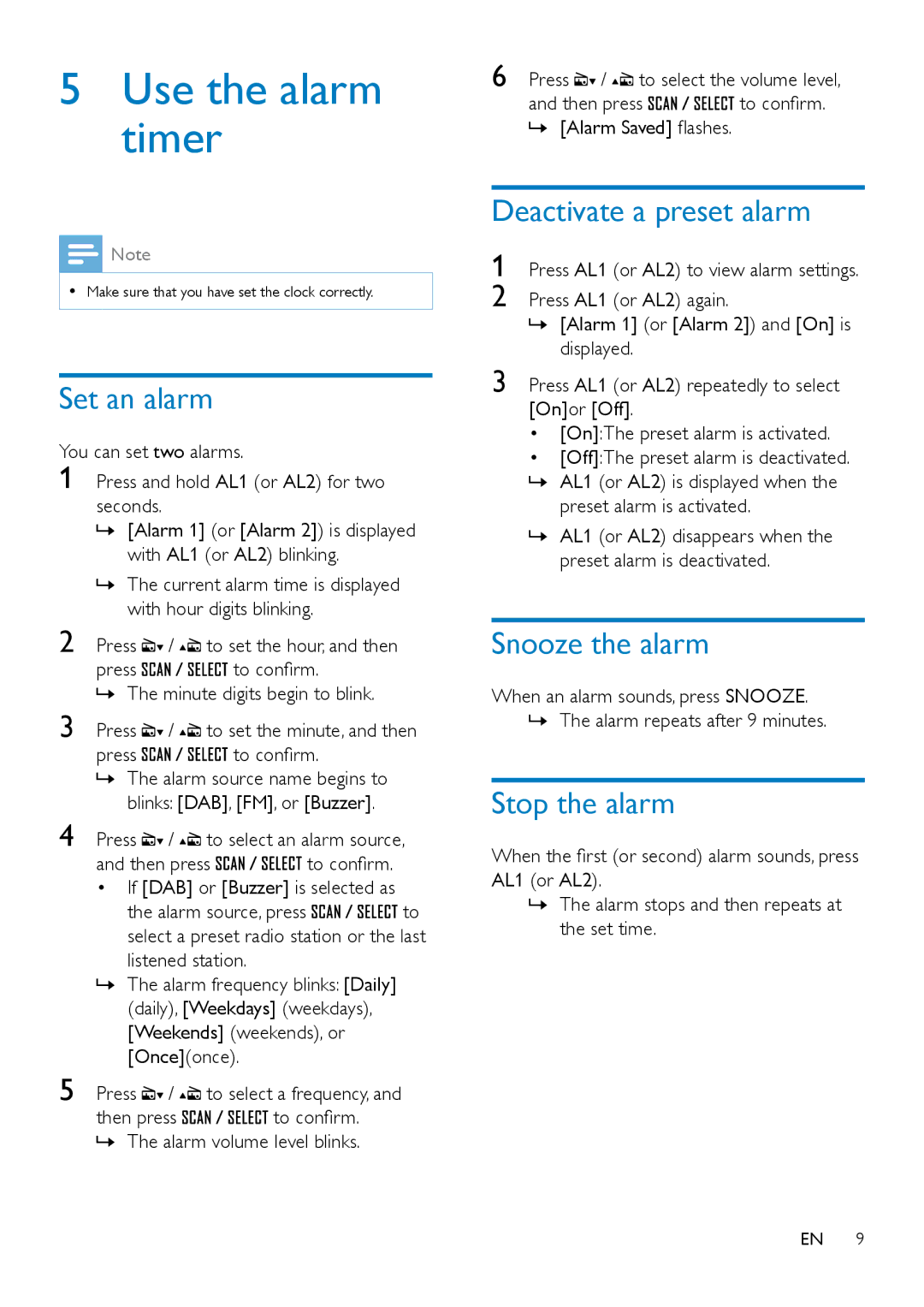ORT2300 specifications
The Philips ORT2300 is a remarkable addition to the world of consumer electronics, especially renowned for its advanced audio and communication capabilities. Designed to meet the demands of modern users, it combines cutting-edge technology with user-friendly features that enhance both everyday use and entertainment experiences.One of the main features of the ORT2300 is its superior audio quality. It is equipped with advanced sound processing technology that produces crystal-clear sound, ensuring that users can enjoy music, podcasts, and calls with exceptional clarity. The device supports a wide range of audio formats, making it versatile for different playback needs.
Another significant characteristic of the ORT2300 is its Bluetooth connectivity. This feature allows users to connect their smartphones, tablets, or laptops wirelessly, providing them with the freedom to move around without being tethered by cords. The range is particularly impressive, ensuring a stable connection even when devices are a short distance away. Additionally, the ORT2300 includes NFC technology, enabling quick pairing with compatible devices.
Battery life is a crucial aspect of any portable device, and the ORT2300 does not disappoint. With an extended battery life, users can enjoy hours of uninterrupted playback or talk time, making it ideal for on-the-go use. The quick-charge capability further enhances user experience, allowing the device to regain functionality in no time.
Comfort is also a priority for the ORT2300. It features ergonomic design and adjustable components that cater to different users, ensuring a secure and comfortable fit during extended listening periods. This thoughtful design makes it suitable not only for casual listening but also for professional calls and video conferencing.
Moreover, the Philips ORT2300 boasts advanced noise cancellation technology, which minimizes background noise, providing a clear and immersive audio experience. This feature is particularly beneficial in noisy environments, allowing users to focus on their content without distractions.
Overall, the Philips ORT2300 stands out with its impressive audio performance, seamless connectivity, and ergonomic design. Whether you're a music enthusiast, a frequent traveler, or someone who relies on audio for work, this versatile device is engineered to enhance your audio experience, making it an excellent choice for consumers seeking quality and functionality. Its combination of innovative technologies confirms Philips' commitment to delivering products that meet the evolving needs of modern users.