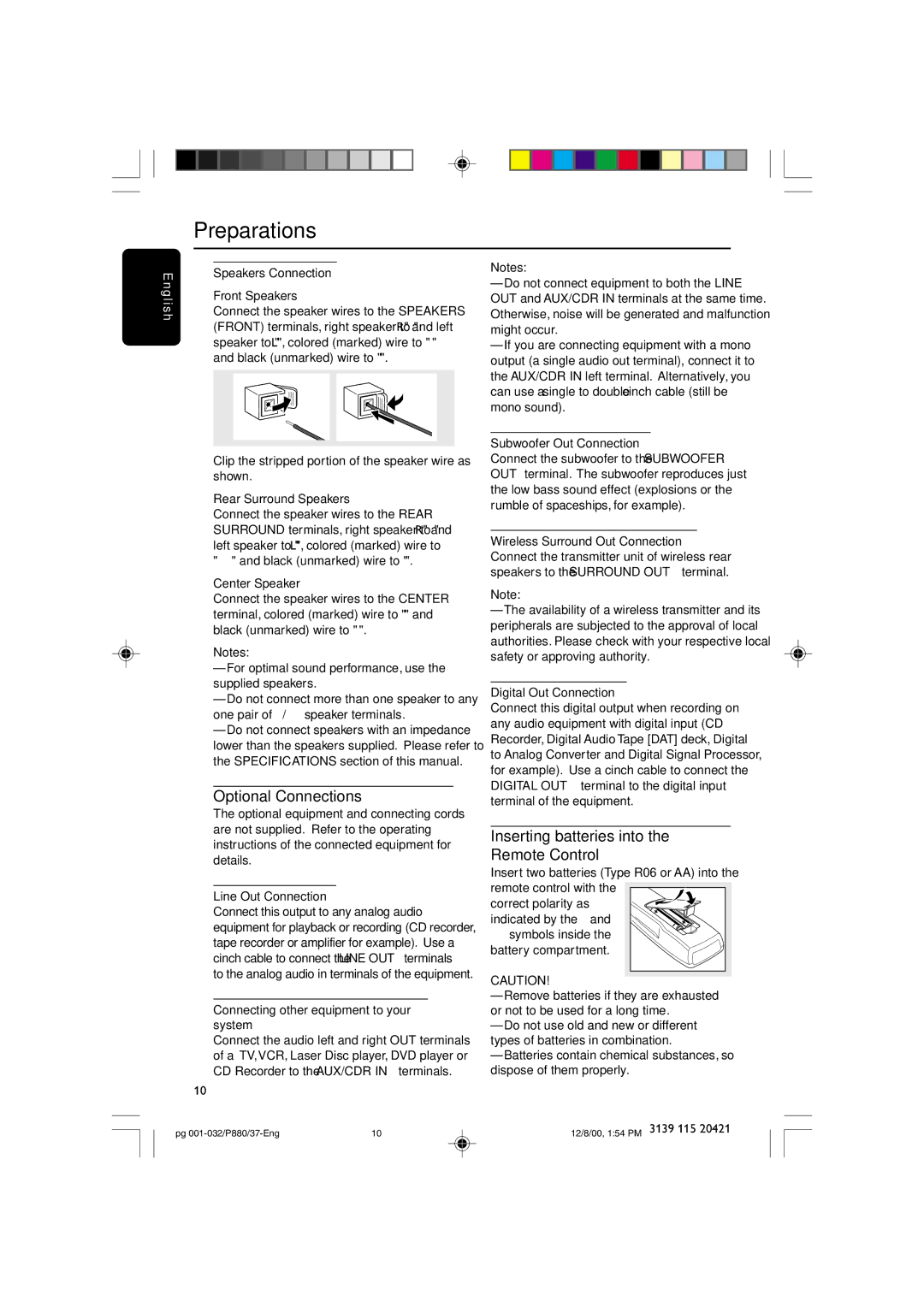P880 specifications
The Philips P880 is a remarkable offering in the world of mobile technology, designed to cater to both personal and professional users. This device stands out due to its balance of robust features, modern design, and user-friendly interface.One of the main highlights of the Philips P880 is its impressive display. The device sports a vibrant 5.5-inch screen with full HD resolution, which ensures sharp text and vivid colors, making it ideal for streaming videos, browsing the web, and enjoying high-quality gaming experiences. The screen is protected by a durable layer of Corning Gorilla Glass, which enhances its resilience against scratches and minor impacts.
Under the hood, the Philips P880 is powered by a capable processor, ensuring smooth performance across various tasks. With a generous amount of RAM, users can multitask seamlessly, switching between applications without experiencing slowdowns. The device also comes with ample internal storage, providing enough space for apps, photos, and music, with the option to expand storage via a microSD card slot.
Photography enthusiasts will appreciate the impressive camera capabilities of the Philips P880. The smartphone features a high-resolution rear camera, which captures stunning images with great detail and clarity, even in low-light conditions. The front-facing camera is equally impressive, making it perfect for selfies and video calls, allowing users to maintain high-quality connections with friends and family.
In terms of connectivity, the Philips P880 supports various options, including 4G LTE, Wi-Fi, and Bluetooth, ensuring that users remain connected regardless of their location. Its battery life is also noteworthy, with a large capacity that allows for extended usage throughout the day, minimizing the need for frequent recharging.
The design of the Philips P880 is sleek and modern, available in several stylish colors. Its ergonomic build allows for comfortable handling, making it easy for users to navigate through apps and features with one hand.
Overall, the Philips P880 embodies a blend of functionality, style, and innovative technology, making it a compelling choice for anyone in the market for a reliable smartphone that meets the demands of daily life. Its combination of an impressive display, powerful performance, outstanding camera capabilities, and modern design makes it an excellent option for a wide range of users. Whether for work or play, the Philips P880 is engineered to exceed expectations and enhance the mobile experience.